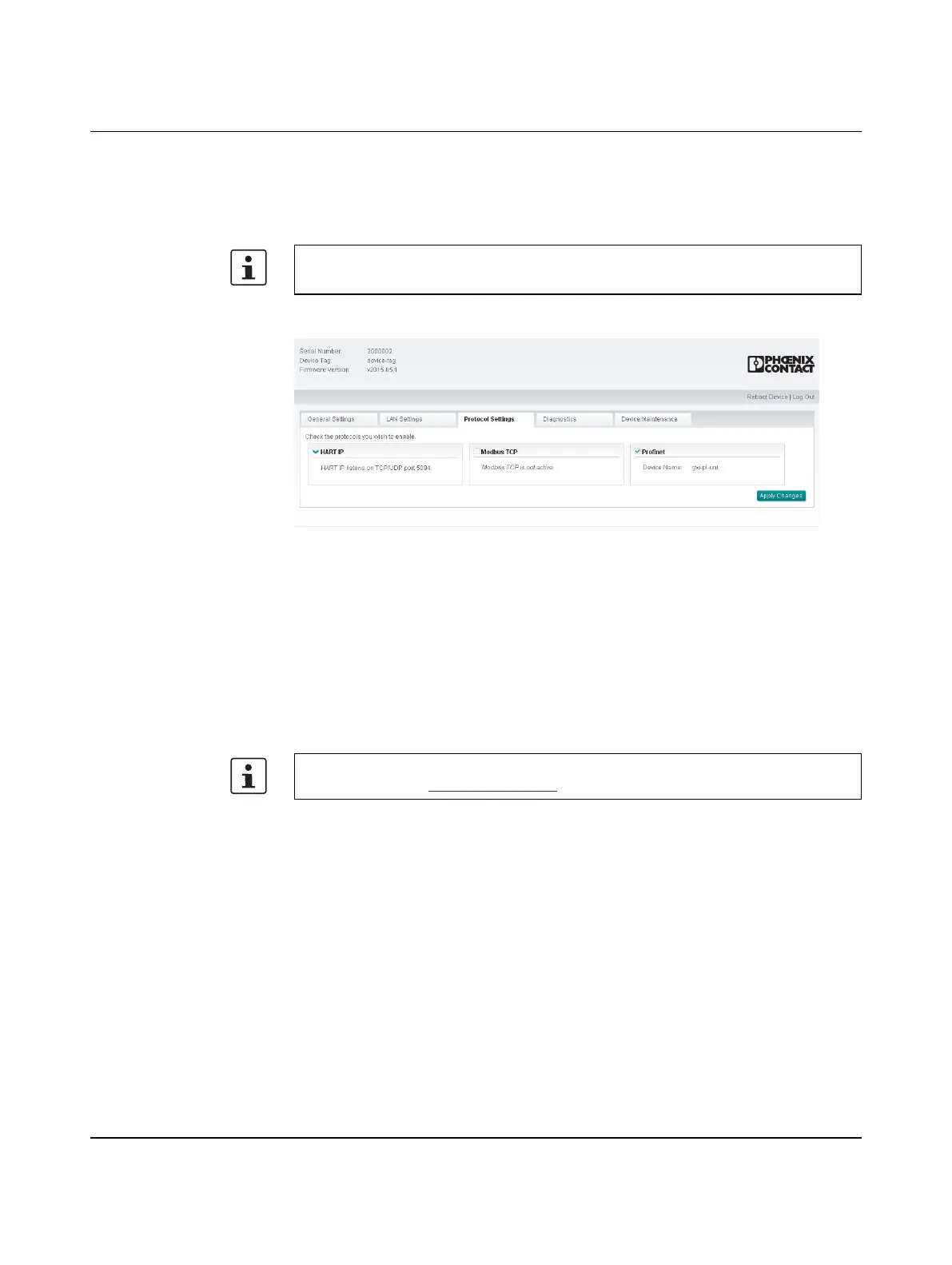GW PL ETH/…BUS
26/46
PHOENIX CONTACT 3433_en_C
4.2.4.4 PROFINET configuration (GW PL ETH/UNI-BUS only)
When the GW PL ETH/UNI-BUS is used with GW PL HART… expansion modules, the
process variables of a HART device can be accessed via PROFINET.
The PROFINET slot address is determined via the GSDML Creation Tool.
Activate PROFINET
Figure 4-13 “Protocol Settings” page
1. Click the “Protocol Settings” tab in the web server.
2. Click the “Profinet” checkbox.
GSDML file creation
Each channel on every expansion module has a unique PROFINET slot address
corresponding to the position (1 to 5) of the module in the station. GSDML files describe the
features of a PROFINET device in XML format. This file is then loaded into a PROFINET
master. This allows the PROFINET master to access the process variables of a HART
device.
Only one PROFINET connection can be open at a time.
The polling address of any HART device must be set to 0.
The GSDML Creation Tool is available from the download section of the GW PL ETH/UNI-
BUS details page at
phoenixcontact.com.
