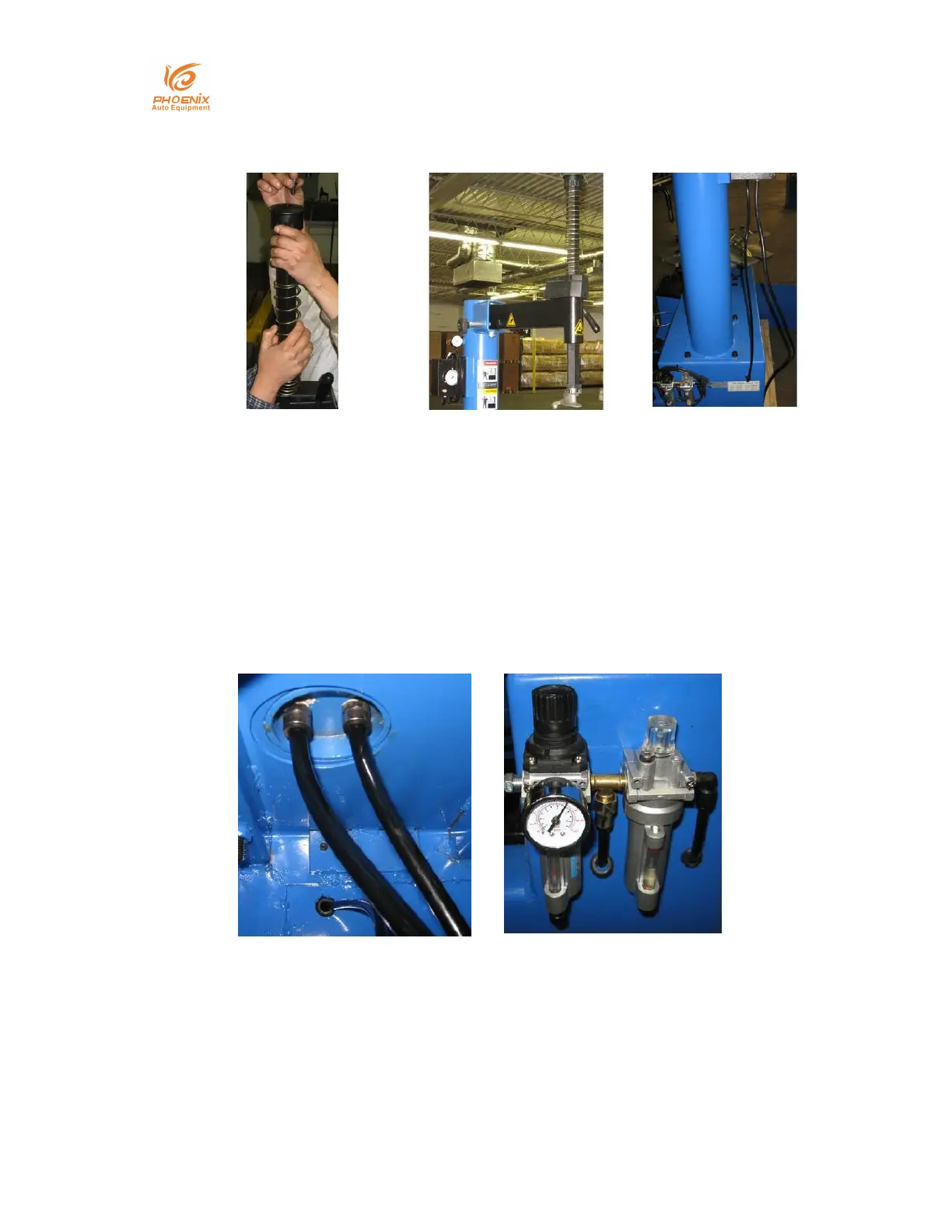Phoenix Auto Equipment
-Address: 2711 East Craig Road Ste #E, North Las Vegas, NV, 89030 United States
- Website: https://www.phoenixautoequipment.com
- Phone: 7025802883
11 / 22
bar and use the hex bolt to keep in place. See picture (fig. 5)
The result will look like this (Fig. 6)
Hook small air hose from inflating black box to the 90 degree
fitting on the back of the tire machine. See picture (Fig.7)
Open side panel of the tire changer. Install the two size 10
hoses to the bottom of the large vertical main column. These 2
air lines are identical and can be connected to either of the
fittings. Connect the hoses to the two fittings shown (Fig. 8)
Install air gauge to oil segregator on back of machine See
picture (Fig. 9)
(Fig. 5) (Fig. 7)
(Fig. 6)
(Fig. 8)
(Fig. 9)
