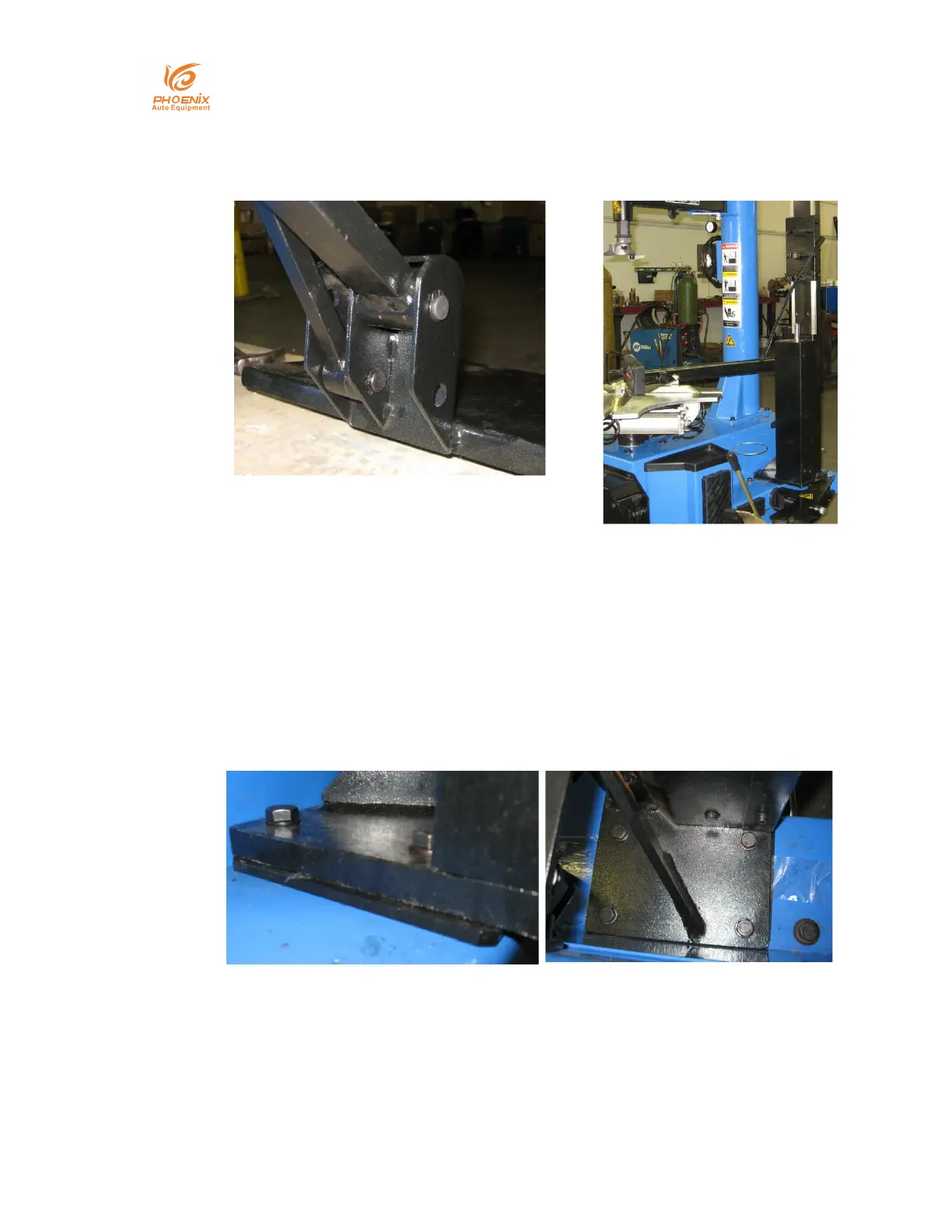Phoenix Auto Equipment
-Address: 2711 East Craig Road Ste #E, North Las Vegas, NV, 89030 United States
- Website: https://www.phoenixautoequipment.com
- Phone: 7025802883
12 / 22
Connect part CAA-020 wheel lift surface to pre-installed wheel
lift mechanism using provided rods and snap rings. See (Fig. 10)
ii. For PWC -2950A Assist arm Assembly
Assist arm assembly begins by mounting RAA-011 (main assist
arm column) to main side of tire changer body using RAA-001
(mounting plate) RAA-007(mounting bolts). See (Fig. 11)
Place RAA-001 mounting plate on main machine body and align
with the holes. See (Fig. 12 & Fig. 13)
Use some tape to hold RAA-001 plate in place. Position RAA-
011 main assist arm in position as shown in (Fig. 11). Use RAA-
(Fig. 10)
(Fig. 11)
(Fig. 12)
(Fig. 13)
