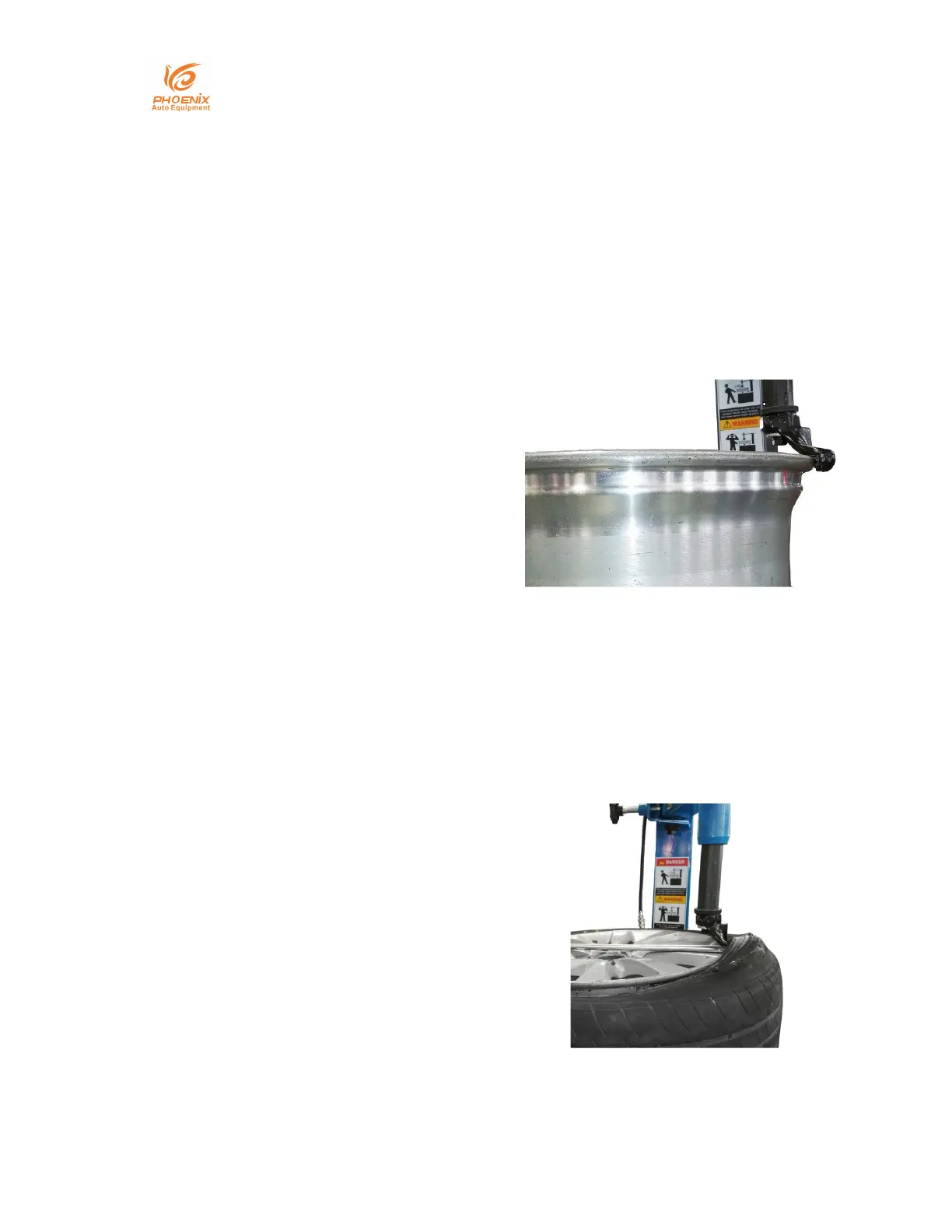Phoenix Auto Equipment
-Address: 2711 East Craig Road Ste #E, North Las Vegas, NV, 89030 United States
- Website: https://www.phoenixautoequipment.com
- Phone: 7025802883
17 / 22
Clamp locking from outside: (External Clamping) Pressing clamp
control pedal (2) to push the clamps inward against the outside
rim edge
Clamp locking from inside: (Internal Clamping) Pressing clamp
control pedal (2) again to push the clamps outward against wheel.
Make sure the rim is firmly fixed to the clamps.
Unlock the locking handle pull the handle away from you so that
hex bar can move freely.
Lower the hex bar until the
mounting head rests against
the edge of the rim in a
distance of about 2mm from
the rim. The mounting head
should not be in contact with
the rim edge, but the demount
head curve should be
perpendicular to curve of the
rim. (Fig. 22)
Then lock the locking handle, pull the locking handle toward you
to lock the hex bar.
Use provided crow bar to raise lip of tire above demount head.
Let lip of tire come to rest on tire side of demount head.
With the crow bar inserted between
the bead and the front section of
the mounting head. See (Fig. 23)
Rotate the turntable in a clockwise
direction by pressing down on
reverser control pedal (4) until the
tire is completely separated from
(Fig. 22)
(Fig. 22)
