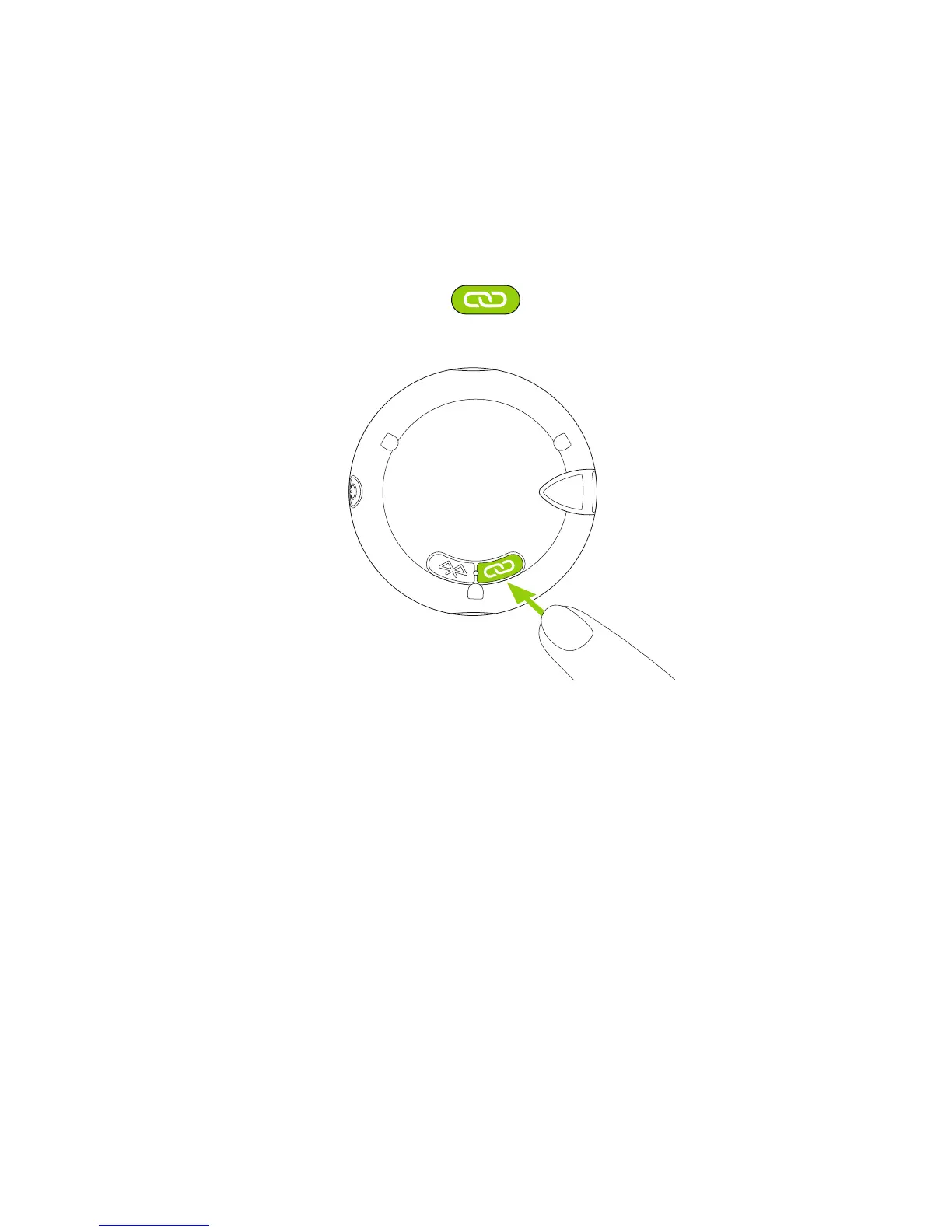16
1. Turn on your Roger microphone and Roger receiver.
2. Hold your Roger microphone within 10 cm / 4 inches
from the Roger receiver or hearing aid.
3. Press the Connect button on your Roger
microphone.
The back indicator light will turn green for two seconds to
conrm a successful connection.