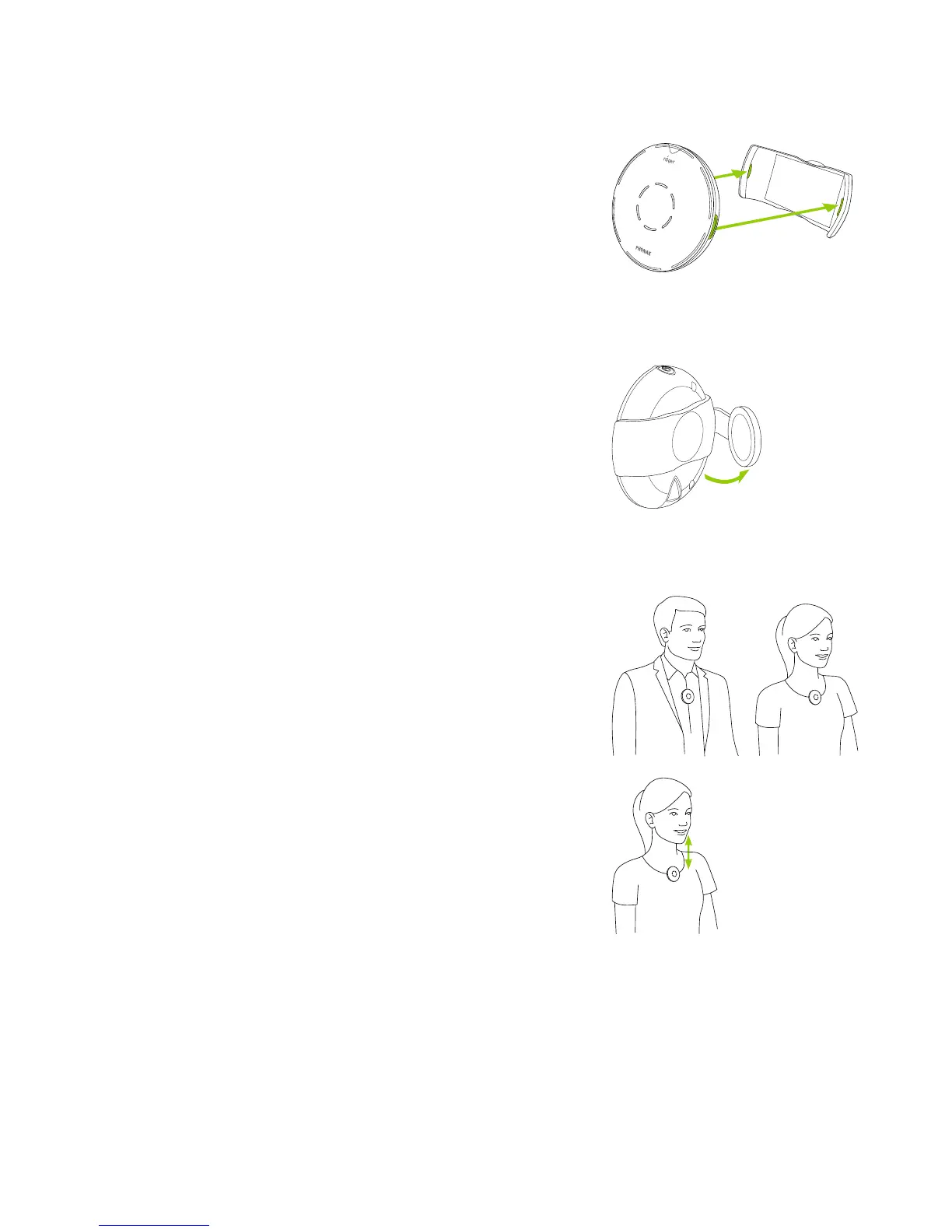22
Using the clip
1) Attach the clip to your Roger
microphone. Make sure the clip
clicks into the small slots on the
side of your Roger microphone.
2) Open the magnetic clip.
3) Attach the clip to the talker’s shirt.
For best results, make sure your Roger
microphone is worn in the middle of
the chest, approx. 20 cm/8 inches
from the mouth.
20 cm/
8 inches