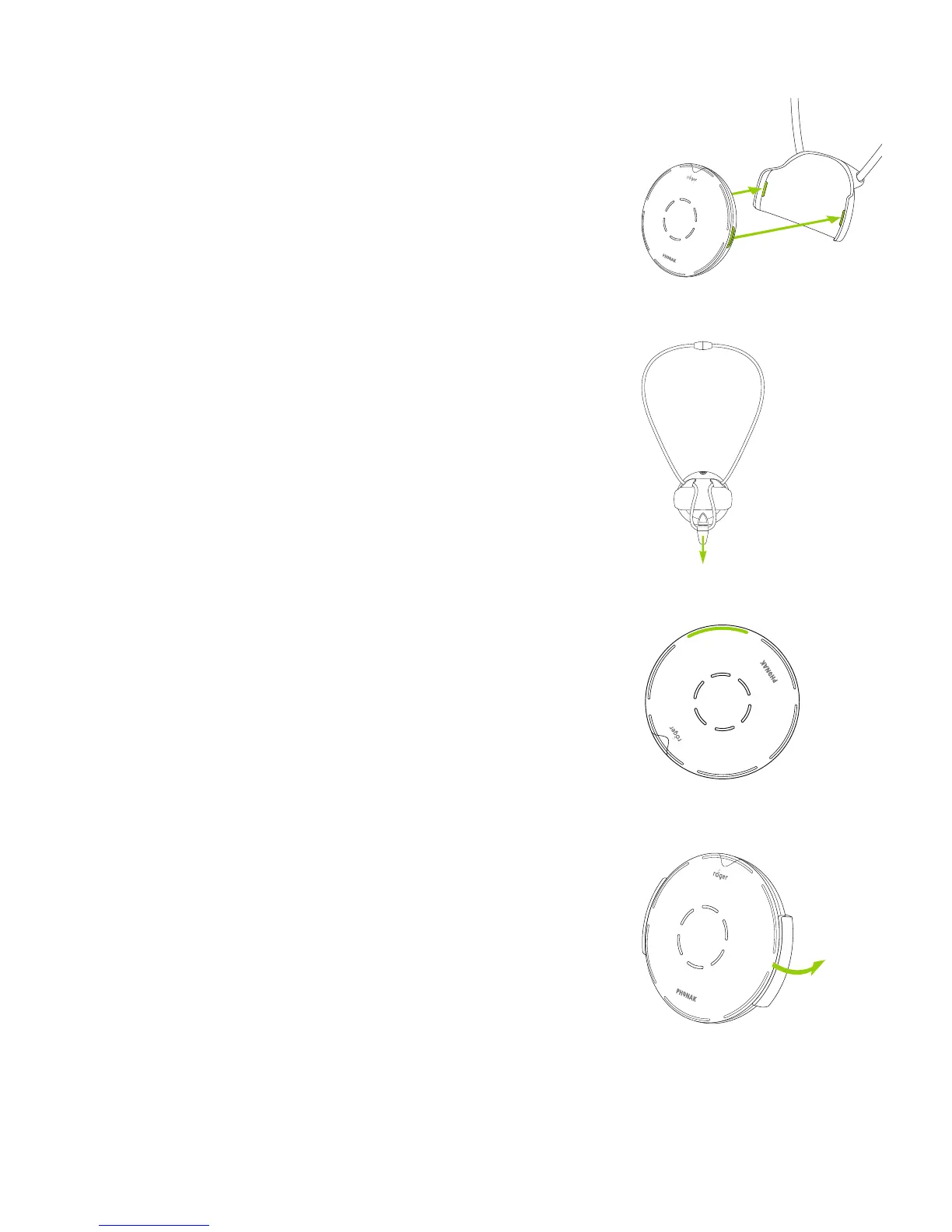23
Using the lanyard
1) Attach the lanyard to your Roger
microphone. Make sure the lanyard
clicks into the small slots on the
side of your Roger microphone.
2) Hang the lanyard around the neck
of the talker and adjust the length
so that your Roger microphone is
within 20 cm/8 inches of the
mouth.
Microphone mode indicator lights
When Roger Select is worn by a talker,
the top microphone mode indicator
light will light up.
Removing the clip or lanyard
Press one side of the clip or lanyard to
detach it from your Roger microphone.