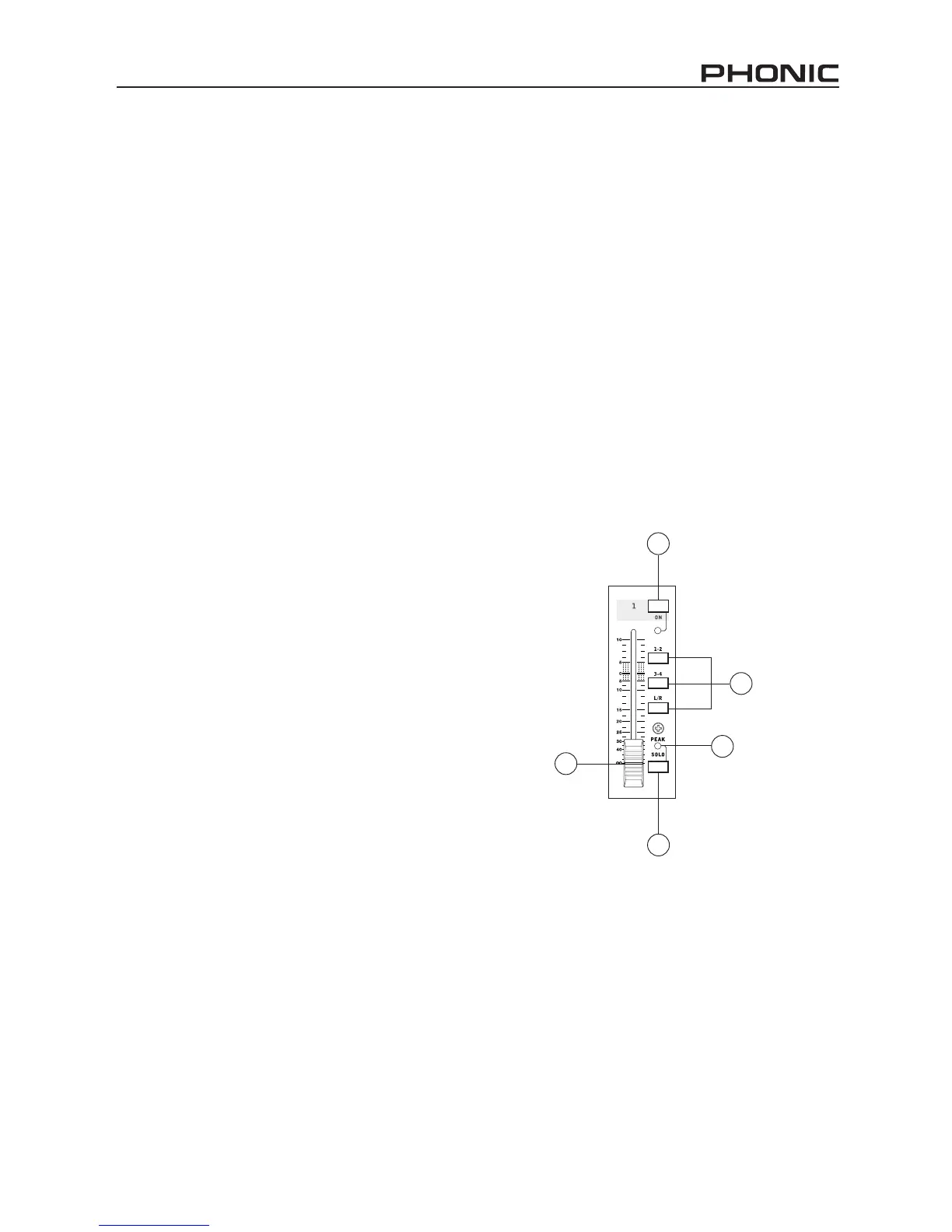11
AM844D
28. On Button and Indicator
This turns the channel on, allowing the user to use
the feed from the channel’s inputs to supply the
MAIN L/R, GROUP 1/2, GROUP 3/4, AUX and EFX
buses (as specied by the user, of course). The cor-
responding indicator will be illuminated when turned
on.
29. 1-2, 3-4 and L-R Buttons
These handy buttons allow you to decide the audio
path of the corresponding channel. Pushing the “1/2”
or “3/4” buttons allows the signal to be sent to the
Group 1/2 or 3/4 mixes respectively, where the “L-R”
allows it to be sent to the Main L/R mix.
30. Peak Indicator
This LED indicator will illuminate when the channel
hits high peaks, 6 dB before overload occurs. It is
best to adjust the channel level control so as to allow
the PEAK indicator to light up on regular intervals
only. This will ensure a greater dynamic range of au-
dio. This indicator also doubles as a Solo indicator,
when the SOLO button is engaged.
31. Solo Button
The Solo button is pushed to allow the signal of the
corresponding channel to be sent to the Control
Room / Phones mixing bus (pre or post fader, de-
pending on the properties selected by the pre / post
button, located by the Control Room / Phones source
buttons), for use with either headphones or studio
monitors. This button also allows for easier isolation
of individual channel signals, ensuring setting of the
input gain or tracking of audio by sound engineers
is made simpler. The Peak indicator above the Solo
button also doubles as a Peak Indicator, illuminating
when the signal reaches high peaks.
32. Channel Level Control (Fader)
This control will alter the signal level that is sent
from the corresponding channel to the correspond-
ing mixing buses.
31
29
28
30
32