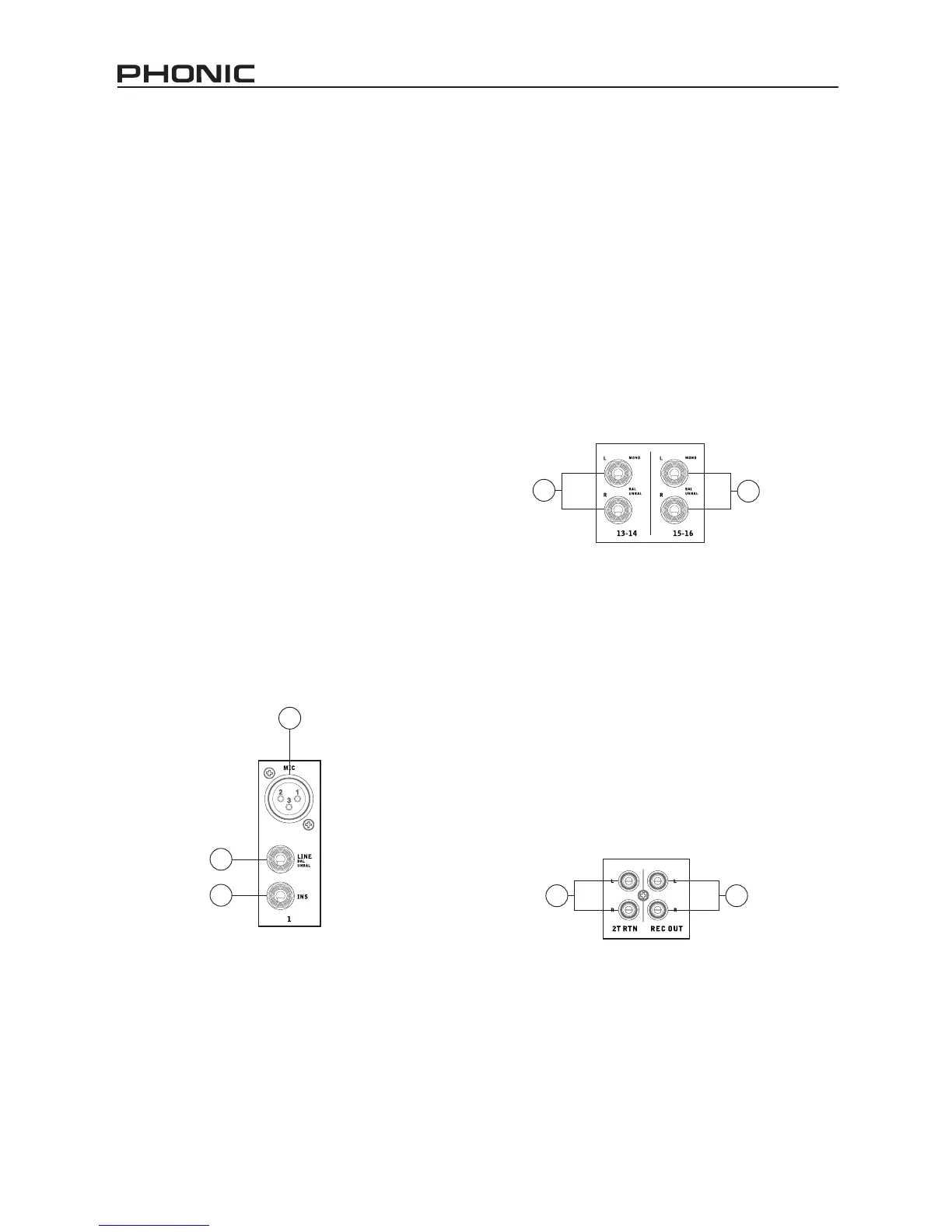6
AM844D
MAKING CONNECTIONS
Channel Inputs
1. XLR Jacks
These jacks accept XLR inputs for balanced signals.
They can be used in conjunction with microphones
such as professional condenser, dynamic or ribbon
microphones - with standard XLR male connectors.
With low noise preampliers, these inputs serve for
crystal clear sound replication.
NB. When using an unbalanced microphone, please en-
sure phantom power is switched off. However, when us-
ing condenser microphones the phantom power should be
activated.
2. Line In Jacks
These inputs accept 1/4” TRS and 1/4” TS line inputs
for the addition of various music instruments – such
as keyboards, drum machines, electric guitars, as
well as a variety of other electric instruments.
3. INS (External Device Insert Jack)
The primary use for these TRS phone jacks is for the
addition of external devices, such as dynamic pro-
cessors or equalizers, to the corresponding mono
input channel. This will require a Y cord that can
send and receive signals of the mixer to and from an
external processor.
4. Stereo Channel Inputs
The AM 844D features 4 stereo input channels
(channels 9 through to 16), the inputs of which differ
slightly to the mono channels. The 3-pin XLR inputs
on the rst two stereo inputs are for the addition of
microphones with typical XLR male inputs, where
the Line 1/4” TRS jacks are for the addition of various
stereo line level input devices, such as keyboards.
If you wish to use a monaural device on a stereo re-
turn input, simply plug the device’s 1/4” phone jack
into the left (mono) stereo input and leave the right
input bare. The signal will be duplicated to the right
due to the miracle of jack normalizing.
MASTER SECTION
5. 2T Return
These inputs accommodate RCA connectors from
such devices as tape and CD players, PCs and
other sources. The level of this input can just ad-
justed using the 2T Return control on the face of
the Mixer.
6. Record Outputs
As with the 2T Inputs, these outputs will accommo-
date RCA connectors, able to be fed to a variety of
recording devices.
2
3
1
5 6
4
4
