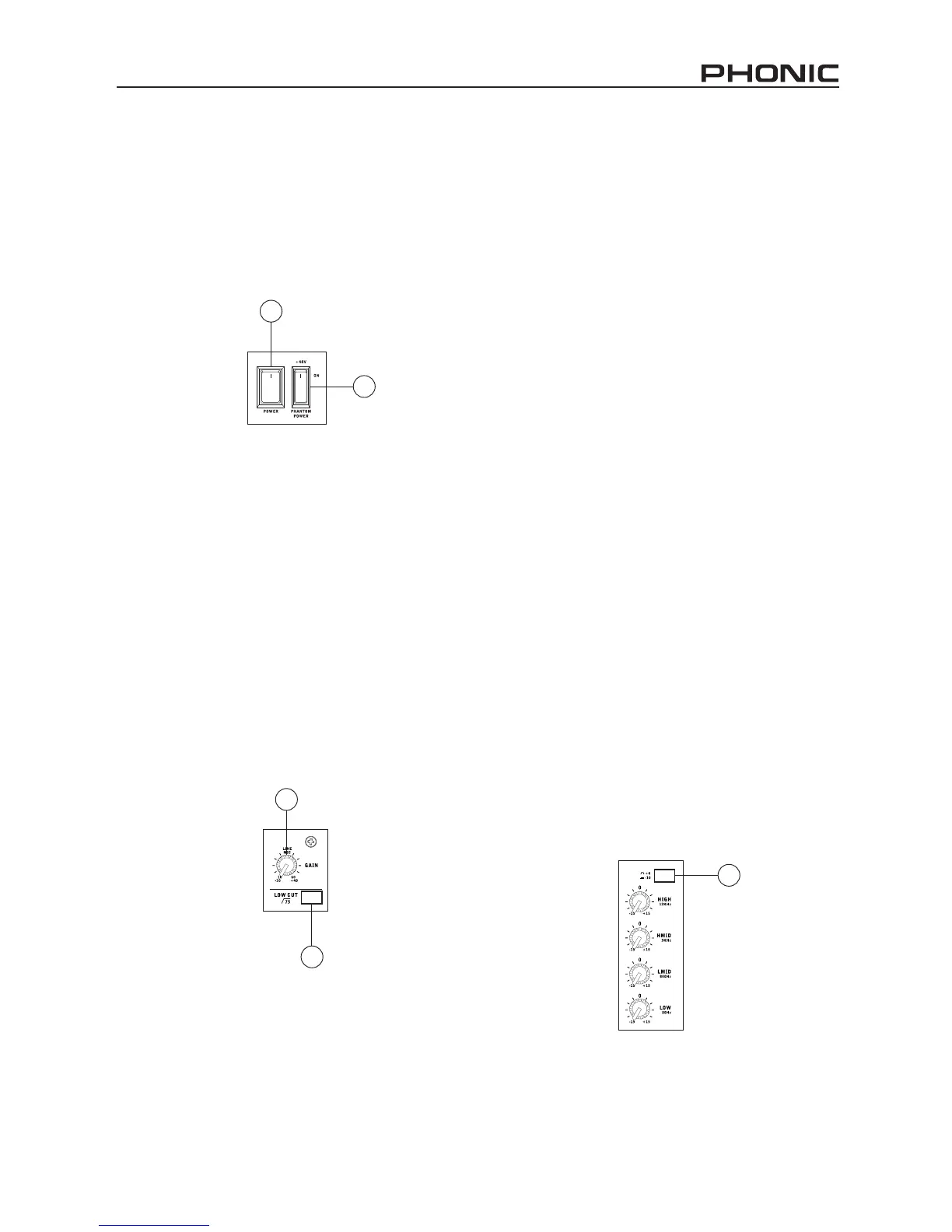9
AM844D
CONTROLS AND SETTINGS
Rear Panel
18. Power Switch
You can use it to turn the mixer on and off. Ensure
you turn all level controls down before activating.
19. Phantom Power Switch
When this switch is in the on position, it activates
+48V of phantom power for all microphone inputs,
allowing condenser microphones (well, the ones that
don’t use batteries) to be used on these channels.
Activating Phantom Power will be accompanied by
an illuminated LED above the left channel Level Me-
ter. Before turning Phantom Power on, turn all level
controls to a minimum to avoid the possibility of a
ghastly popping sound from the speakers.
NB. Phantom Power should be used in conjunction with
balanced microphones. When Phantom Power is engaged,
single ended (unbalanced) microphones and instruments
should not be used on the Mic inputs. Phantom Power will
not cause damage to most dynamic microphones, however
if unsure, the microphone’s user manual should be con-
sulted.
Channel Controls
20. Line/Mic Gain Control
This controls the sensitivity of the input signal of
the Line/Microphone input of mono channels, the
gain should be adjusted to a level that allows the
maximum use of the audio, while still maintaining
the quality of the feed. This can be accomplished by
adjusting it to a level that will allow the peak indica-
tor occasionally illuminate. On channels 9-10 and
11-12, the gain control affects the microphone input
only, and on channels 13-14 and 15-16, this only af-
fects line inputs (as there are no microphone inputs
on these channels).
21. Low Cult Filter (75 Hz)
Located on channels 1 through to 8, will activate a
high-pass lter that reduces all frequencies below
75 Hz at 18 dB per Octave, helping to remove any
unwanted ground noise or stage rumble. Stereo
channels does not feature this low cut lter.
22. +4/-10dB Buttons
Located on stereo channels 9-10 and 11-12, these
buttons select the input signal level, allowing the
mixer to better adapt to different operating levels. If
the input source is -10 dBu (consumer audio stan-
dard), it is best to engage the switch, allowing the
signal to be heard. If the input source is +4 dbV (pro-
fessional audio standard) the corresponding input
channel’s button should be disengaged to ensure
the integrity of the Mixer’s circuitry. If you are unsure
of the source’s operating level, we suggest leaving
the switch disengaged until you test the source’s
signal. You can then engage if necessary (if the
level of input is obviously too low).
20
21
22
18
19
