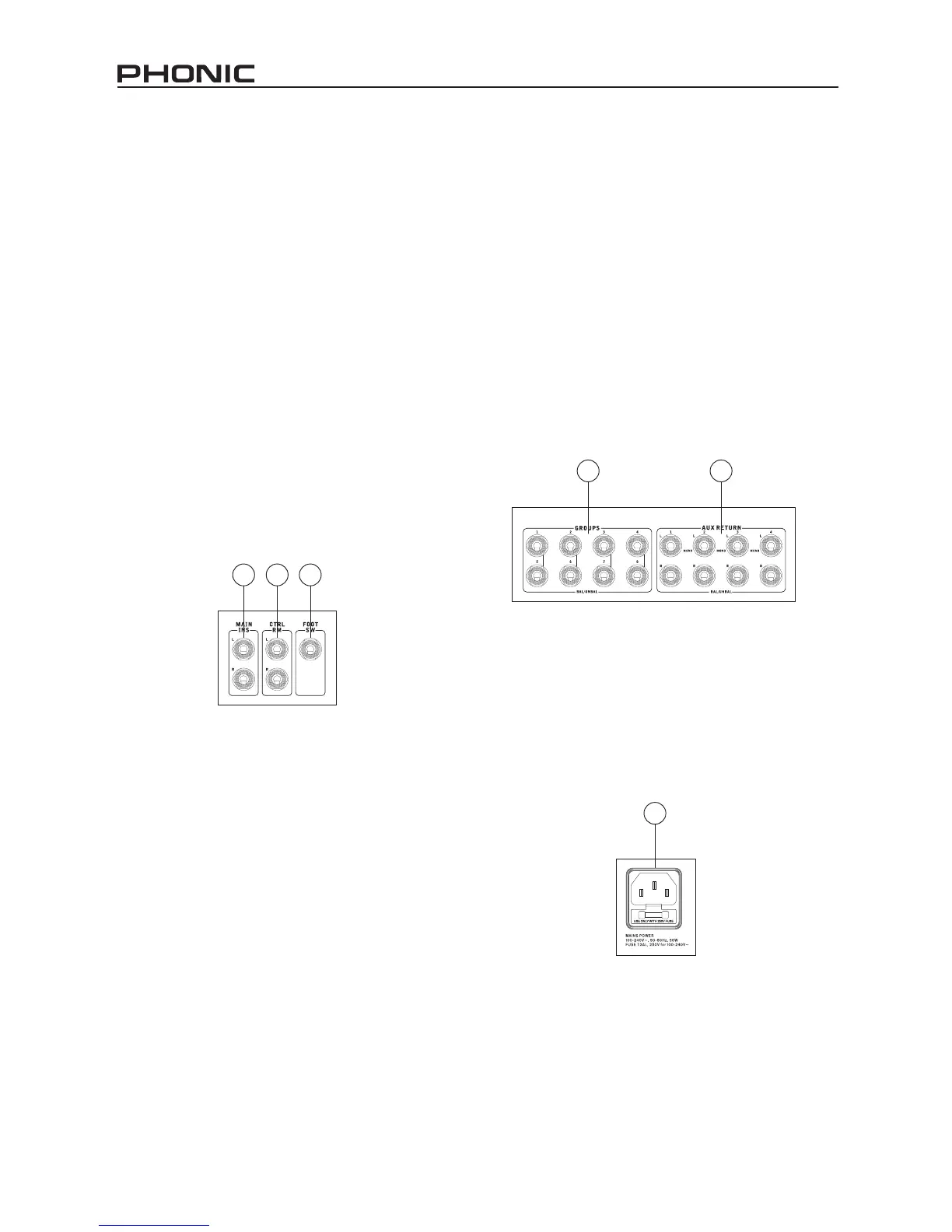8
AM844D
12. Main Insert
Located on the rear of the AM 844D, the primary
use for these TRS phone jacks is for the addition
of external devices, such as dynamic processors or
equalizers, to the main L and main R signals. This
will require a Y cord that can send (pre-fader) and
receive signals to and from an external processor.
13. CTRL RM Control Room Outputs
These two 1/4” Phone Jack outputs feed the signal
altered by the Control Room level control on the face
of the mixer. This output has extensive use, as it can
be used to feed the signal from the mixer to an active
monitor, for the monitoring of the audio signal from
within a booth, among many other possible uses.
14. Foot Switch Jack
The foot switch port is for the inclusion of a foot
switch, used for remote activation and deactivation
of the built-in Digital Effect processor.
15. Group Outs
These 1/4” phone jacks output the nal feed from
the Group 1/5, 2/6, 3/7 and 4/8 Faders on the main
panel of the mixer. These outputs can be sent to the
Left or Right Main channels using the corresponding
selector, they can also be used to feed multi-track
records, as well as an amplier and speakers to be
used along with the Main Speakers. Since the signal
of Group 1 is mimicked to the Group 5 output, Group
2 to Group 6 – and so forth – these outputs can eas-
ily be used to feed an 8 track recorder by simply
connecting the Group outputs to the corresponding
Multi-track input channels. Similar to if a Y-cord was
built into your AM 844D!
16. AUX Returns
The 1/4” TRS AUX Return inputs are for the return
of audio to the AM 844D mixers, processed by an
external signal processor. If really needed, they can
also be used as additional inputs. The feed from
these inputs can be adjusted using the AUX Return
controls on the face of the mixer. When connect-
ing a monaural device to the AUX Return 1, 2 and
4 inputs, simply plug a 1/4” phone jack into the left
(mono) input, and the signal will appear in the right
as well. You can use balanced and unbalanced sig-
nals.
NB. When any device is plugged into the mixer’s corre-
sponding EFX Return inputs (AUX Return 3), the mixer’s
internal digital effect engine is then disabled.
17. Power Connector and Fuse Holder
Used for the addition of a power cable and supply,
allowing power to be supplied to the mixer. Please
use the power cable that is included with this mixer
only. The Fuse holder, located above the AC Power
connector, is, of course, for the AM 884D’s fuse. If
the fuse happens to blow, open the holder cover,
and replace the fuse with a suitable replacement (as
indicated on the fuse holder’s cover).
12 13 14
15 16
17