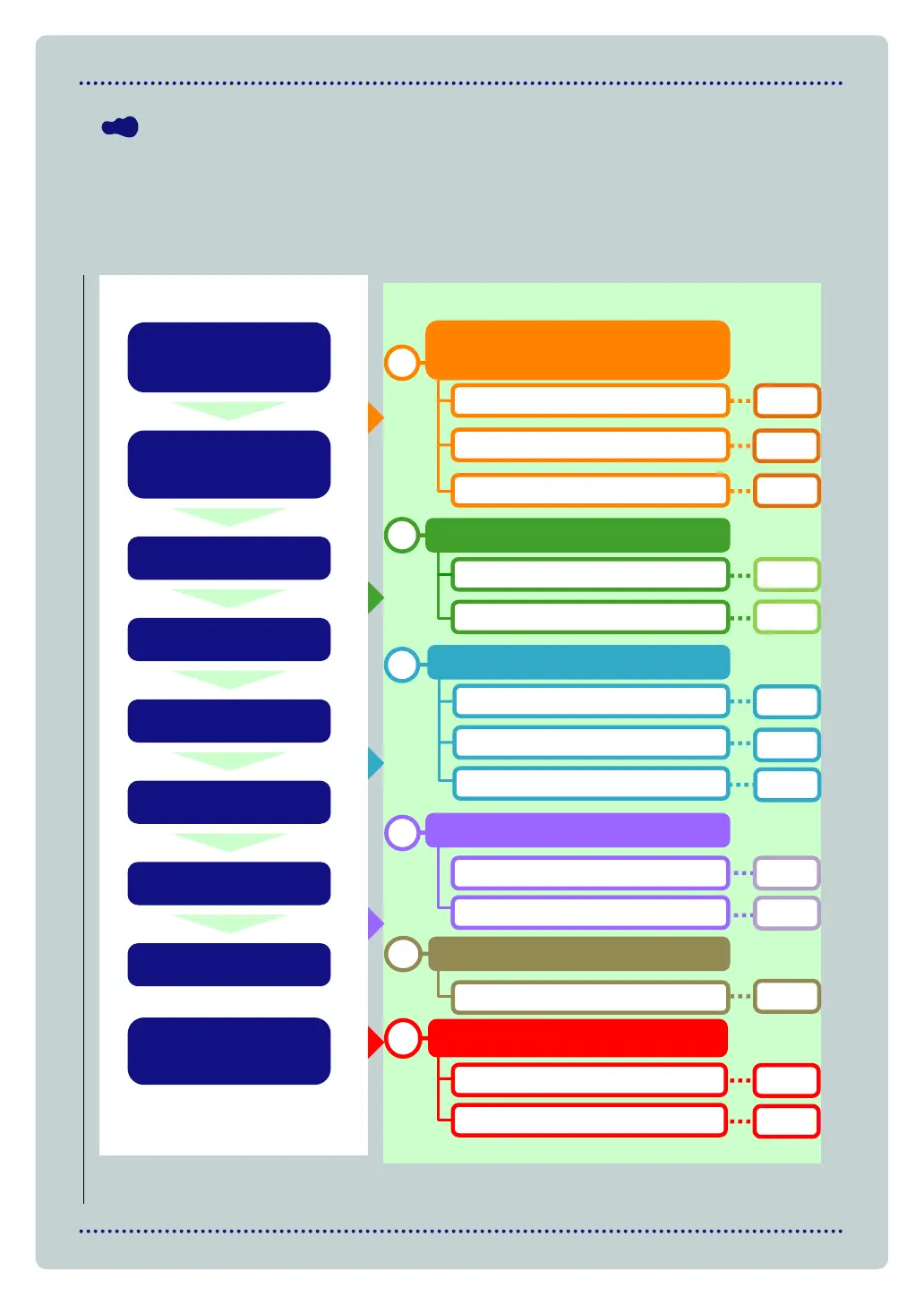INTRODUCTION
Congratulations on your acquisition of a Photron high-speed camera system, the
FASTCAM
.
When using, you need to set up and operate the camera in the following steps. This First-step Guide
Booklet describes the very basic items (minimum of contents) regarding the setting and operation of
the camera. For detailed handling, refer to each of the product manuals included with the FASTCAM
Series SetupDisk (DVD).
Checking components
and accessories
Preparing and connecting
system components
Setting recording conditions
Saving recorded images in PC
Steps for Setup/Operation
FAQ and Contact
Information
Saving recorded images in PC
Preparing and connecting
system components
Starting and setting camera
Setting recording conditions
FAQ and Contact Information
PFV:Photron FASTCAM Viewer
First-step Guide to FASTCAM
Camera
Table of Contents
