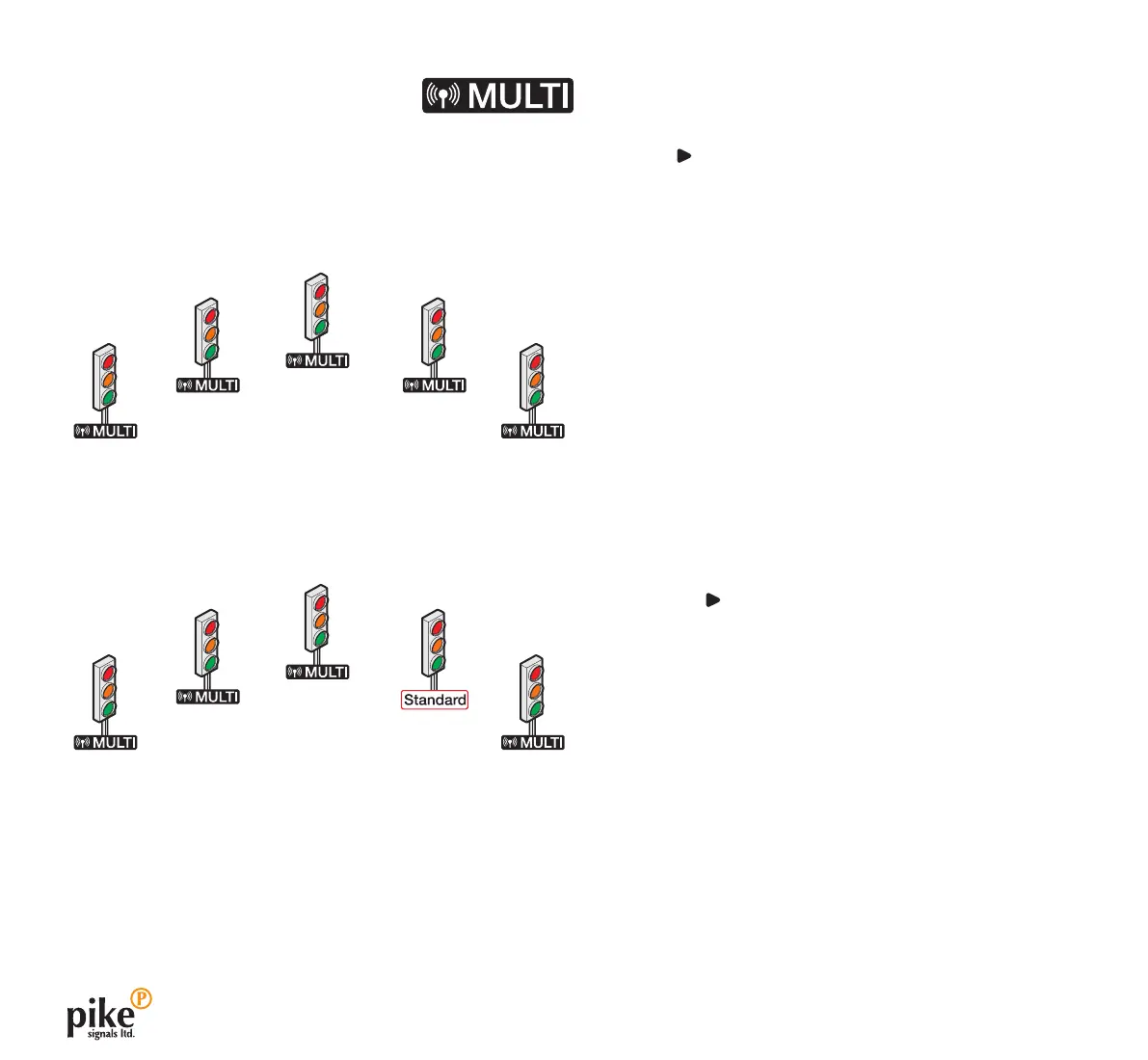13
Radio channels
Evo controllers that show the MULTI logo on
their front panels offer a greatly increased
number of radio communication channels (1
to 17). This compares with the first generation (Standard) Evo
controllers, which provide channels 1 and 2.
When mixing Multi-channel and standard controllers
If all of your Evo controllers are the MULTI type, then you can use
any of the available 17 channels:
However, if your installation contains any standard Evo controllers
(those that do not have the MULTI logo) then you must choose
either channel 1 or channel 2 for all units.
All controllers are MULTI,
so any channel between
1 and 17 can be used.
If you choose channels 3 to 17 then the standard controller(s) will
not be found and the installation will not run.
IMPORTANT: Obviously, you need to ensure that all controllers
within a set are configured to use the same radio channel.
One or more controllers are
Standard (non-MULTI), so only
channels 1 or 2 can be used.
Using the scan option
1 Press POWER to switch on. The text display will show Radio
Channel xx, where xx is the last channel used.
2 Press to advance to channel 17 and then press once more
to show Radio Chan. SCAN. Press SELECT.
Note: The controller must be in Master mode to access the
Scan function.
The controller will now scan the radio channels. After roughly
20 seconds, the text display will show the first available
clear radio channel that was detected during the scanning
process.
3 Press SELECT to choose the recommended channel, or
manually choose a different channel.
4 Continue with the usual configuration steps. Don’t forget to
manually select the same radio channel on all of the other
Evo controllers within the set.
Discovering the radio channel during operation
When the system is running, you can check which radio channel
is being used as follows:
1 During normal operation, on the master controller, press the
SELECT button. The text display will show the current battery
charge.
2 Press the button to show the radio channel:
Radio Channel 01
3 Press the SELECT button to return to the normal display (or
wait for 12 seconds and the text display will automatically
return).
