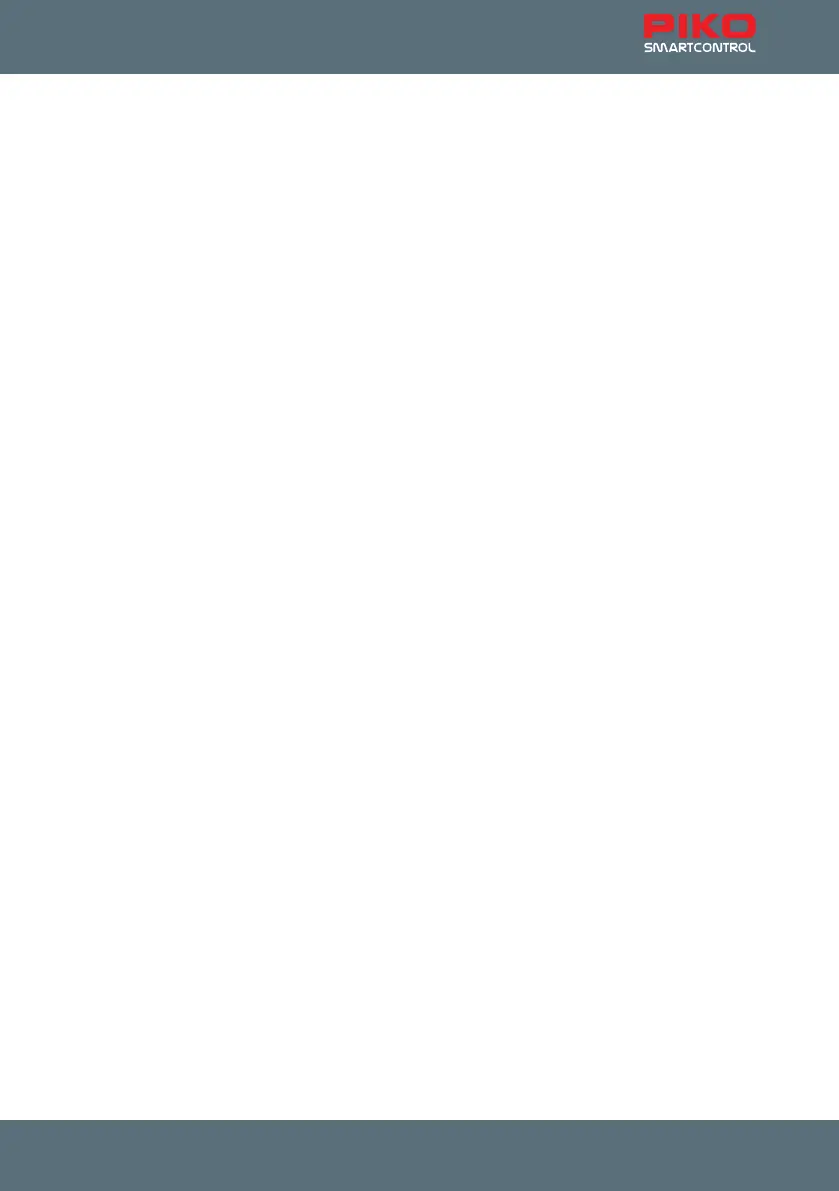19
6. Turnout mode
With the PIKO SmartController
light
you can control up to 2.048 DCC magnetic accessories. Groups of
8 turnout addresses can be directly reached with the numeric keypad. The current switching position is
indicated on the display by the respective symbol.
While in turnout mode the name of the locomotive is visible and you can still control the speed and
direction with the encoder wheel. This makes for a lot of fun during shunting manoeuvres on turnout
streets.
6.1. Select turnout mode
To select the turnout mode, press [mode] and then [2].
Now you can control up to eight turnout addresses with the keys [1] to [8].
6.2. Control magnetic accessories
The number keys [1] to [8] control turnout addresses. Every operation of the keys switches the function
of the turnout e.g. the position of the switch from straight to turning.
If “ALL” is activated in the turnout conguration, [1] switches the turnout of which the address is
currently displayed on the PIKO SmartController
light
screen. The keys [2] to [8] switch the turnouts
with the subsequent addresses. If the basis address is 1, the eight number keys switch the turnout
addresses 1 to 8. If the basis address is for example 47, the eight number keys switch the turnout
addresses 47 to 54.
By pressing the [↩] key, a new basis address can be entered via the number keypad. The [stop/delete]
key deletes the last entered digit. By pressing [↩] the entered basis address can be conrmed.
The [▲] and [▼] keys change the current basis address by +8 or -8.
In the factory settings every turnout is displayed by a turnout symbol at the bottom of the screen. The
turnout position on the screen shows the current direction of the turnouts (turning=red; straight=green).
If there are symbols assigned to the turnout addresses in the turnout conguration, they accordingly
display the turnout position.
If “LIST” is activated in the turnout conguration, the keys [1] to [8] switch the turnout addresses, which
are listed on the four turnout lists. With the [▲] and [▼] keys you can scroll between the four turnout
lists. The address eld displays the currently used turnout list (1-4).
7. Routes mode
The PIKO SmartController
light
can control up to 16 routes.
Groups of up to 8 routes can directly be reached via the number keys. An active route is displayed by
the turnout symbol with switching turnout position on the screen.
While in routes mode, the name of the locomotive is visible and you can still control the speed and
direction of the locomotive with the encoder wheel.
7.1. Select routes mode
To select the routes mode, press [mode] and then [3].
Now you can activate routes by using the number keys [1] to [8].
