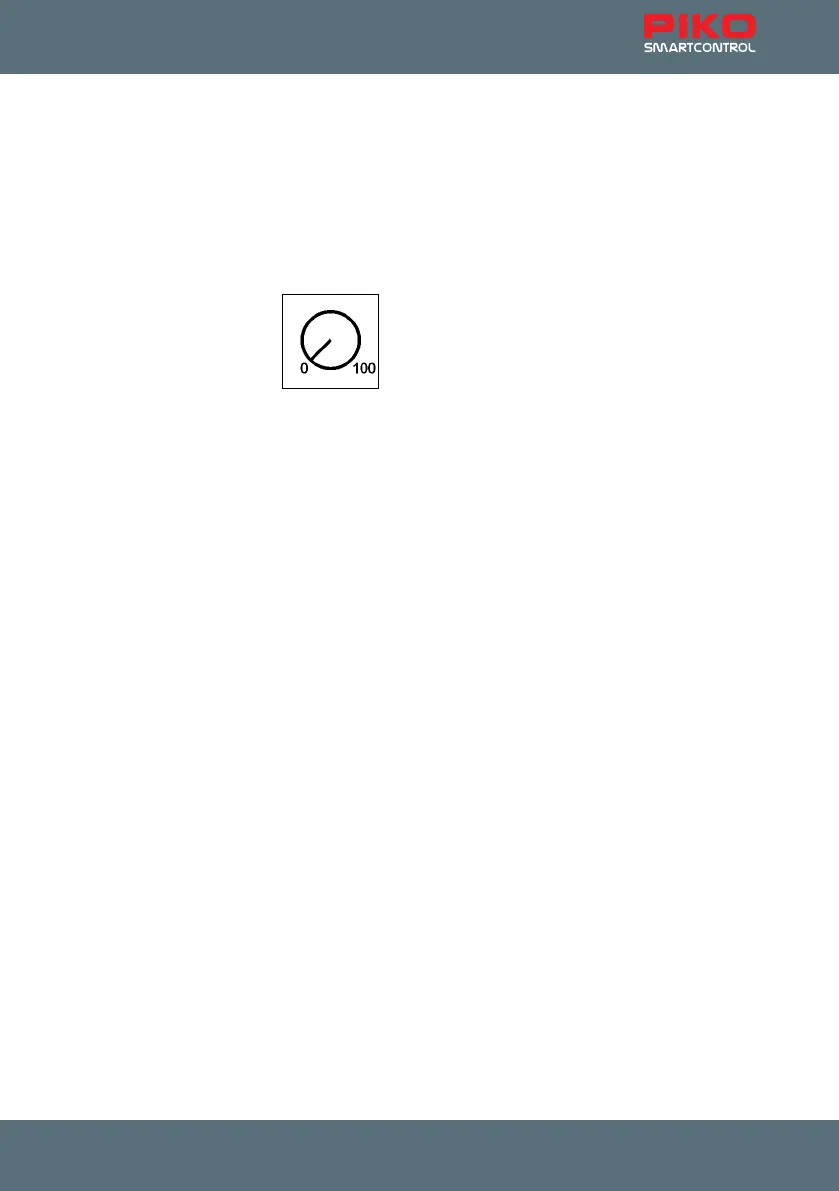11
4.3. AC driving mode
The AC driving mode recreates the control of a locomotive on an analog three-wired AC system.
While operating in the AC mode, you can increase the speed by turning the encoder wheel to the right
and decrease it by turning it to the left. If the top speed or a speed of zero is reached, further turning of
the wheel has no effect. To switch the driving
direction, you have to gently press down on the encoder wheel of the
PIKO SmartController
light
. If you press on the wheel while the train is moving, the locomotive stops
immediately. After the emergency stop you can then change the driv-ing direction.
Operating principle of the AC driving mode
4.4. Turnouts mode
With the PIKO SmartControl
light
system you can control up to 2.048 DCC magnetic accessories. With
the numeric key pad of the PIKO SmartControllerl
light
, you can directly control groups of 8 magnetic
accessories. The display shows you the current turnout position with the symbol of a switch (factory
setting) or with one of 27 symbols of your choice.
4.5. Turnout lists
With the PIKO SmartController
light
you can create up to 4 turnout lists, each with up to 8 turnout
addresses. Within these lists, the order of addresses is variable. You can also assign symbols and
names with two characters for every magnetic accessory.
4.6. Routes mode
If there are routes saved on the PIKO SmartController
light
, you can activate them with the routes mode
of your controller.
You nd further information about this topic in chapter 7.
4.7. Change loco data mode
You can create your own loco datasets in the loco database of the PIKO SmartController
light
. Here
you can assign loco symbols, addresses, names and symbols for special functions. You can choose
between over 60 loco symbols and over 160 symbols for special functions.
You can choose a specic locomotive of a digital system with its respective loco address. The address
is a sequence of numbers, that marks the decoder of a locomotive. To illustrate the operating principle
of the loco database, we give you an example of a locomotive with the address “1234” on the following
pictures.
