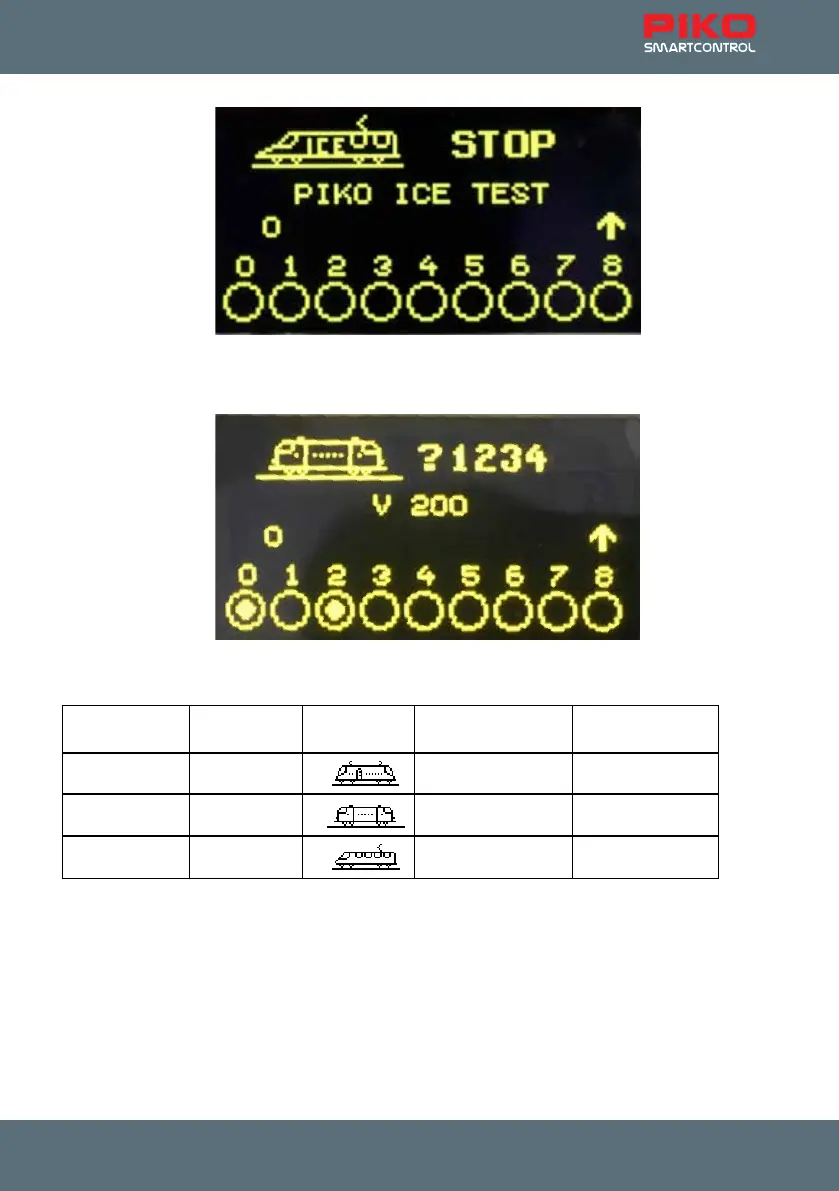13
If the desired loco cannot be found on the list, you can enter a loco address with the keypad. The
[stop/delete] key deletes the lastly entered number and the [lok] and [↩] key conrms the input.
Addresses of the vehicles included in the PIKO SmartControl
light
starter sets
traction ve-
hicle
adress symbol function F0 function F6
electric loco 4
light on/off shunting mode
diesel loco 5
light on/off shunting mode
multiple units 6
light on/off shunting mode
4.8. PIKO SmartController
light
„Lock“ (button lock)
The functions of the PIKO SmartController
light
can be limited to the operation of a locomotive and the
on and off-turning of the track current. All other functions as well as the [lok] key are deactivated in this
state.
Controller lock (key lock): [mode] key and [0] key, keypad locked; [mode] key and [0] key, keypad
unlocked.