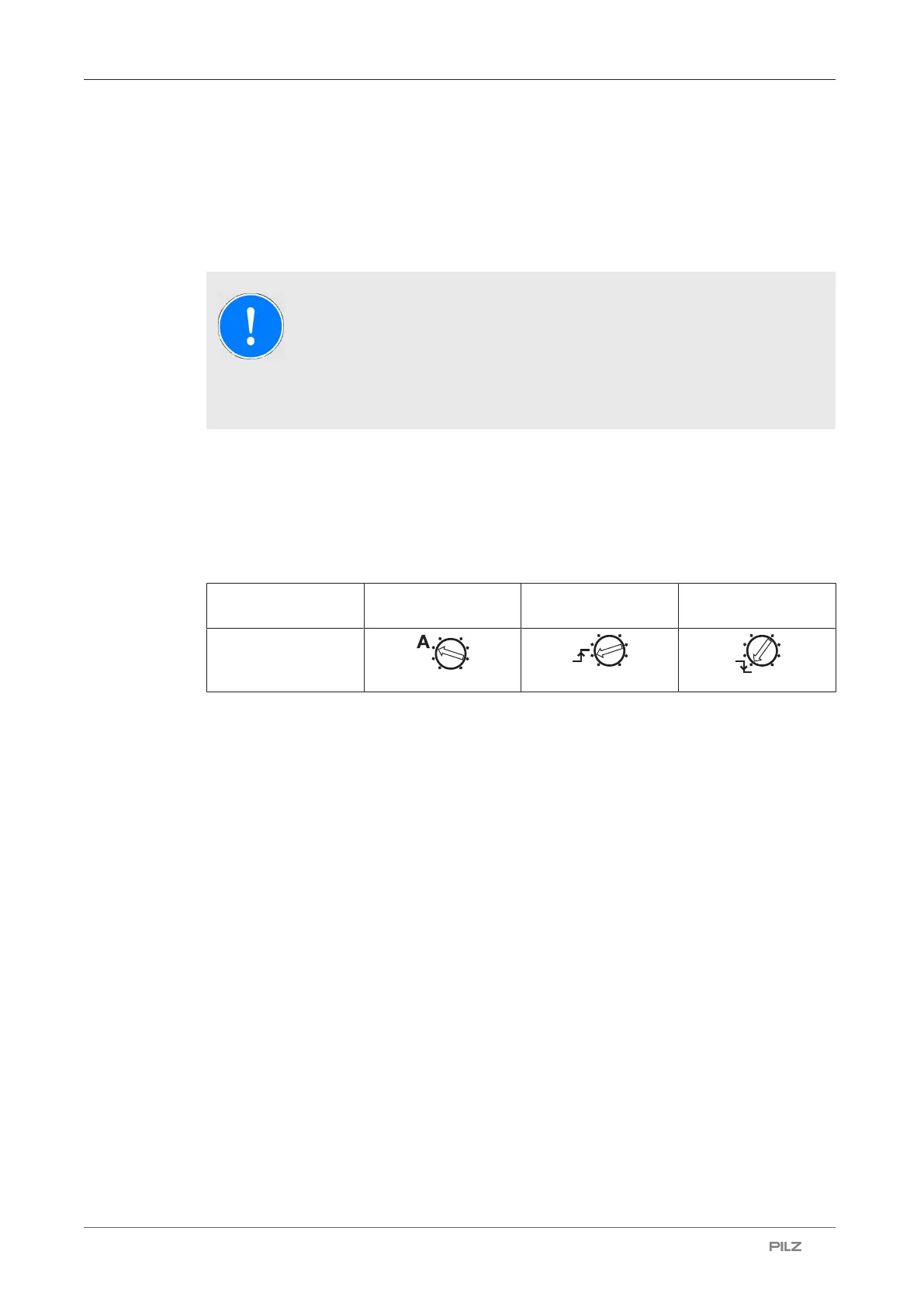PNOZ s2
Operating Manual PNOZ s2
21394-EN-11
| 12
Preparing for operation
Operating modes
The operating mode is set via the rotary switch on the unit. You can do this by opening the
cover on the front of the unit.
NOTICE
Do not adjust the rotary switch during operation, otherwise an error mes-
sage will appear, the safety contacts will open and the unit will not be ready
for operation until the supply voltage has been switched off and then on
again.
Set operating modes
} Switch off supply voltage.
} Select operating mode via the operating mode selector switch "mode".
} If the operating mode selector switch "mode" is in its start position (vertical position), an
error message will appear.
Operating mode se-
lector switch "mode"
Automatic/manual
start
Monitored start rising
edge
Monitored start fall-
ing edge
without detection of
shorts across con-
tacts
