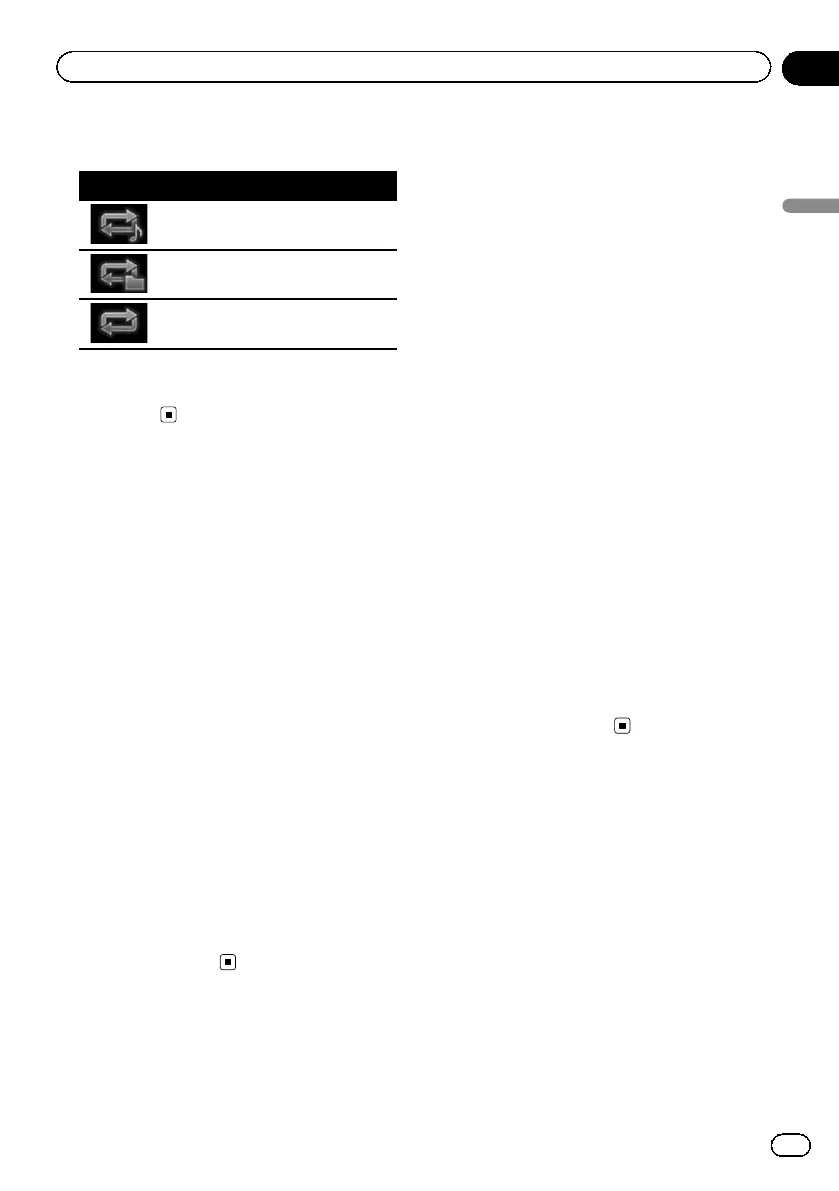Black plate (105,1)
Setting a repeat play range (for Folder
Browse mode)
Indicator Meaning
Repeats just the current file.
Repeats just the current folder.
Repeats all compressed audio files.
5 Play time indicator
Shows the elapsed playing time within the
current file.
Starting procedure (for Disc)
1 Display the AV source selection screen.
= For details of the operations, refer to Dis-
playing the AV operation screen on page 22.
2 Insert the disc you want to play into
the disc-loading slot.
The source changes and then playback will
start.
= For details, refer to Inserting and ejecting a
disc on page 15.
p If the disc is already set, touch [Disc] on the
source list or on the AV source selection
screen.
= For details, refer to Selecting a front
source on the source list on page 23.
= For details, refer to Selecting a front
source on the AV source selection screen
on page 22.
3 Use the touch panel keys on the screen
to control the disc.
= For details, refer to Using the touch panel
keys on page 103.
Starting procedure (for
USB/SD)
1 Display the AV source selection screen.
= For details of the operations, refer to Dis-
playing the AV operation screen on page 22.
2 Insert the SD memory card into the SD
card slot or plug the USB storage device
into the USB connector.
= For details, refer to Plugging in a USB sto-
rage device on page 17.
= For details, refer to Inserting and ejecting an
SD memory card on page 16.
3 Touch [USB] or [SD] on the AV source
selection screen.
The source changes and then playback will
start.
4 Use the touch panel keys on the screen
to control the external storage device
(USB, SD).
= For details, refer to Using the touch panel
keys on page 103.
p Playback is performed in order of folder
numbers. Folders are skipped if they con-
tain no playable files. If there are no play-
able files in folder 01 (root folder), playback
starts from folder 02.
Switching the browse mode
This product supports two types of browse
modes: Folder Browse mode and Music
Browse mode.
p The browse modes are available only for
the external storage device (USB, SD).
Music Browse mode
Displays a song title, artist name, album title
and genre in the current file information dis-
play area on the AV operation screen. Select
when you want to play music files narrowed
down by a category of song title, artist name,
album title or genre.
<CRB4523-A>105
Engb
105
Chapter
15
Playing compressed audio files
Playing compressed audio files
