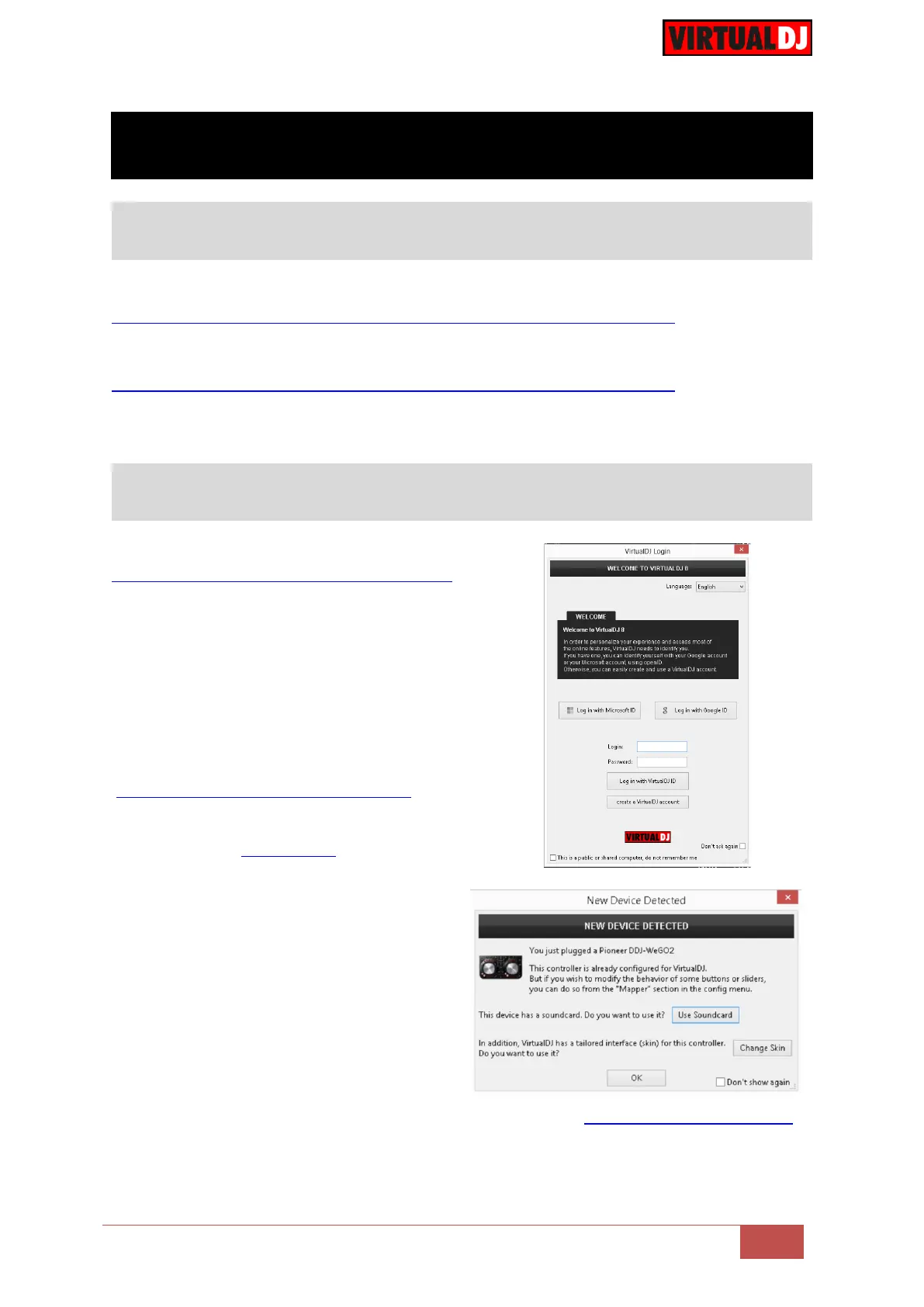VirtualDJ 8 – Pioneer DDJ-WeGO2
Firmware: Update the firmware of the unit to the latest version from
http://pioneerdj.com/support/product.php?lang=en&p=DDJ-WeGO2&t=261
Drivers (for Windows only): Install the latest ASIO drivers from
http://pioneerdj.com/support/product.php?lang=en&p=DDJ-WeGO2&t=261
No driver is required for Mac OSX computers. Mac OS standard audio driver will be
automatically installed when the DDJ-WeGO2 is connected to your Mac with a USB cable.
Download and install VirtualDJ 8 from
http://www.virtualdj.com/download/index.html
(in case you have not done already)
Once VirtualDJ 8 is launched, a Login Window
will appear to enter your virtualdj.com account
credentials. A Pro Infinity, a Plus Controller
or a Pro Subscription License is required to
fully use the Pioneer DDJ-WeGO2 Without
any of the above Licenses, the controller will
operate for 10 minutes each time you restart
VirtualDJ.
http://www.virtualdj.com/buy/index.html
The Pioneer DDJ-WeGO2 is also operating
with the bundled VirtualDJ LE version.
A detection window will appear right after,
asking to use or not the pre-defined audio
setup with the built-in sound card of the
DDJ-WeGO2 You can still change that from
Settings->AUDIO tab.
If the tailored WeGO2 skin is pre-installed,
an additional button Change Skin will be
available to load the skin, or continue with
the default skin of VirtualDJ 8.
An additional Enter Keycode button will be available if the VirtualDJ 8 Limited Edition is
installed.
Make your selection and press OK. The unit is now ready to operate.
