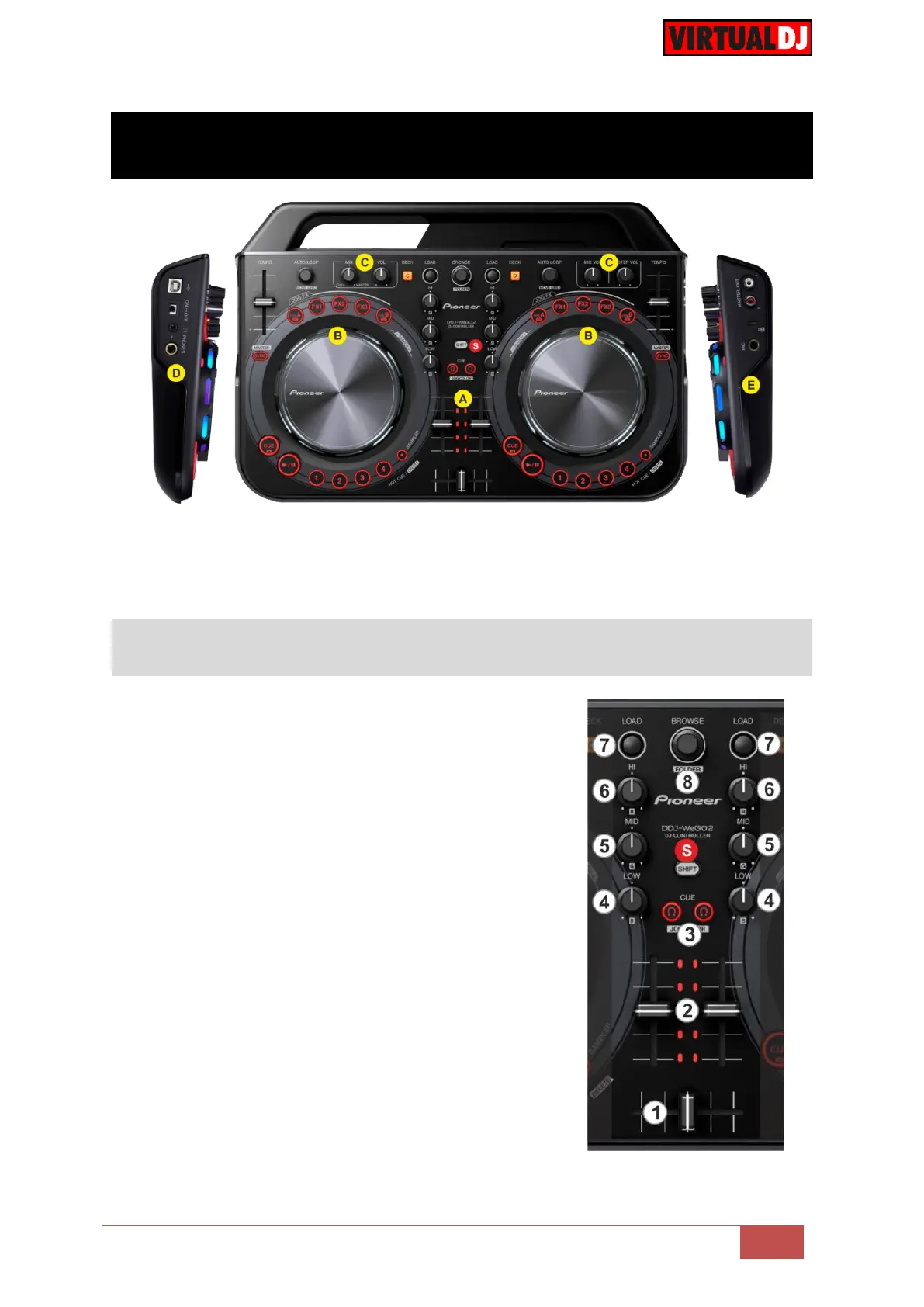S. SHIFT. Hold this button down to access secondary functions of the DDJ-WeGO2
1. CROSSFADER: Blends audio (& video if LINK is
enabled from the VIDEO panel of VirtualDJ 8
GUI) between the left and the right assigned
VirtualDJ decks.
2. VOLUME: Channel Volume Faders. Faders alter
the sound of the left and right software deck.
3. CUE/PFL: Press this button to send this
channel's pre-fader signal to the Cue Channel for
monitoring. When engaged, the button will be lit.
Hold SHIFT down and then use these buttons to
select a different color for the Jog illumination
(selection is per deck and will not affect the jog
color of the VirtualDJ WeGO2 skin – if used)
4. EQ LOW: Adjusts the low (bass) frequencies of
the left or right assigned deck.
Hold SHIFT down and then use this knob to
adjust the intensity of the blue color of the DDJ-
WeGO2 jogwheel.
5. EQ MID: Adjusts the middle (mid) frequencies of
the left or right assigned deck.
