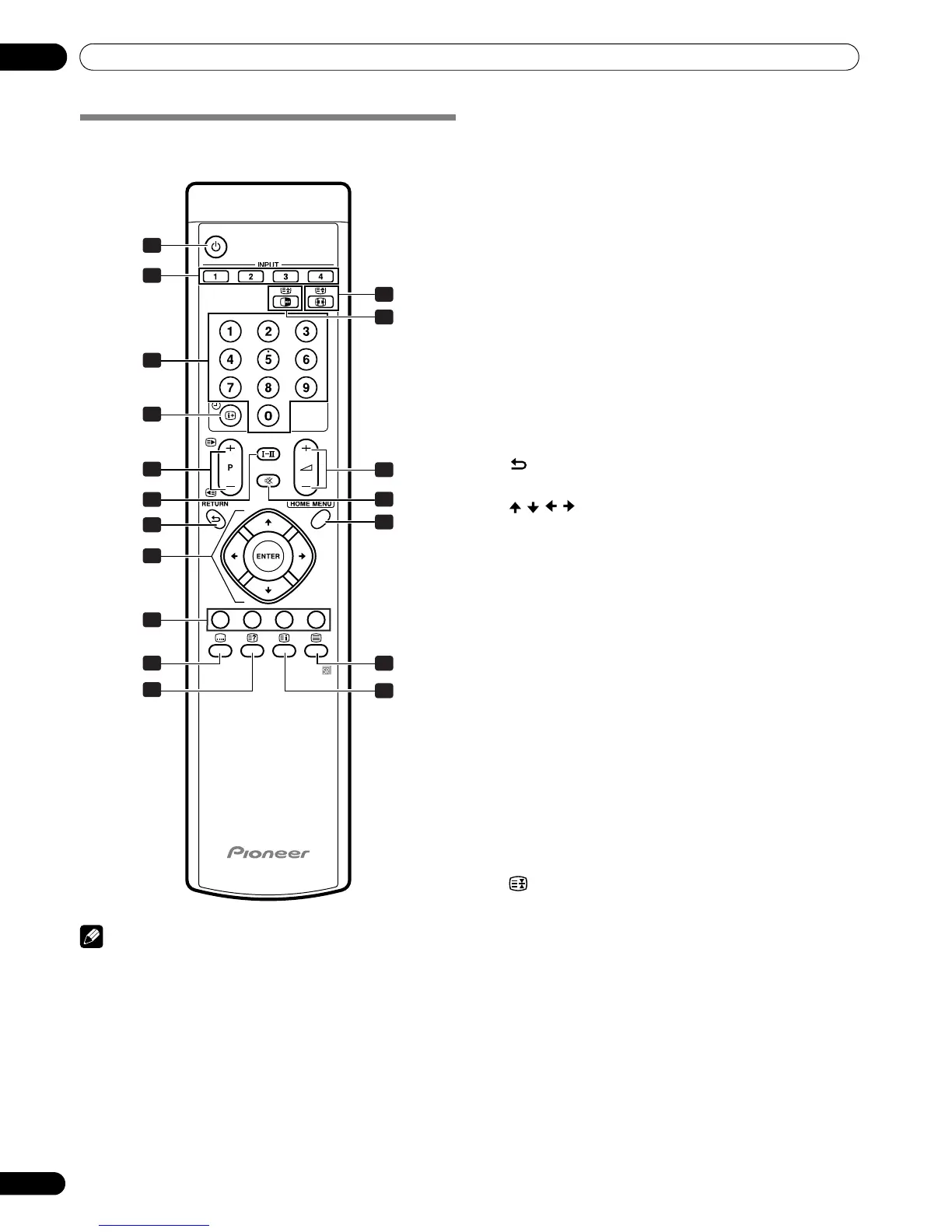14
En
Part Names
04
Remote control unit
NOTE
• When using the remote control unit, point it at the Plasma
Display.
1 a
Turns on the power to the Plasma Display or places it into
the standby mode.
2INPUT
Selects an input source of the Plasma Display. (INPUT 1,
INPUT 2, INPUT 3, INPUT 4)
3 0 – 9
TV/External input mode: Selects a channel.
TELETEXT mode: Selects a page.
4 p
y
Displays the channel information.
5 P +/P –
TV/External input mode: Selects a channel.
w/x
TELETEXT mode: Selects a page.
6 g
Sets the sound multiplex mode.
7
RETURN
Restores the previous menu screen.
8
///
Selects a desired item on the setting screen.
ENTER
Executes a command.
9 Colour (RED/GREEN/YELLOW/BLUE)
TELETEXT mode: Selects a page.
10 [
Jumps to the teletext subtitle page.
11 k
Displays hidden characters.
12 f
TV/External input mode: Selects the screen size.
v
TELETEXT mode: Switches Teletext images. (full/upper
half/lower half)
13 d
TV/External input mode: Freezes a frame from a moving
image. Press again to cancel the function.
TELETEXT mode: Stops updating Teletext pages. Press
again to release the hold mode.
14 i
+/
i
–
Sets the volume.
15 e
Mutes the sound.
16 HOME MENU
TV/External Input mode: Displays the Menu screen.
17 m
Selects the TELETEXT mode.
(all TV image, all TEXT image, TV/TEXT image)
18 l
TELETEXT mode: Displays an Index page for the CEEFAX/
FLOF format. Displays a TOP Over View page for the TOP
format.
1
2
3
4
6
7
8
9
10
11
12
13
14
15
16
17
18
5
PDP-506FDE.book Page 14 Wednesday, June 29, 2005 4:00 PM
