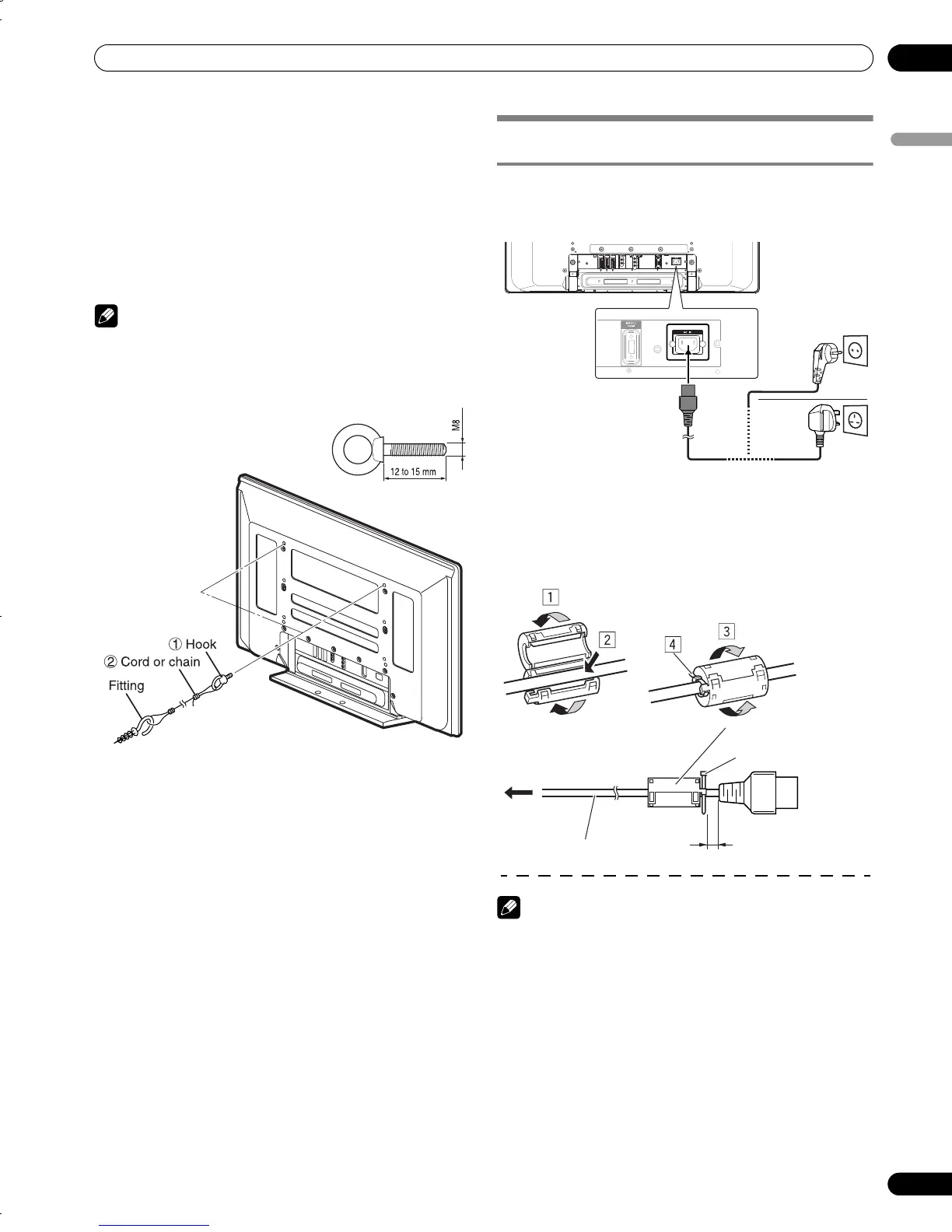15
En
Preparation
05
English
Using a wall for stabilization
1. Attach falling prevention bolts (hooks) to
the Plasma Display.
2. Use strong cords or chains to stabilize it
appropriately and firmly to a wall, pillar, or
other sturdy element.
• Perform this work in the same way on the left and right sides.
NOTE
Use hooks, ropes, chains, and fittings that are available on the
market.
Recommended hook: Nominal diameter 8 mm Length 12 to 15
mm
Basic connections
Connecting the power cord
Plasma Display (rear view)
NOTE
• Disconnect the power cord from the power outlet when the
Plasma Display system is not going to be used for a long
period of time.
Europe, except
UK and Eire
UK and
Eire
Attaching the ferrite core
To help prevent noise, attach the supplied ferrite core
to the connector end of the power cord as shown. Use
the supplied cable tie to prevent the ferrite core from
slipping on the cable.
To AC IN
Cable tie
Ferrite core
As close as possible
AC power cord
To power
outlet
PDP-436SXE.book Page 15 Tuesday, November 8, 2005 10:04 AM
