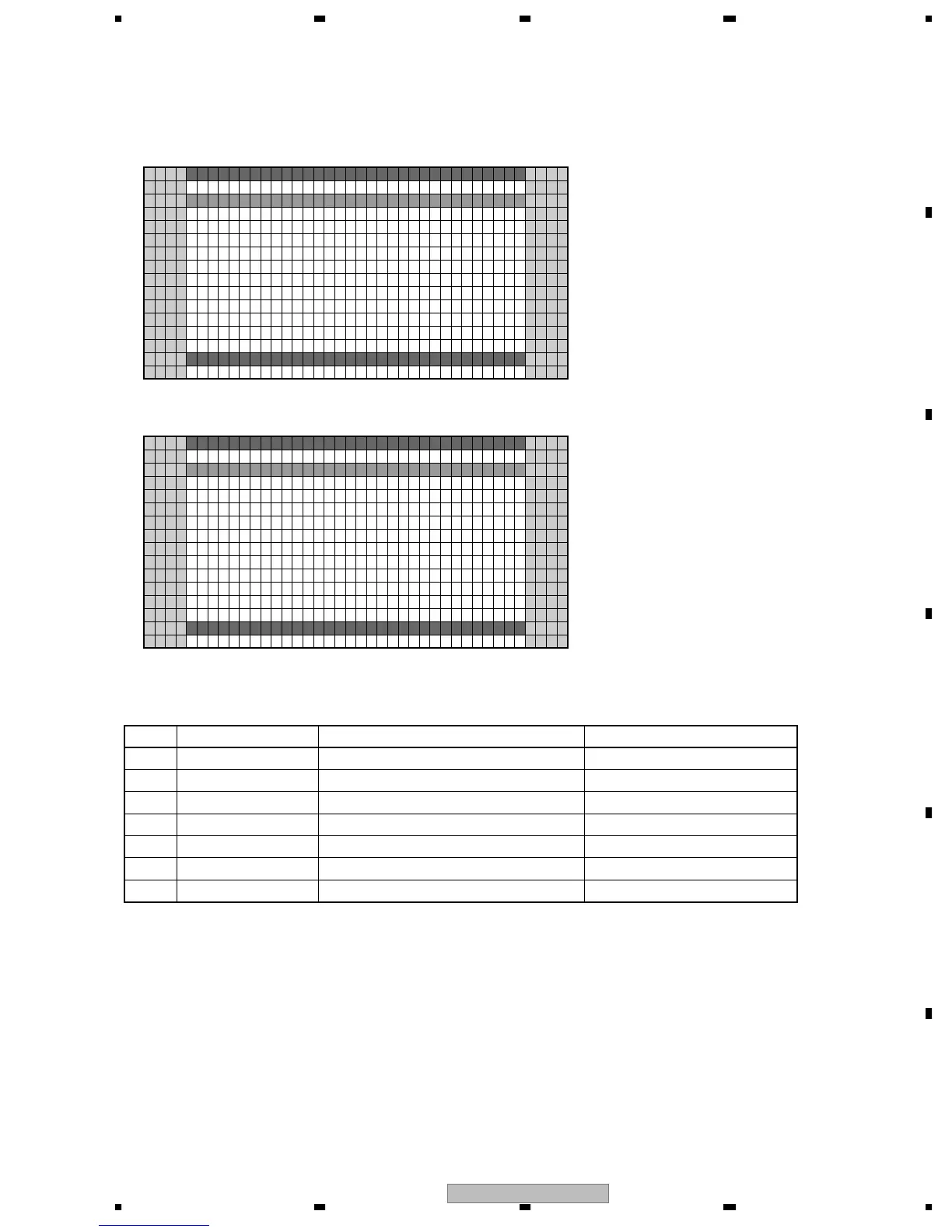PDP-506PE
71
5678
56
7
8
C
D
F
A
B
E
6. PANEL-2 ADJ
<Lower-layer items of PANEL-2 ADJ>
A.PNEL
L/1
[
BT60VS
]
I–N1 5 2060 –RGB HE–S6FACT
AJPNEL–2AD )(+
1
5
10
15
16
15 10 15 20 25 30 32
A.PNEL
L/1
[
BT60VS
]
I–N1 5 2060 –RGB HE–S6FACT
–>RHIGH <=
AJPNEL–2AD
5:2 6
1
5
10
15
16
15 10 15 20 25 30 32
No. Items Adjustment/Setting Value Remarks
1 R-HIGH <=> 000 to 511 Equivalent to PRH
2 G-HIGH <=> 000 to 511 Equivalent to PGH
3 B-HIGH <=> 000 to 511 Equivalent to PBH
4 R-LOW <=> 000 to 999 Equivalent to PRL
5 G-LOW <=> 000 to 999 Equivalent to PGL
6 B-LOW <=> 000 to 999 Equivalent to PBL
7 ABL <=> 000 to 255 Equivalent to ABL
<DOWN> : Shifting to the next item
<UP> : Shifting to the previous item
<RIGHT> : Adding by one to the adjustment
value
<LEFT> : Subtracting by one from the
adjustment value
<VOL+> : Adding by 10 to the adjustment
value
<VOL-> : Subtracting by 10 from the
adjustment value
<SET> : Determining the adjustment value
and shifting to the upper layer
<SEL> : MASK ON/OFF
<DOWN> : Shifting to PANEL REVISE
<UP> : Shifting to PANEL-1 ADJ (+)
<SEL> : MASK ON/OFF
<SET> : Shifting to the next nested layer
7 Key operation
7 Key operation
