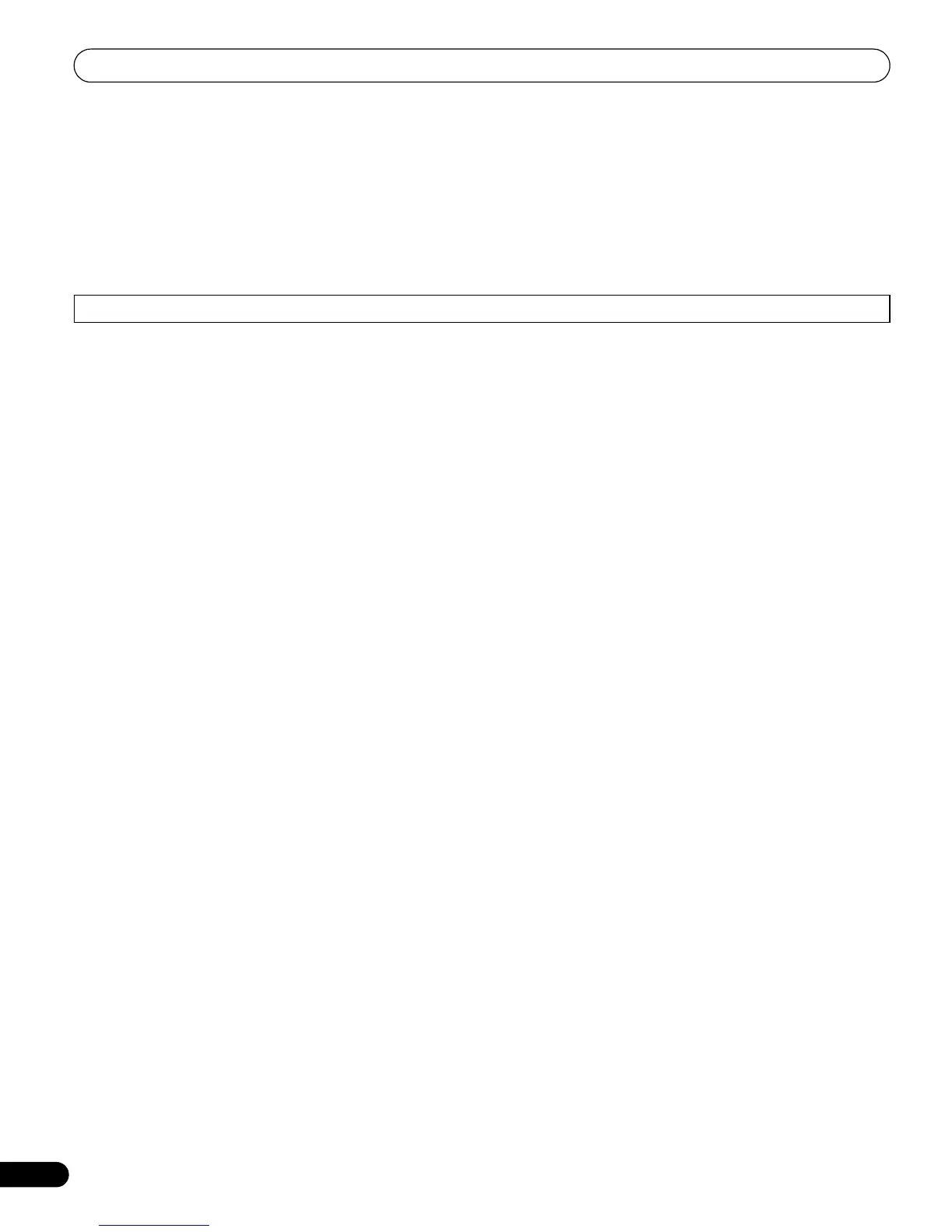Contents
4
En
Thank you for buying this Pioneer product.
Please read through these operating instructions so you will know how to operate your model properly. After you
have finished reading the instructions, put them away in a safe place for future reference.
In some countries of regions, the shape of the power plug and power outlet may sometimes differ from that shown
in the explanatory drawings. However the method of connecting and operating the unit are the same.
Contents
01 Important user information . . . . . . . . . 6
02 Safety precautions . . . . . . . . . . . . . . . . . 8
Installation precautions . . . . . . . . . . . . . . . . . . . . . . . 9
03 Supplied accessories . . . . . . . . . . . . . . 10
04 Part names . . . . . . . . . . . . . . . . . . . . . . 11
Plasma television. . . . . . . . . . . . . . . . . . . . . . . . . . . 11
Remote control unit. . . . . . . . . . . . . . . . . . . . . . . . . 13
05 Preparation . . . . . . . . . . . . . . . . . . . . . . 14
Installing the plasma television . . . . . . . . . . . . . . . . 14
Moving the plasma television. . . . . . . . . . . . . . . . . . 14
Preventing the plasma television from falling over
. . . 15
Attaching/detaching the Pioneer stand
(for PDP-4280XA only) . . . . . . . . . . . . . . . . . . . . . 16
Basic connections . . . . . . . . . . . . . . . . . . . . . . . . . . 17
Preparing the remote control unit . . . . . . . . . . . . . . 19
Operating range of the remote control unit . . . . . . . 19
06 Watching TV . . . . . . . . . . . . . . . . . . . . . 20
Turning the power on. . . . . . . . . . . . . . . . . . . . . . . . 20
Placing the system into standby . . . . . . . . . . . . . . . 20
Changing channels . . . . . . . . . . . . . . . . . . . . . . . . . 21
Tuning to your favourite channels . . . . . . . . . . . . . . 21
Changing the volume and sound . . . . . . . . . . . . . . . 21
Switching the broadcast audio channel. . . . . . . . . . 22
Freezing images . . . . . . . . . . . . . . . . . . . . . . . . . . . 22
07 The HOME MENU . . . . . . . . . . . . . . . . . 23
HOME MENU overview . . . . . . . . . . . . . . . . . . . . . . 23
Using the HOME MENU. . . . . . . . . . . . . . . . . . . . . . 23
08 Setting up. . . . . . . . . . . . . . . . . . . . . . . 24
Setting up TV channels . . . . . . . . . . . . . . . . . . . . . . 24
Setting up analogue TV channels manually . . . . . . . 24
Reducing video noise. . . . . . . . . . . . . . . . . . . . . . . . 25
Setting Child Lock . . . . . . . . . . . . . . . . . . . . . . . . . . 25
Selecting a decoder input terminal . . . . . . . . . . . . . 25
Labeling TV channels. . . . . . . . . . . . . . . . . . . . . . . . 26
Sorting preset TV channels . . . . . . . . . . . . . . . . . . . 26
Language setting . . . . . . . . . . . . . . . . . . . . . . . . . . . 27
AV Selection . . . . . . . . . . . . . . . . . . . . . . . . . . . . . . 27
Basic picture adjustments . . . . . . . . . . . . . . . . . . . . 28
Advanced picture adjustments . . . . . . . . . . . . . . . . 29
Comparing picture adjustments on the screen . . . . 32
Sound adjustments . . . . . . . . . . . . . . . . . . . . . . . . . 33
Power Control . . . . . . . . . . . . . . . . . . . . . . . . . . . . . 33
Illustrations shown in this manual are for the PDP-5080XA unless otherwise specified.
