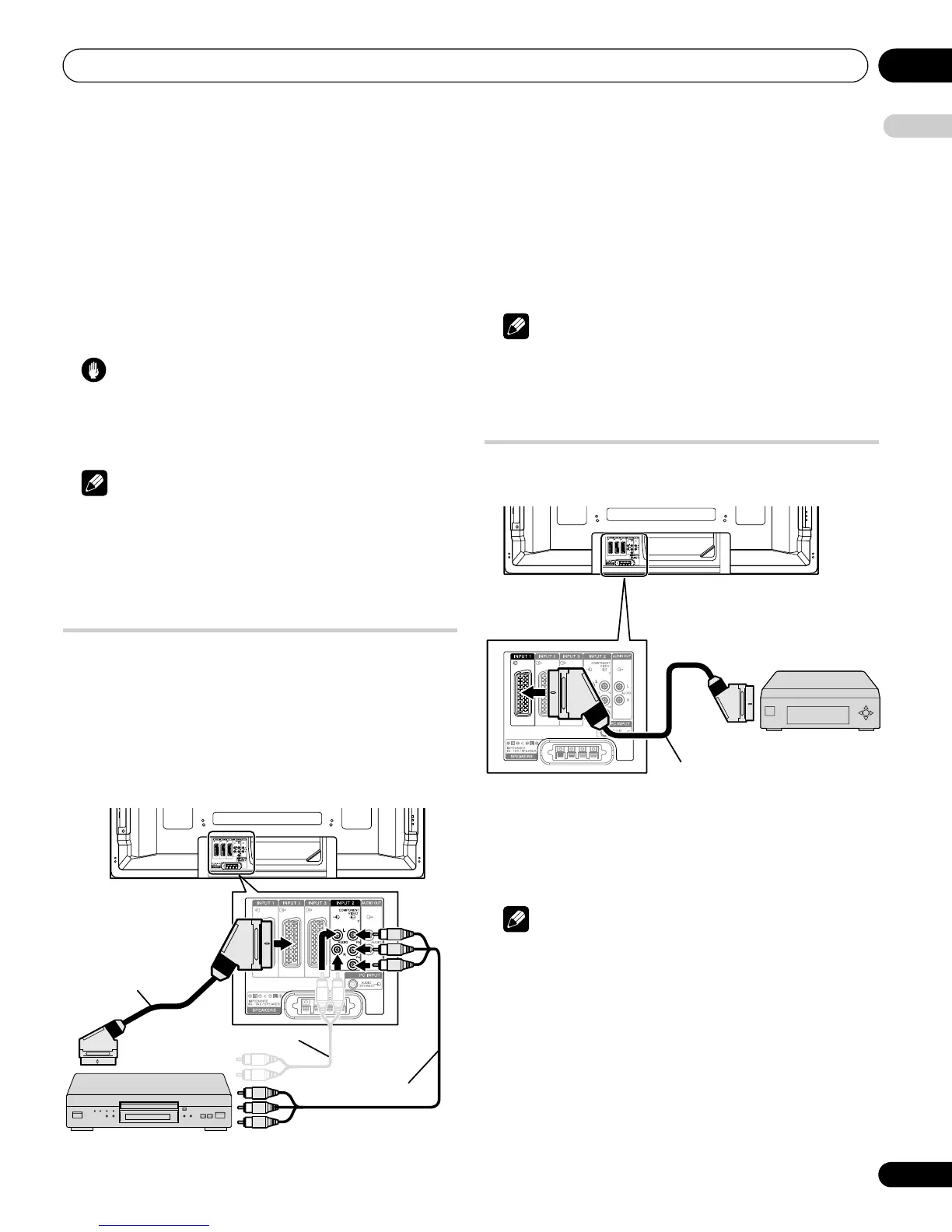Using with other equipment 10
41
En
English
Chapter 10
Using with other equipment
You can connect many types of external equipment to your plasma
television, like a decoder, VCR, DVD player, game console, personal
computer and camcorder.
To view images coming from external equipment, select the input
source using the INPUT buttons on the remote control (page 13) or
INPUT on the plasma television.
Caution
• To protect all equipment, always unplug the plasma television
from the power outlet before connecting to a decoder, VCR,
DVD player, game console, personal computer, camcorder or
other external equipment.
Note
• Refer to the relevant operation manual (DVD player, etc.)
carefully before making connections.
• Unless stated otherwise, the connecting cables shown in the
illustrations are readily available commercially, but are not
supplied with this product.
Connecting a DVD player
Use the INPUT 2 terminal when connecting to a DVD player and
other audiovisual equipment.
When using a component video cable, select “COMPONENT” in the
“Input Select” menu and “SCART” in the “Audio Select” menu (see
Selecting an input signal type on page 36). In this case, the SCART
cable will carry the audio signal.
If you want the audio cable to carry the audio signal, connect the
audio cable to the INPUT 2 terminal (Audio) and select “RCA” in the
“Audio Select” menu.
DVD playback
To watch a DVD, press INPUT 2 on the remote control unit or press
INPUT on the plasma television to select “INPUT 2”.
Note
• If DVD images do not come in clearly, you may need to change
the input signal type setting using the menu. See page 36.
• Refer to your DVD player operation manual for the signal type.
Connecting a decoder
Use the INPUT 1 terminal when connecting a decoder and other
audiovisual equipment.
Displaying a decoder image
Press buttons 0 to 9 or P+/P– to select a programme specified for
decoder setting (page 25).
Press INPUT 1 on the remote control unit or press INPUT on the
plasma television to select “INPUT 1”.
Note
• Be sure to use “INPUT 1” to connect a decoder.
• If decoder images do not come in clearly, you may need to
change the input signal type setting using the menu. See
page 36.
• Refer to your decoder operation manual for the signal type.
DVD player
SCART cable
Stereo audio cable
Component video cable
Rear view
Rear view
SCART cable
Decoder
