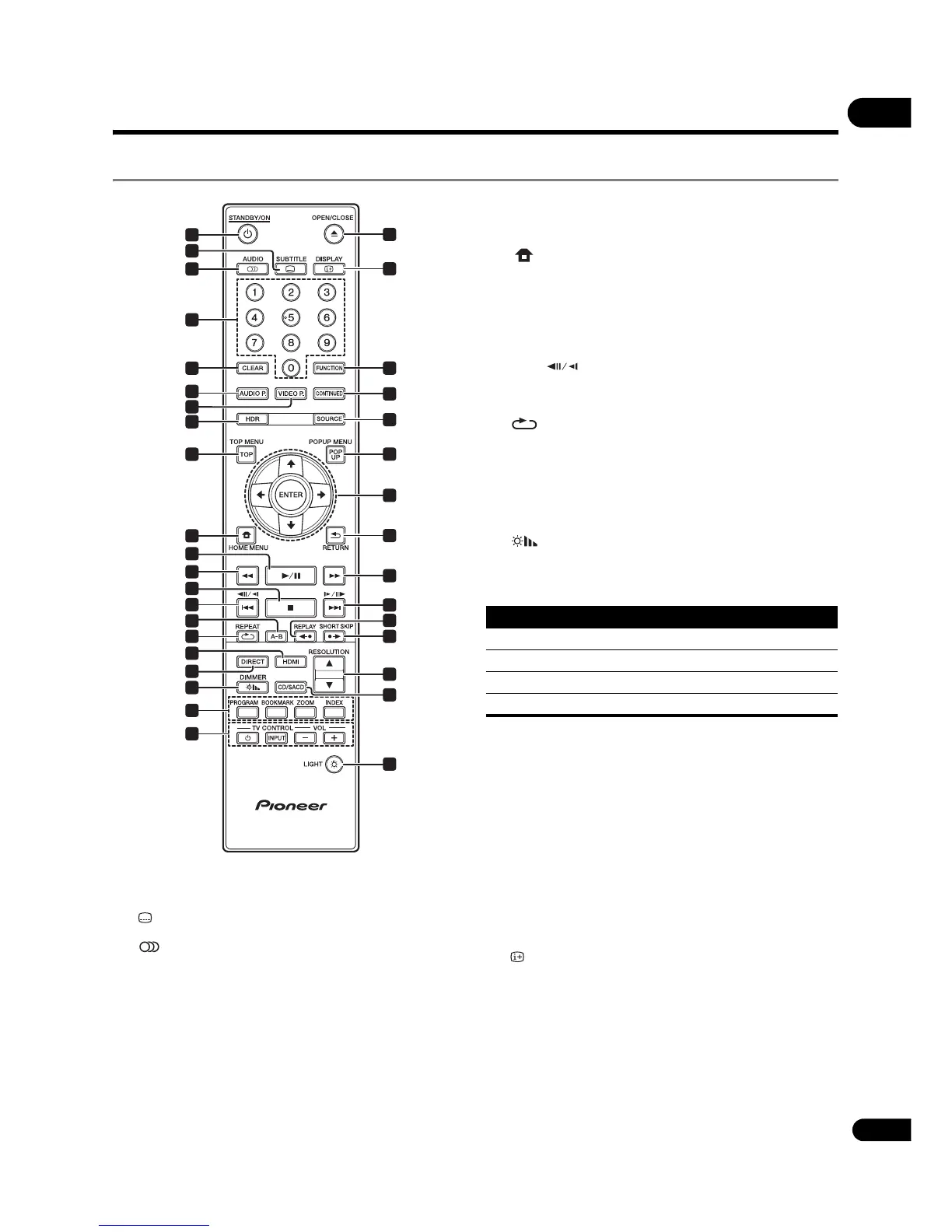13
En
01
Part Names and Functions
Remote Control
1 ^ STANDBY/ON – Press to turn the power on
and off.
2 SUBTITLE – (page 29)
3 AUDIO – (page 29)
4 Number buttons – Use these to select and play
the title/chapter/track you want to view or
listen to and to select items from menus.
5CLEAR – Press to clear the numeric number,
etc.
6 AUDIO P. – Use to access the audio options.
(page 37)
7VIDEO P. – Use to access the video options.
(page 38)
8 HDR – (page 39)
9TOP MENU – Press to display the top menu of
the BD-ROM or DVD-Video.
10 HOME MENU – (page 39)
11 q / h – (page 26)
12 t – (page 26)
13 g – (page 26)
14 u / – (page 27)
15 A-B – (page 27)
16 REPEAT – (page 27)
17 HDMI – Press to switch the HDMI Mode
(pages 17 and 41).
18 DIRECT – Press to switch on/off the DIRECT
function (page 29).
19 DIMMER – Each time this is pressed, the
brightness of the front panel display of the main
unit and the lighting status of the ^ STANDBY/ON
button of the main unit are switched.
20 Color buttons – Use these to navigate BD-ROM
menus.
PROGRAM – (page 28)
BOOK MARK – (page 28)
ZOOM – (page 28)
INDEX – (page 28)
21 TV CONTROL – (page 24)
22 ; OPEN/CLOSE – Press to open and close the
disc tray.
23 DISPLAY – (page 30)
24 FUNCTION – (page 32)
25 CONTINUED – Use to continue playback from a
specified position. (page 33)
26 SOURCE – (page 34)
27 POPUP MENU/POPUP – Press to display the
BD-ROM or DVD-Video menus.
