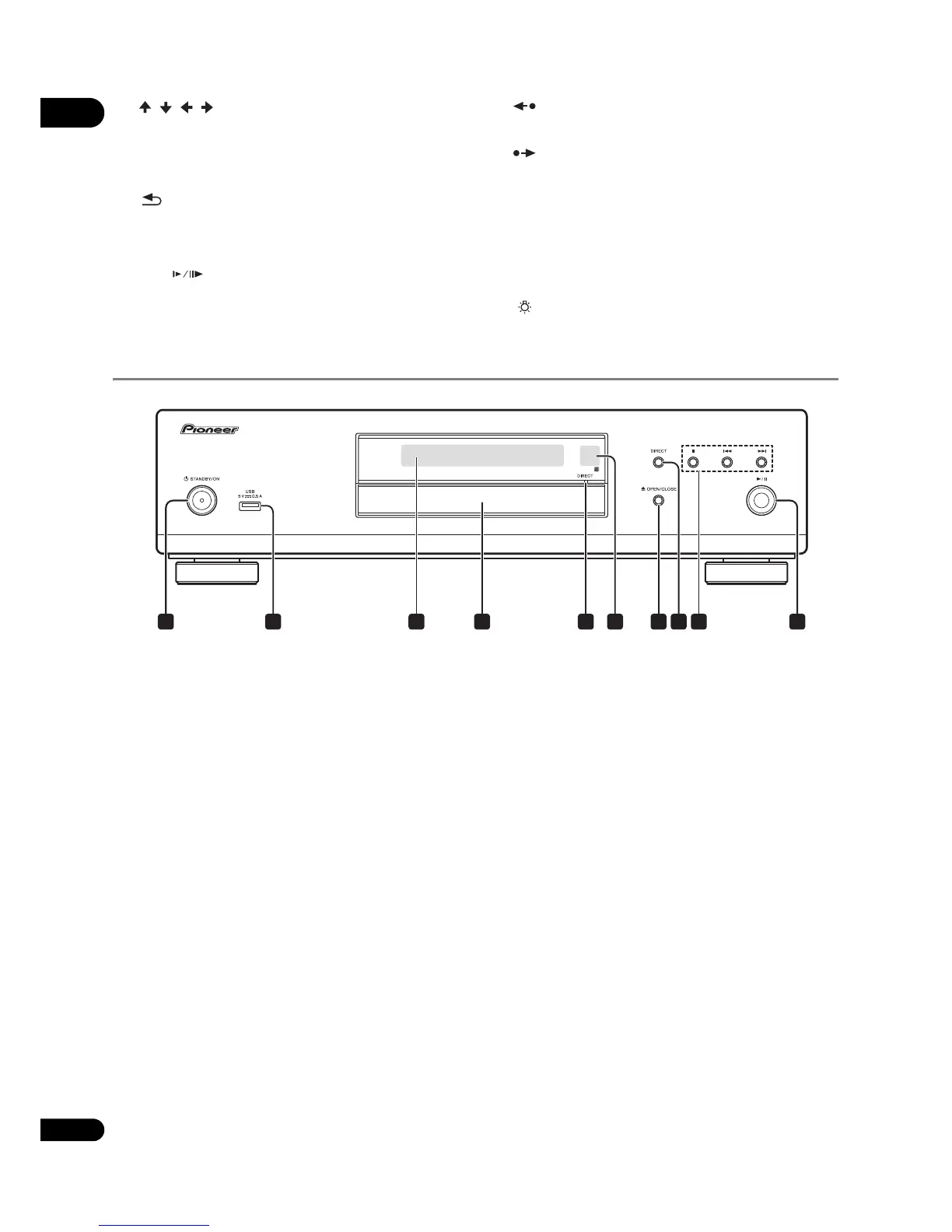01
14
En
28 / / / – Use to select items, change
settings and move the cursor.
ENTER – Press to execute the selected item or
enter a setting that has been changed, etc.
29 RETURN – Press to return to the previous
screen.
30 y – (page 26)
31 i / – (page 27)
32 REPLAY – Press during playback to return
to a position 10 seconds earlier. (page 27)
33 SHORT SKIP – Press during playback to
forward to a position 30 seconds later. (page 27)
34 e / r RESOLUTION – Use these to switch the
output video resolution from the HDMI OUT
terminals. (page 25)
35 CD/SACD – For hybrid discs, press to switch
between the CD and SACD layers. (page 29)
36 LIGHT – Turns on/off the button lights.
Front Panel
1 ^ STANDBY/ON – Press to turn the power on
and off.
2USB port – (page 21)
3 Front panel display
4 Disc tray
5 DIRECT indicator – (page 29)
6 Remote control sensor – Point the remote
control to this, then operate it within
approximately 7 m (23 ft.). The player may
have trouble capturing remote control signals if
there is a fluorescent light nearby. If this
happens, move the player away from the
fluorescent light.
7 ; OPEN/CLOSE – Press to open and close the
disc tray.
8DIRECT – Press to switch on/off the DIRECT
function (page 29).
9 g – Press to stop playback (page 26).
u – (page 27)
i – (page 27)
10 q / h – Press to start/pause playback
(page 26).
