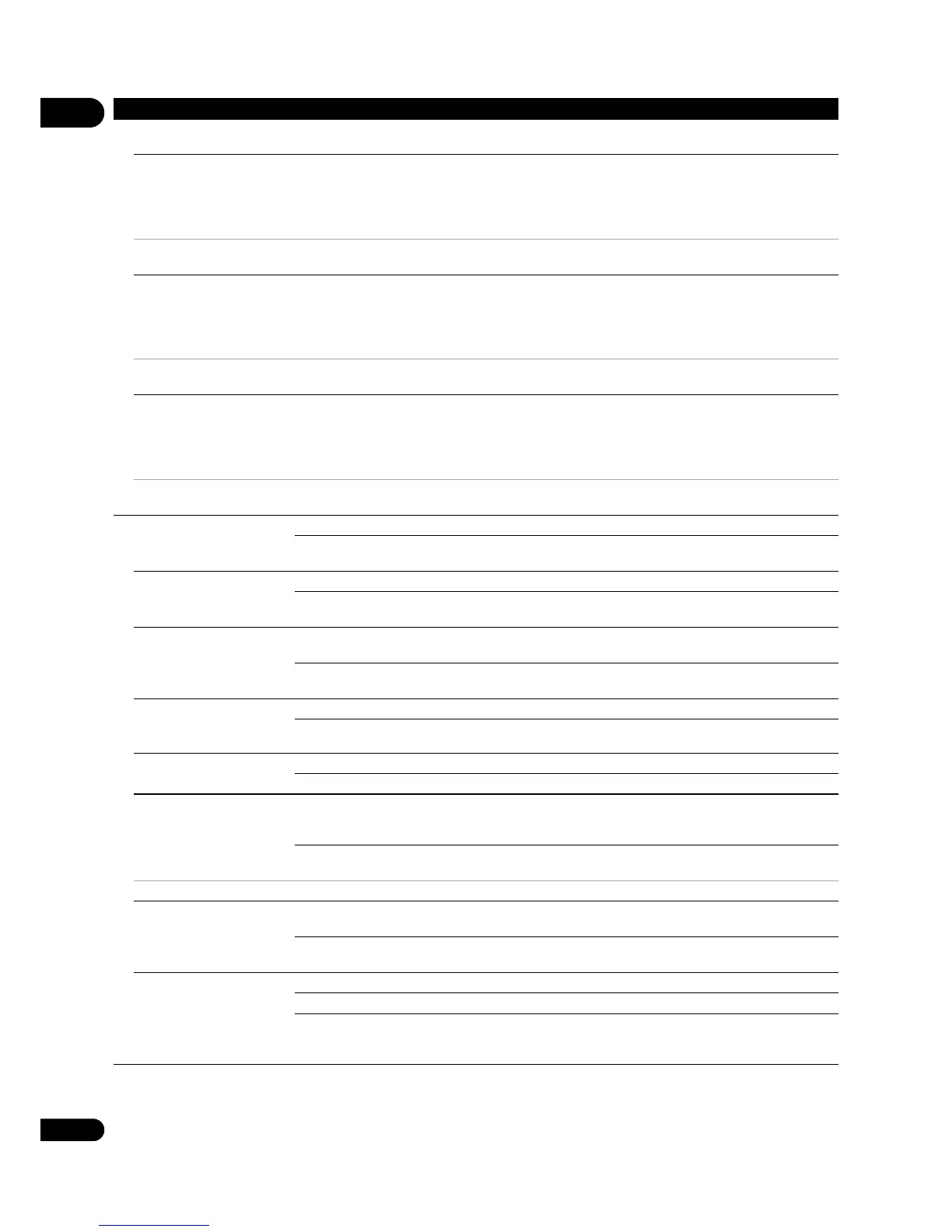07
42
En
Language
OSD available
languages
Choose a language for the on-screen displays from the listed
languages.
Audio
* For some discs, it may
not be possible to
change to the selected
language.
available
languages
Choose a language from the listed languages to set the default
audio language for BD-ROM and DVD-Video playback.
If a language not recorded on the BD/DVD is set, one of the recorded languages is automatically selected for
playback.
Subtitle
* For some discs, it may
not be possible to
change to the selected
language.
available
languages
Choose a language from the listed languages to set the default
subtitle language for BD-ROM and DVD-Video playback.
If a language not recorded on the BD/DVD is set, one of the recorded languages is automatically selected for
playback.
Menu
* For some discs, it may
not be possible to
change to the selected
language.
available
languages
Choose a language from the listed languages to set the default
language for BD-ROM and DVD-Video menus.
If a language not recorded on the BD/DVD is set, one of the recorded languages is automatically selected for
playback.
Playback
Angle Mark On Select this to display the angle mark on the TV screen (page 28).
Off Select this if you do not want to display the angle mark on the TV
screen.
PIP Mark On Select this to display the PIP mark on the TV screen.
Off Select this if you do not want to display the PIP mark on the TV
screen.
Secondary Audio Mark On Select this to display the secondary audio mark on the TV screen
(page 32).
Off Select this if you do not want to display the secondary audio mark
on the TV screen.
DVD Playback
* This setting is for DVD-
Audio disc playback.
DVD Audio Select this to play only the audio part on the DVD-Audio disc.
DVD Video Select this to play only the video part on the DVD-Audio disc.
Disc Auto Playback On Discs are played automatically after they are loaded.
Off Loaded discs do not start playing automatically.
Last Memory On Select this to save the point at which you last stopped playback,
even after the disc tray is opened or you switch to the standby
mode.
Off Select this when you want to use only Continue Viewing Play
(page 33).
Use of a disk that does not support the function is not possible.
PBC (Play Back Control) On Select this to play Video-CDs (version 2.0) compatible with PBC
using the disc menu.
Off Select this to play Video-CDs (version 2.0) compatible with PBC
without using the disc menu.
Closed Caption
(North American models
only)
Off Closed Caption is not displayed.
Default Closed Caption is displayed.
Custom You can use Closed Caption with your favorite settings (Font Color,
Font Size, Font Style, Font Opacity, Font Edge, Background Color,
Background Opacity, Window Color, Window Opacity).
Setting Options Explanation
