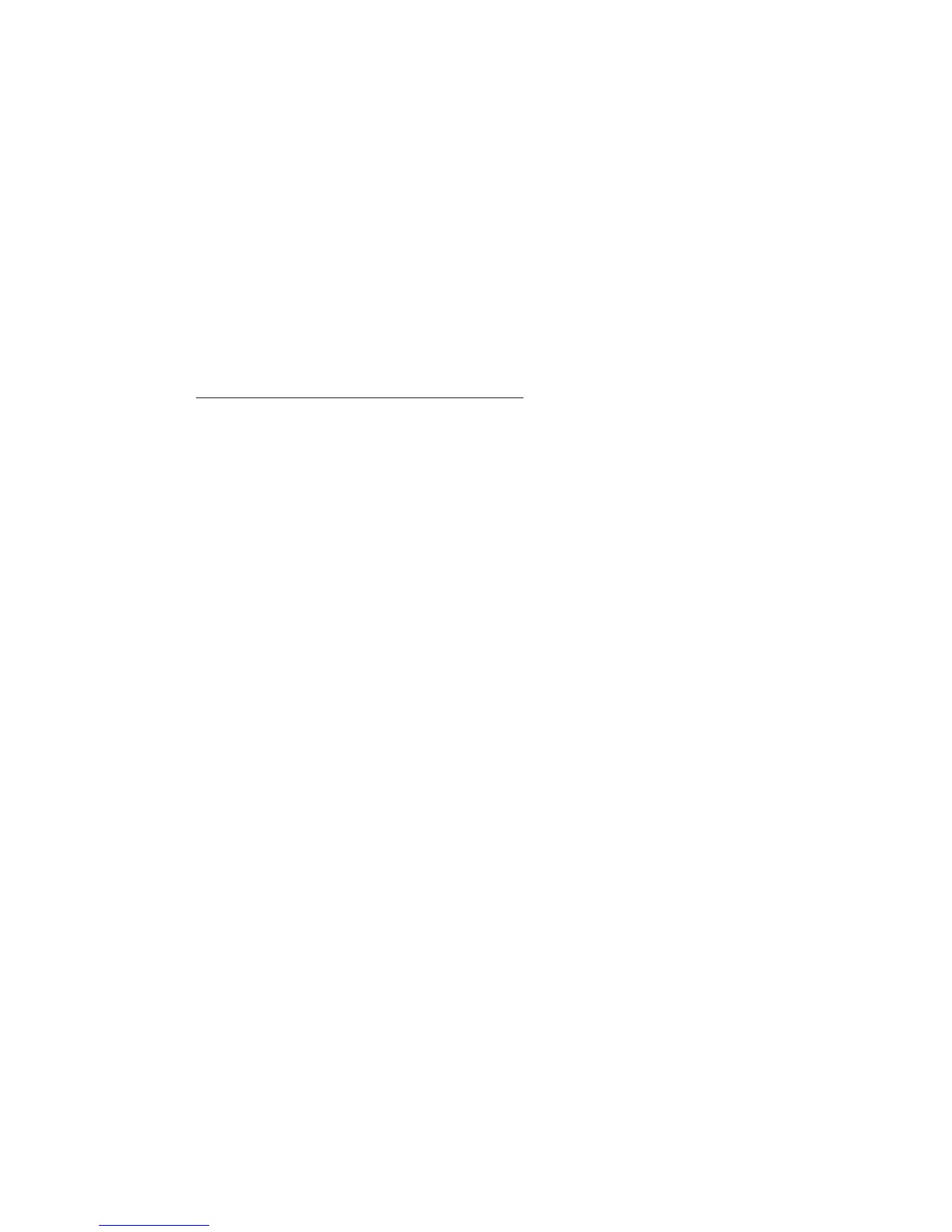1-11
c. Turn the gas valve knob to the ON position.
d. Turn the fryer ON/OFF/TEST switch to the ON position. If the fryer is equipped with
the optional melt cycle, place the switch in the MELT ON position.
e. Turn the thermostat to the desired temperature setting.
f. The main burner will light and be controlled by the thermostat.
g. The POWER ON light will come on and remain on as long as the power switch is in the
ON position. The HEATING light will be lit when the main burners are on.
1.5.2.2.1 Electronic Ignition Pilot Flame Adjustment - Figure 1-3 illustrates the pilot adjusting
screw location
a. This test requires that a DC milliammeter be connected between the flame sensor terminal
and the flame sensor lead. Observe correct polarity, if the meter needle goes below 0
milliamps reverse the leads. The current reading must be 0.15 milliamps or greater.
b. Adjust the current reading to the required level by adjusting the pilot flame. Remove the
pilot flame adjustment cover to expose the adjusting screw.
c. Turning the flame adjusting screw clockwise lowers the flame and current. Turning the
screw counterclockwise increases flame size and current.
d. Rotate the screw in the direction to achieve a reading of 0.15 mA or greater.
NOTICE
Allow 3 to 5 minutes between flame adjustments to allow the reading to settle.
e. Once the pilot flame is set, replace the pilot flame adjusting screw cover and remove the
ammeter.