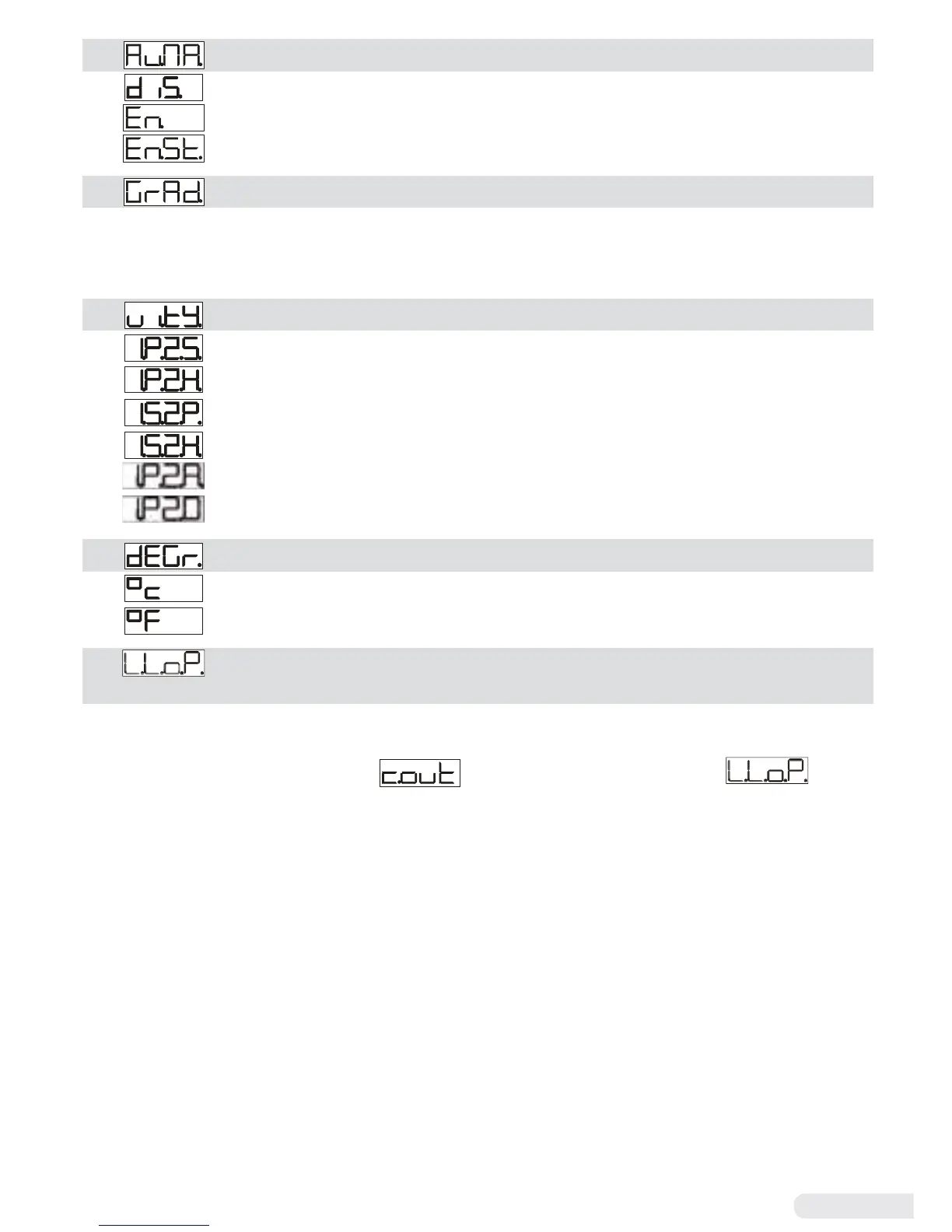23 EN
33 Automatic / Manual: Enable automatic / manual selection
Disabled (Default)
Enabled
Enabled with memory
34 Gradient: Rising gradient for Soft-Start or pre-programmed cycle
0 Disabled
1-9999 Digit/hour* (degrees/hour with display of tenth if temperature)
Default: 0.
35 Visualization Type: Select visualization for display 1 and 2
1 Process, 2 Setpoint (Default)
1 Process, 2 Hide after 3 sec.
1 Setpoint, 2 Process
1 Setpoint, 2 Hide after 3 sec.
1 Process, 2 Ampere (T.A. input)
1 Process, 2 Command output percentage
36 Degree: Select degree type
Centigrade (Default)
Fahrenheit
37 Lower Limit Output Percentage: Select minimum value for
command output percentage
0 – 100%, Default: 0%.
Example: with
selected as 0...10 V and set
at 10%, command output can change from a min.
of 1 V to a max. of 10 V.