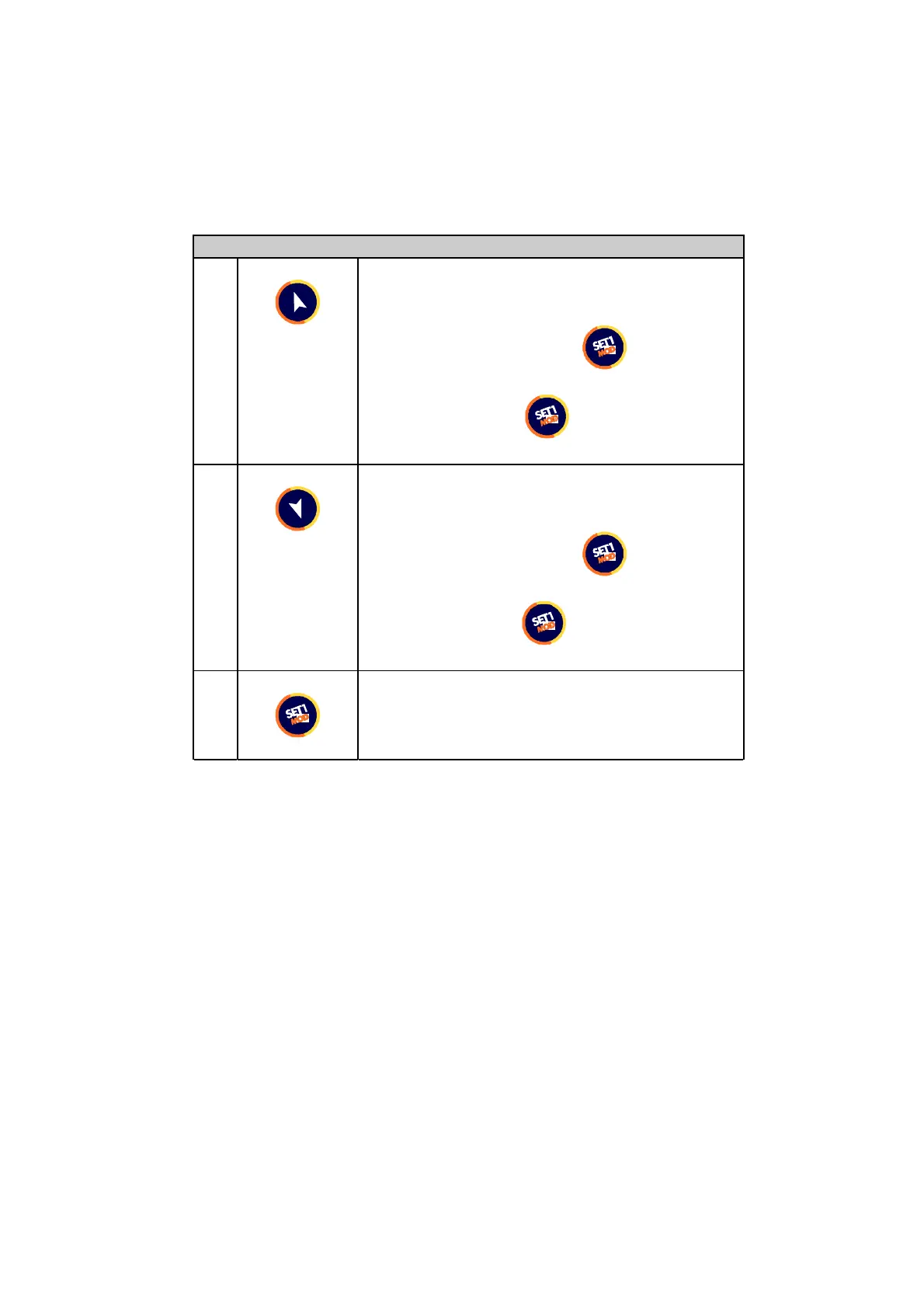10
4.3 Keys
5
• Increase main setpoint value
• Scroll the parameters in configuration
mode. Press it with
to modify
parameters.
• Press after key
to increase alarm
setpoint.
6
• Decrease main setpoint value
• Scroll the parameters in configuration
mode. Press it with
to modify
parameters.
• Press after key to decrease alarm
setpoint
7
• Visualize alarm setpoint and enter the
Autotuning function
• Modify configuration parameters.