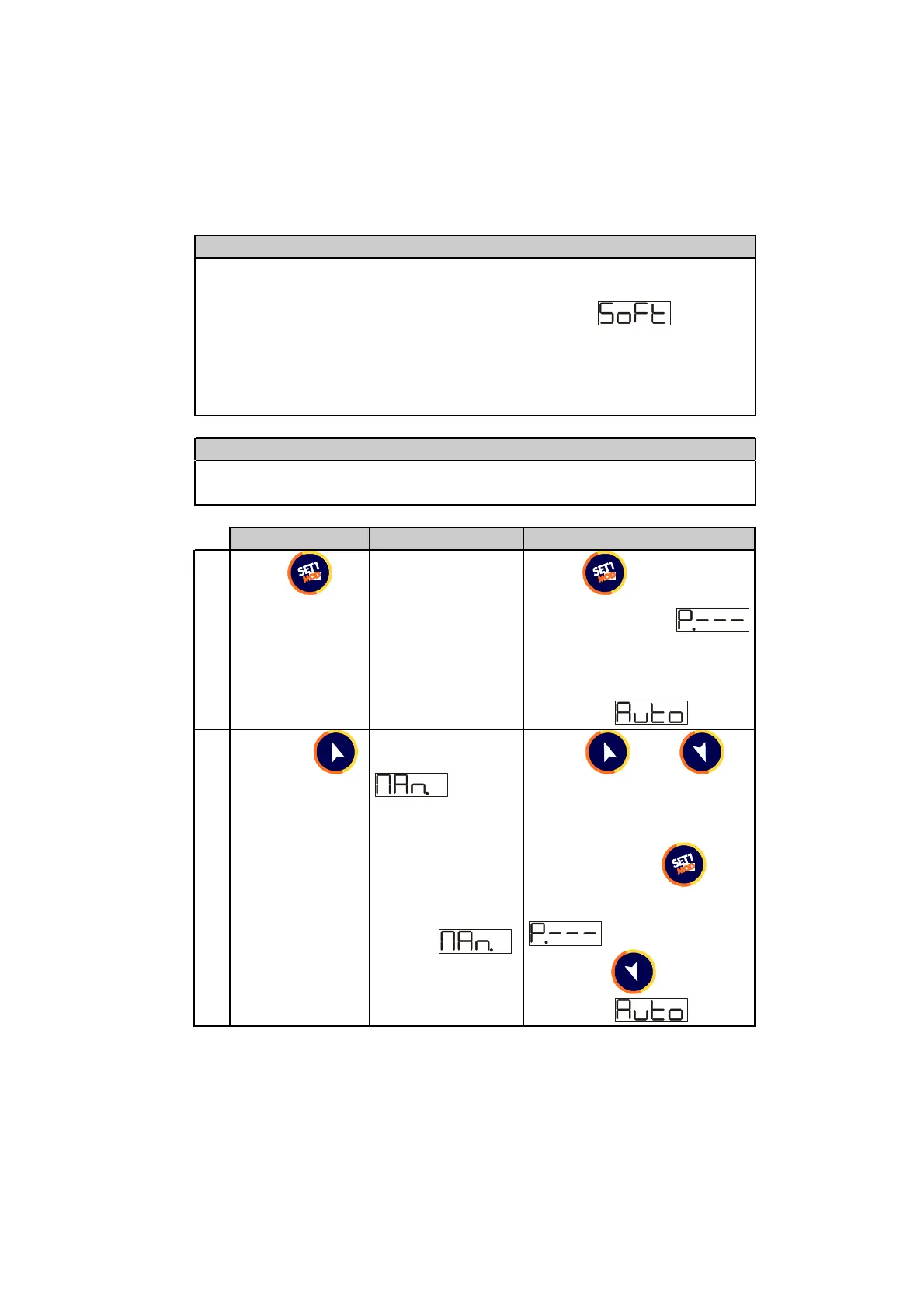13
5.5 Soft Start
It is possible to enter a rise gradient (rated as degrees/hour) which
the controller will follow to reach the setpoint value.
Enter the choosen value on parameter 25
; at next
starting the controller will follow the gradient.
If Automatic Tuning is active, Soft Start is automatically desabled.
Starting Manual Tuning when the controller is executing the Soft
Start, this function is interrupted.
5.6 Manual / automatic control of output %
The percentage of output power can be automatically rated
according to process data or it can be selected manually.
Press Display Do
1
Press
. Press until display 2
visualizes writing
(dashes are here
replacing the percentage
of output) Display 1
visualizes .
2
Press .
Display 1
visualizes
.
After a few
seconds, display
2 visualizes
alternatively the
percentage of
output and the
writing
.
Press
and to
change the percentage of
output.
To restore automatic
function, press
until
display 2 visualizes
and after
pressing
display 1
visualizes .