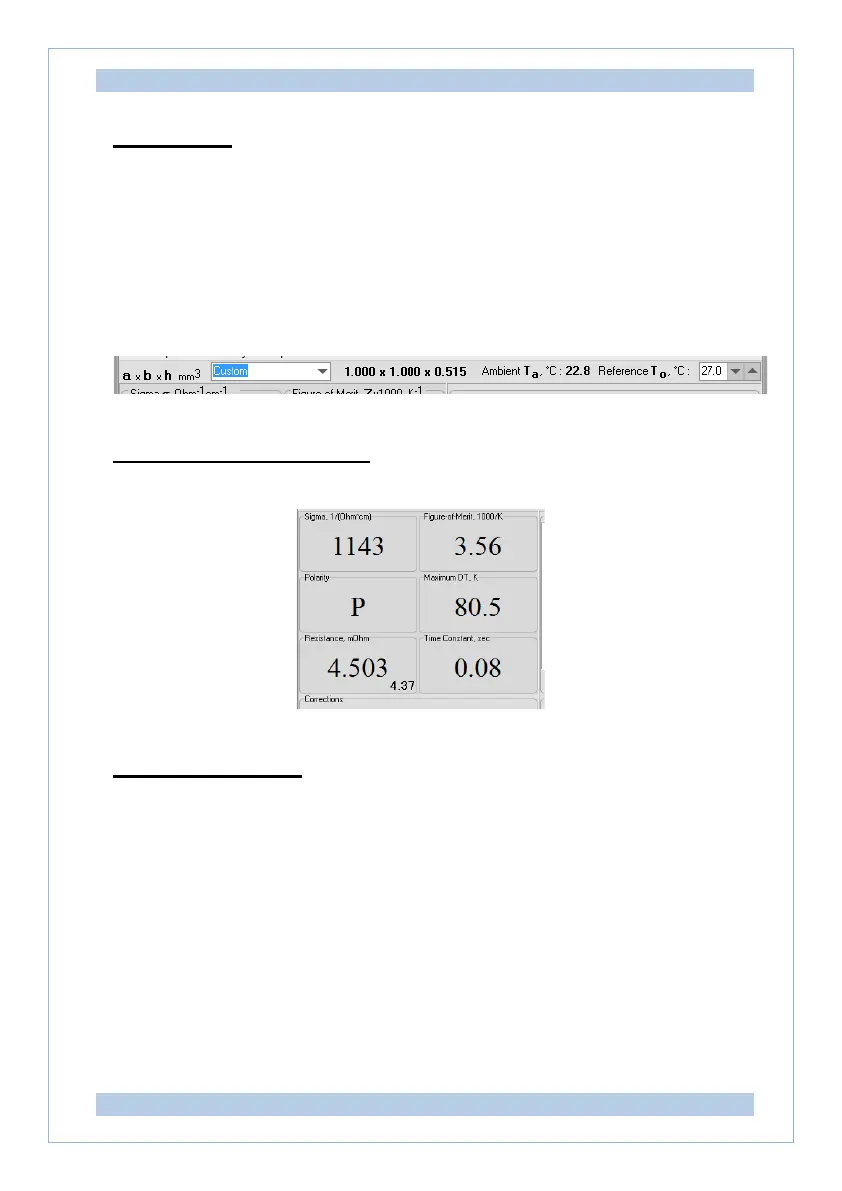PL Engineering Ltd Z-Meter DX4091/ User Guide
page 20 of 44 ver.1.02 (2022)
Presets Line
Contains:
- Command area for entering and displaying geometric
parameters of testing pellets.
- And the area of setting and displaying the ambient temperature
T
a
(conditions of the measurements) and the standard
temperature T
0
, to which the testing sample resistance and
electric conductivity will be recalculated.
Measurement Results Area
The left side of the Main Window displays the measurement results.
Current Status Area
The right side of the Main Window displays the progress of
measurements in the graph - changes in output voltages over time.
As well as the current values of Time constant and Figure-of-Merit.