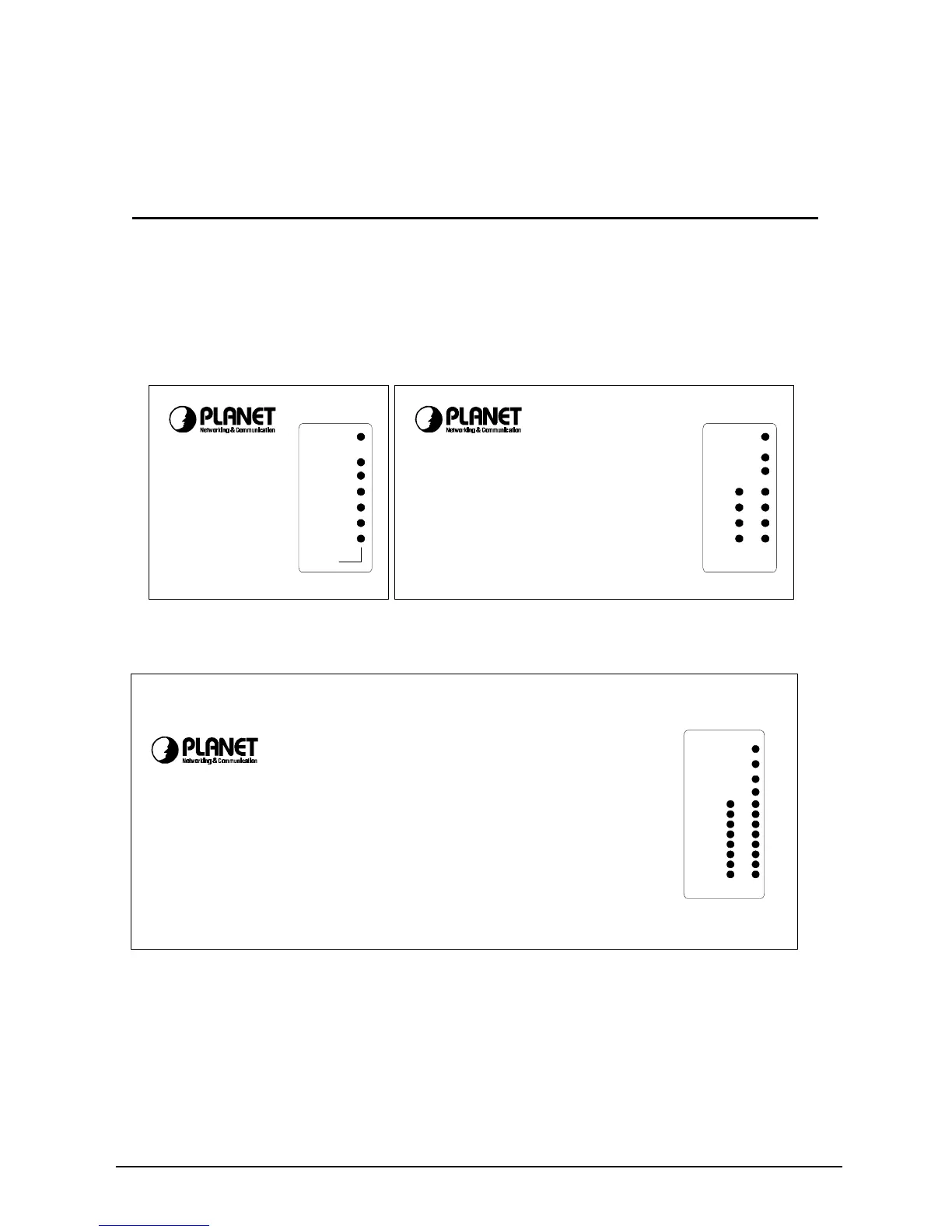CHAPTER 2 GENERAL DESCRIPTION
Cover Panel of EH-500/EH-800A/EH-1600
On the cover panel, there are Power, Collision LED. And one
LEDs for each RJ-45 STP & BNC, AUI port (EH-1600);. These
LED indicators help in diagnosing line troubles and indicate the
status of data transmission.
