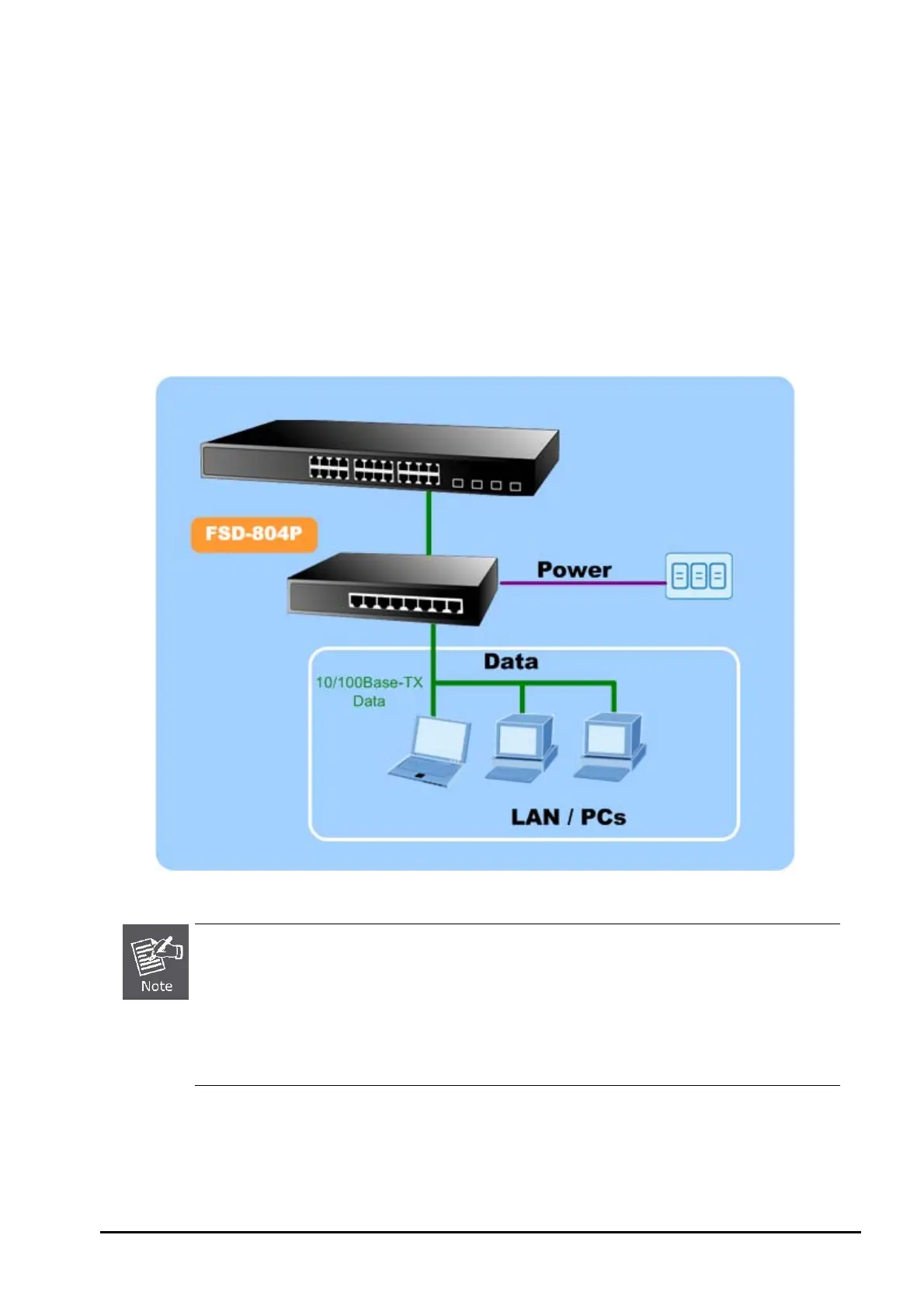- 10 -
2.7 Product Application
2.7.1 Connecting end node or switch
1. Place the FSD-804P on a smooth surface or fasten the mounting brackets purchased separately with the provided
screws in a standard 19” rack.
2. Connect the power cord to the power inlet socket of FSD-804P and the other end into the local power source outlet.
When the Switch receives power, the Power LED should remain solid Green.
3. Connect other switch or PC to one port of the FSD-804P using Category 3/4/5 UTP/STP cabling.
4. Connect another switch or PC to the other port of FSD-804P by following the same process as described in Step 3.
Figure 2-6 End node or Switch connection
Cable distance for Switch
The cable distance between the FSD-804P and PC should not exceed 100 meter for UTP/STP cable.
Make sure the wiring is correct
It can be used Category 3/4/5 cable in 10 Mbps operation. To reliably operate your network at 100Mbps,
you must use an Unshielded Twisted-Pair (UTP) Category 5 cable, or better Data Grade cabling. While
a Category 3 or 4 cables may initially seem to work, it will soon cause data loss.