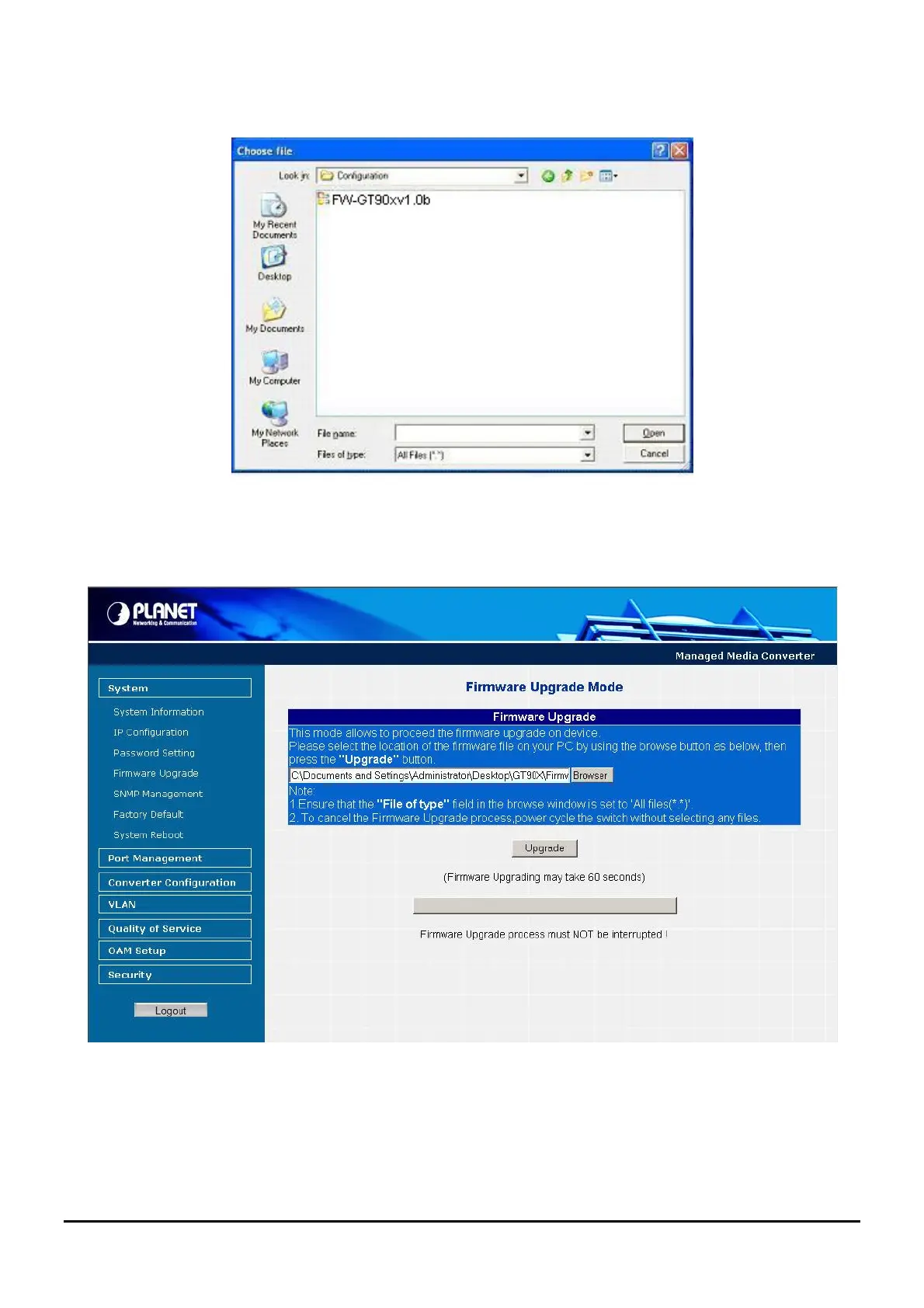Press “Browser” button to find the firmware location administrator PC, The screen in Figure 4-7 appears
Figure 4-7 Firmware Upgrade Web page screen
After find the firmware location from administrator PC, press “Upgrade” button to start the firmware upgrade process.
The screen in Figure 4-8 & 4-9 appears.
Figure 4-8 Firmware Upgrade Web page screen
-21-