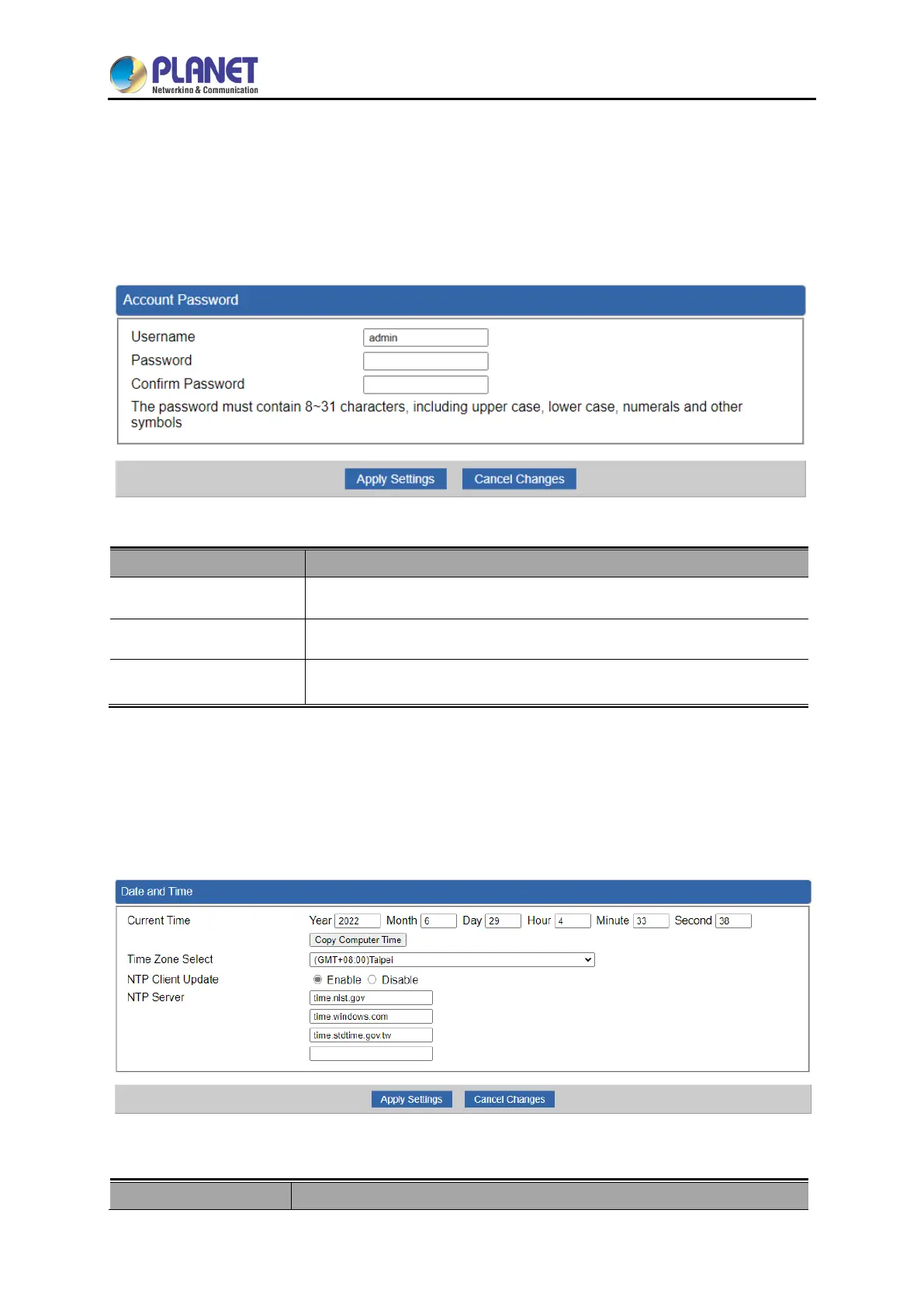User Manual of IAP-1800AX & IAP-2400AX
- 106 -
4.5.1 Administrator
To ensure the Industrial 802.11ax Wireless AP's security is secure, you will be asked for your password
when you access the Industrial 802.11ax Wireless AP's Web-based utility. The default user name and
password are "admin". This page will allow you to modify the user name and passwords as shown in
Figure 4-59.
Figure 4-59: Administrator
Object Description
Username
Input a new username.
Password
Input a new password.
Confirm Password
Input password again.
4.5.2 Date and Time
This section assists you in setting the system time of the Industrial 802.11ax Wireless AP. You are able
to either select to set the time and date manually or automatically obtain the GMT time from Internet as
shown in Figure 4-60.
Figure 4-60: Date and Time
Object Description
