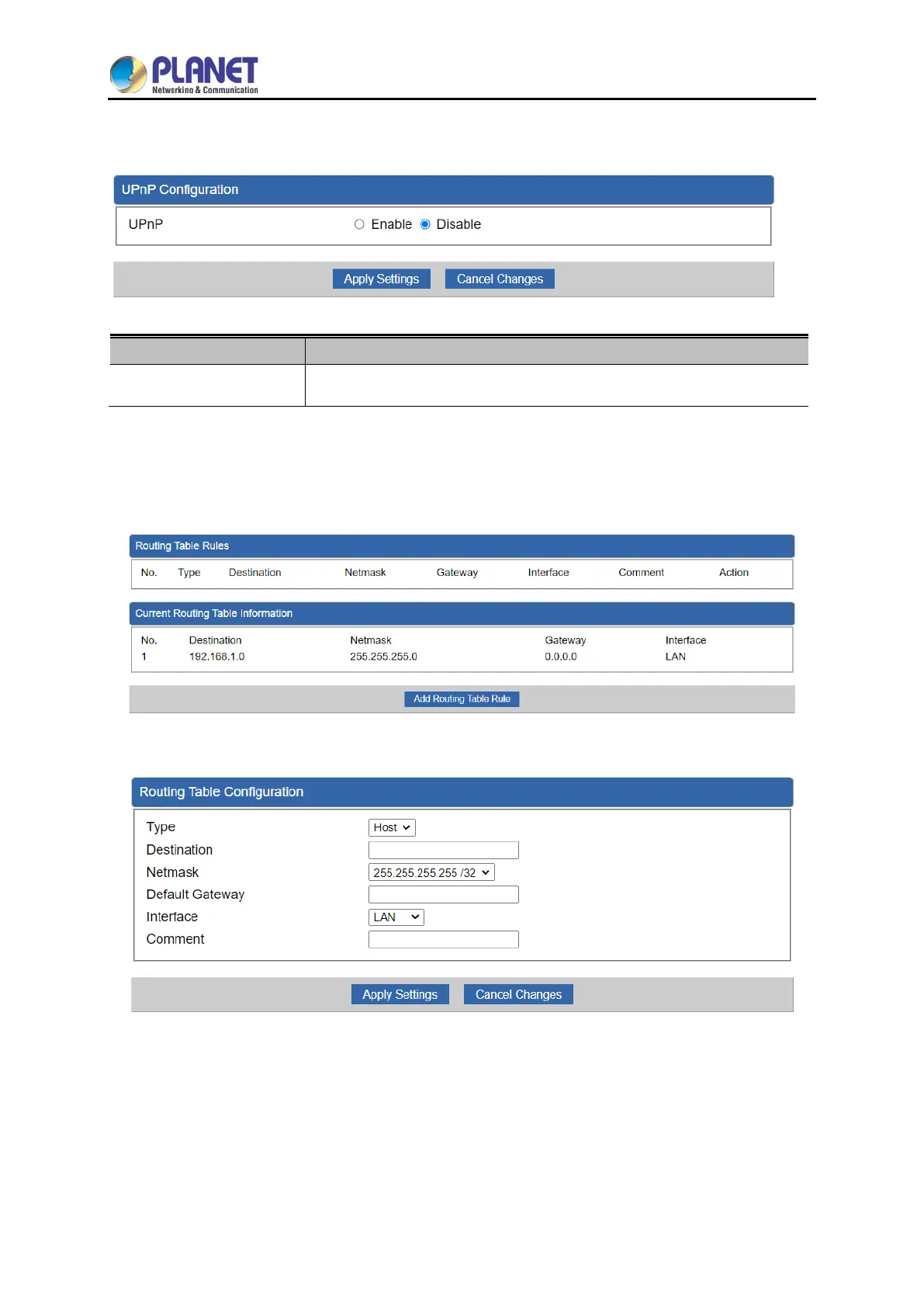User Manual of IAP-1800AX & IAP-2400AX
- 76 -
4.2.3 UpnP
Figure 4-30: UpnP
Object Description
UpnP
Set the function as enable or disable
4.2.4 Routing
Please refer to the following sections for the details as shown in Figures 4-31 and 4-32.
Figure 4-31: Routing table
Figure 4-32: Routing setup
Routing tables contain a list of IP addresses. Each IP address identifies a remote Industrial 802.11ax
Wireless AP (or other network gateway) that the local Industrial 802.11ax Wireless AP is configured to
recognize. For each IP address, the routing table additionally stores a network mask and other data
that specifies the destination IP address ranges that remote device will accept.
