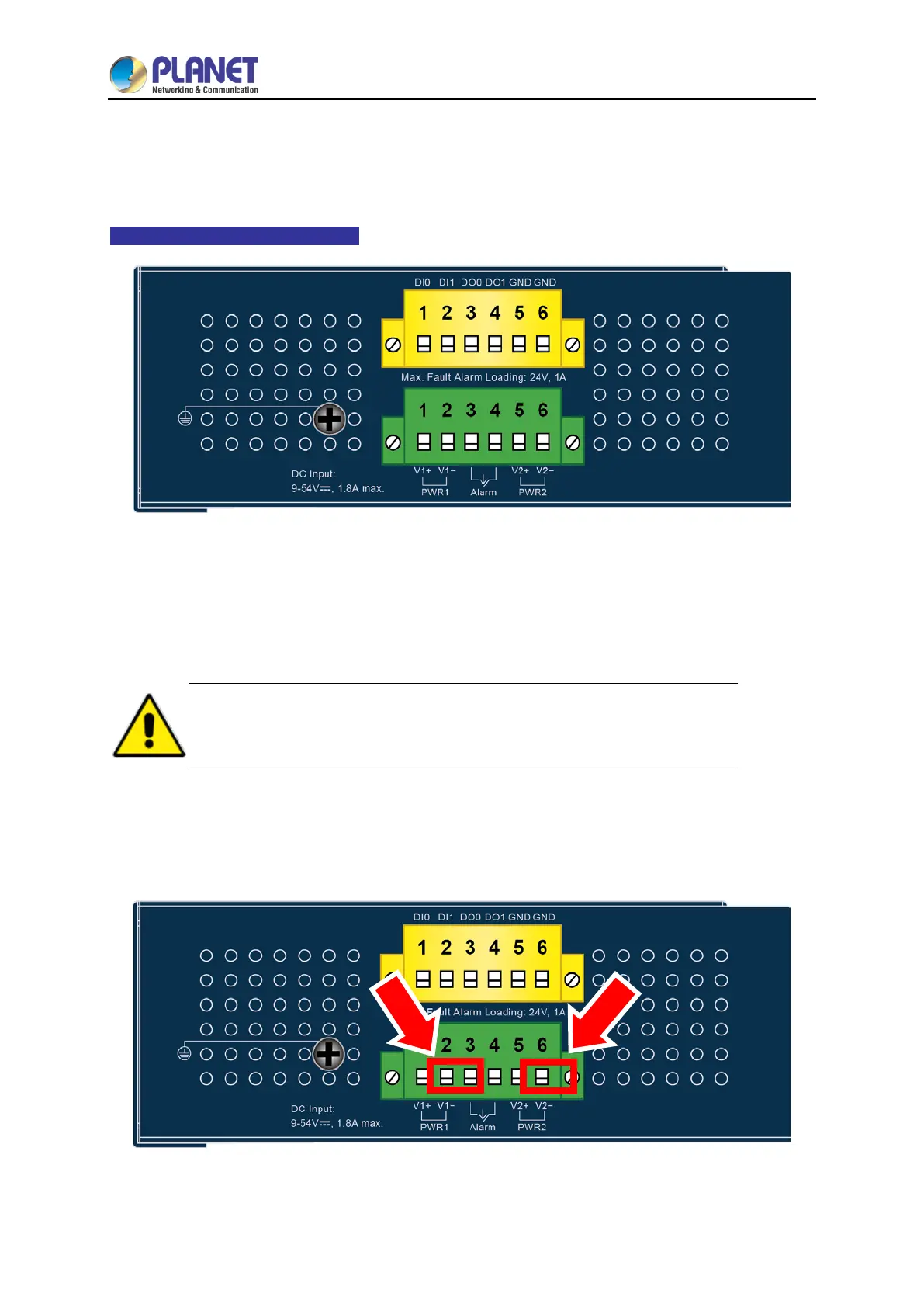User Manual of IAP-1800AX & IAP-2400AX
- 29 -
2.1.2 Top View
The Upper Panel of the Industrial 802.11ax Wireless AP consists of two terminal block connectors
within 6 contacts. Please follow the steps below to insert the power wire.
IAP-1800AX/IAP-2400AX Top View
2.1.3 Wiring the Power Inputs
The 6-contact terminal block connector on the top panel of Industrial 802.11ax Wireless AP is used for
two DC redundant power inputs. Please follow the steps below to insert the power wire.
When performing any of the procedures like inserting the wires or tightening
the wire-clamp screws, make sure the power is OFF to prevent from getting an
electric shock.
1. Industrial 802.11ax Wireless AP Input Voltage: 9-54V DC.
2. Insert positive/negative DC power wires into Contacts 1 and 2 for Power 1, or Contacts 5 and 6 for
Power 2.
