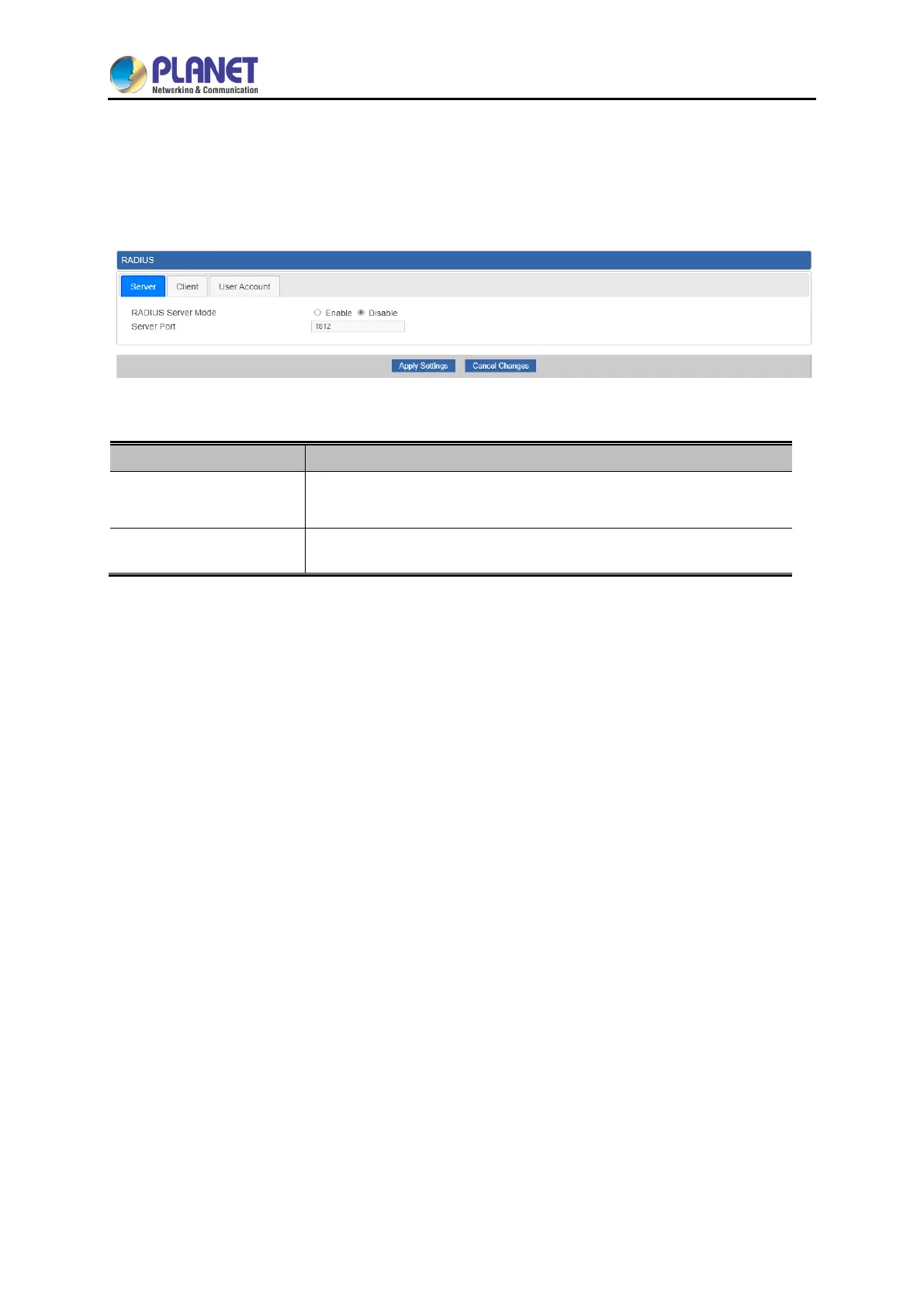User Manual of IAP-1800AX & IAP-2400AX
- 62 -
4.1.8 RADIUS
Remote Authentication Dial-In User Service (RADIUS) is a security authentication client/server protocol
that supports authentication, authorization and accounting. The RADIUS Server page is shown in
Figure 4-19.
Figure 4-19: RADIUS
Object Description
RADIUS
Disable or enable the RADIUS function.
The default configuration is disabled.
Server Port
Default: 1812
