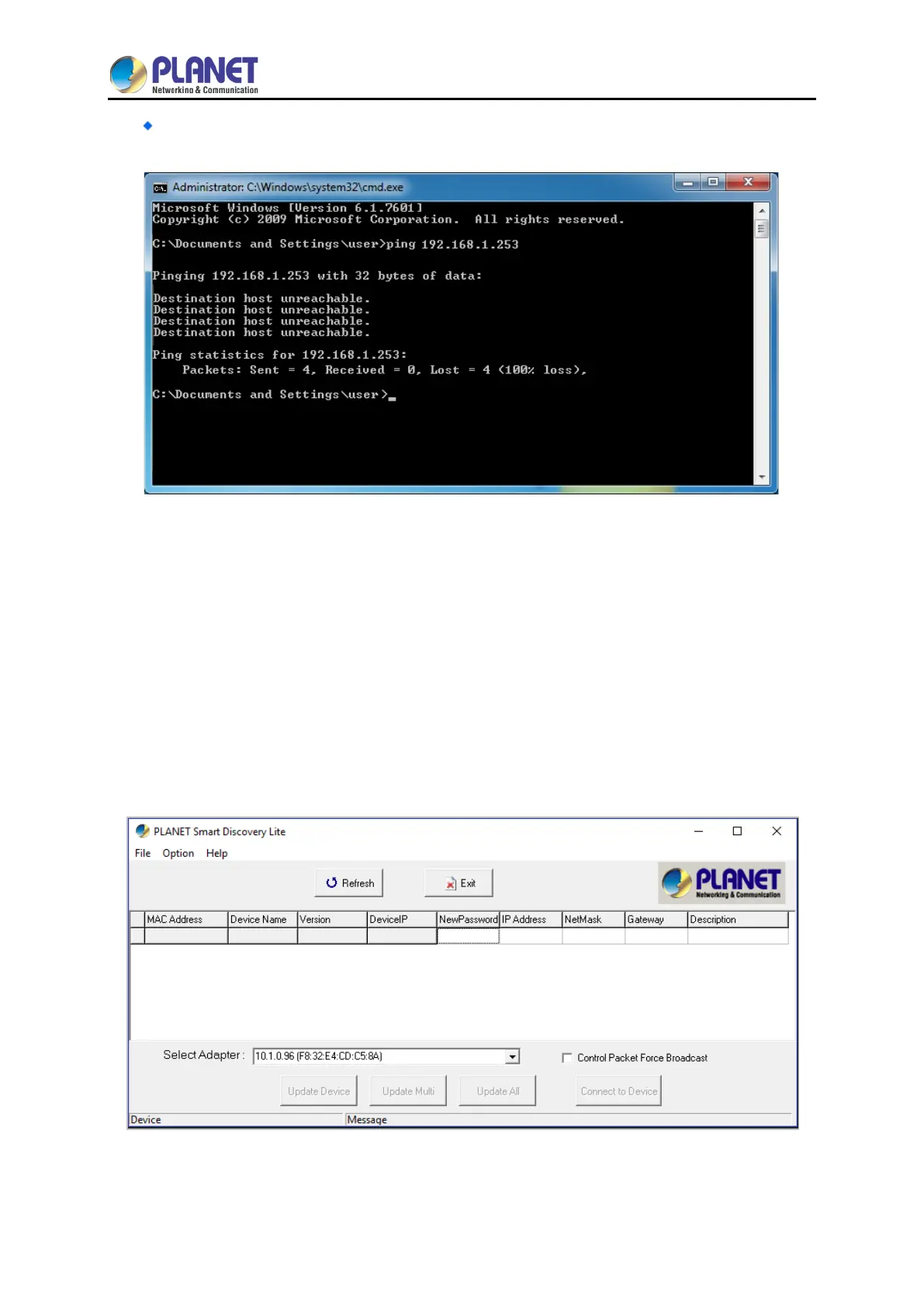User Manual of IAP-1800AX & IAP-2400AX
- 44 -
If the result displayed is similar to Figure 3-4, it means the connection between your PC and
the AP has failed.
Figure 3-4: Failed Result of Ping Command
If the address is 0.0.0.0, check your adapter installation, security settings, and the settings on your AP.
Some firewall software programs may block a DHCP request on newly installed adapters.
3.3 PLANET Smart Discovery Utility
For easily listing the Industrial 802.11ax Wireless AP in your Ethernet environment, the search tool --
PLANET Smart Discovery Utility -- is an ideal solution.
The following installation instructions are to guide you to running the PLANET Smart Discovery Utility.
1. Download the PLANET Smart Discovery Utility in administrator PC.
2. Run this utility as the following screen appears.
Figure 3-5: PLANET Smart Discovery Utility Screen
