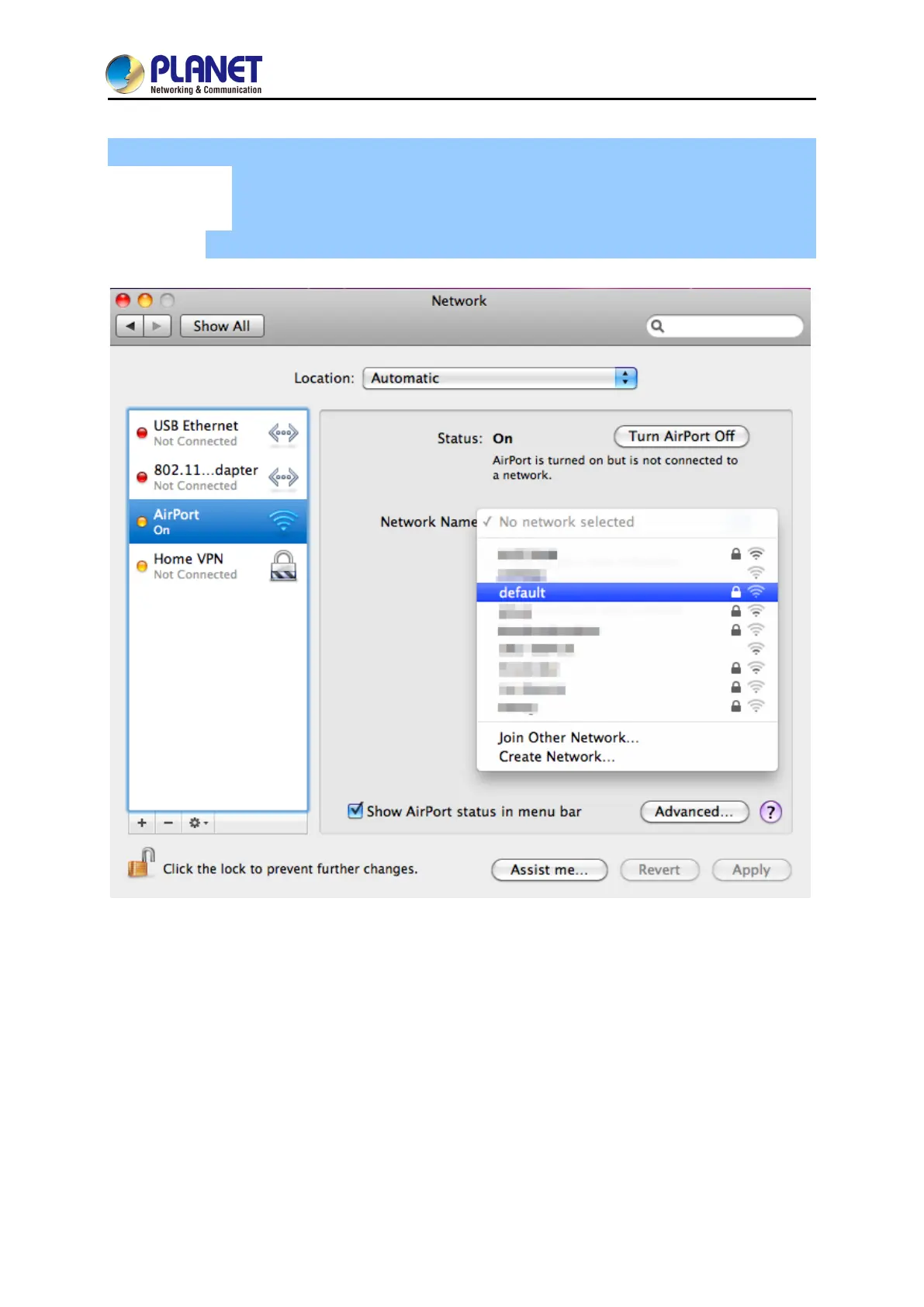User Manual of IAP-1800AX & IAP-2400AX
- 118 -
Step 3: Check Wi-Fi setting and select the available wireless network
(1) Choose the AirPort on the left menu (make sure it is ON)
(2) Select Network Name [default] here
If this is the first time to connect to the Wireless AP, it should show “No network selected”.
Figure 5-12: Selecting the Wireless Network
