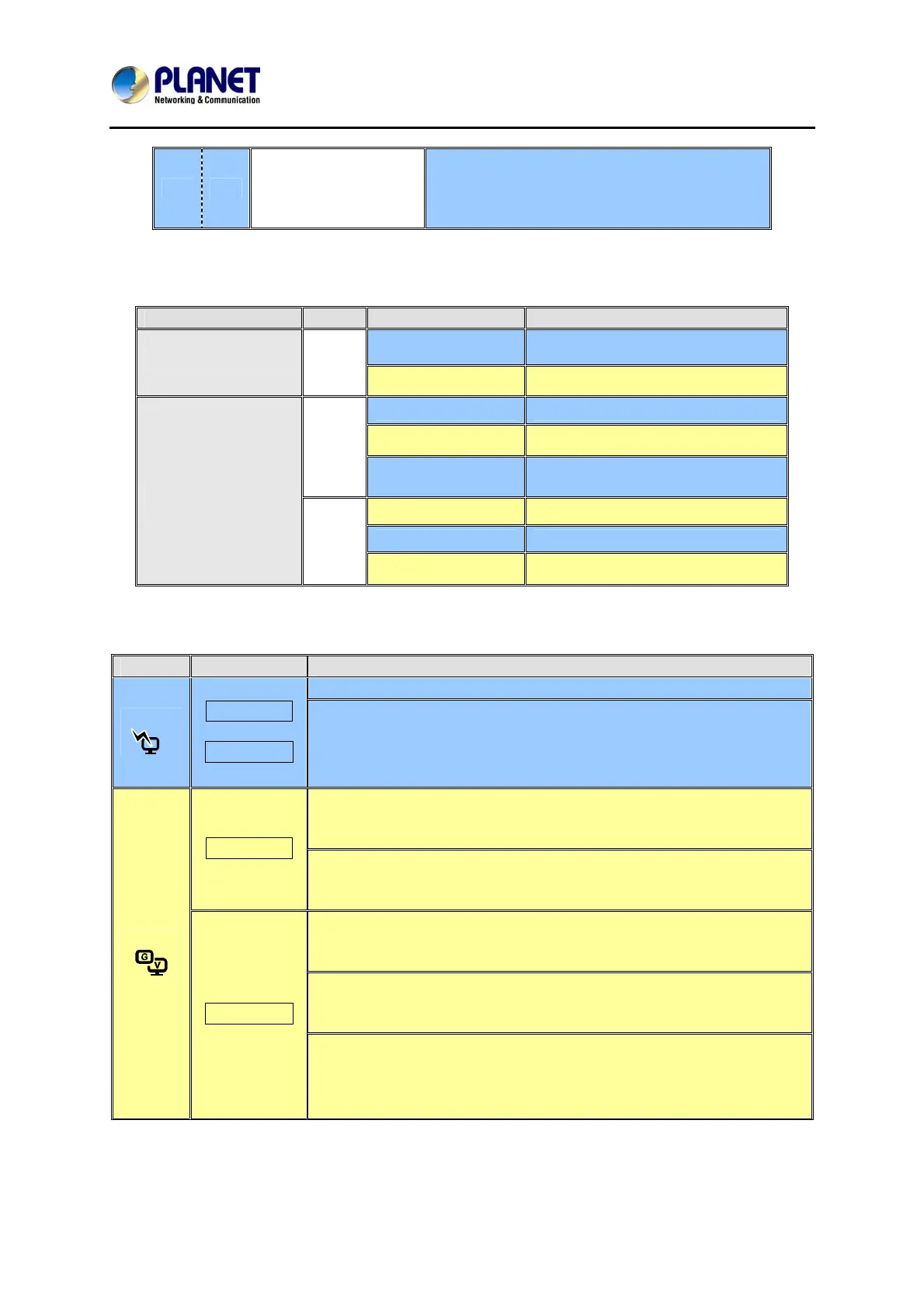HDMI / Video Wall over IP with PoE
IHD-200PT / IHD-200PR
R11
Blue: Link OK
Red: Video Unlink
Flash Blue + Red: Linking and searching
video source
LED Definition
LED Unit Status Description
Flashing Connected to network
Network Status
Tx/Rx
Off Abnormal
Green Unlink
Blue Link OK
Tx
Flash Blue +
Green
Linking and searching source
Red Unlink
Blue Link OK
Link /
Power
Rx
Flash Blue + Red Linking and searching source
Button Definition
Button Unit Function
z Press once - Link/ Unlink video
B1
IHD-200PT
&
IHD-200PR
z Factory Default Setting with steps below: Power off the unit →
Press and hold the button → Power on the unit → Release
the button after 17 sec. (the Power / Link LED flashes
green / red & blue) → Re-power the unit
z Press for 1 sec. - Select Graphic Mode or Video Mode
(also deploy to all the IHD-200PT and IHD-200PR of the
same channel) (Default: Graphic Mode)
IHD-200PT
z Press for 3 sec. – Enter Anti-Dither Adjustment Mode:
Level 1 / Level 2 / Off (also deploy to all the IHD-200PT
and IHD-200PR of the same channel) (Default: Off)
z Press for 1 sec. - Select Graphic Mode or Video Mode
(also deploy to all the IHD-200PT and IHD-200PR of the
same channel) (Default: Graphic Mode)
z Press for 3 sec. – Enter Anti-Dither Adjustment Mode:
Level 1 / Level 2 / Off (also deploy to all the IHD-200PT
and IHD-200PR of the same channel) (Factory Default: Off)
B2
IHD-200PR
z EDID Copy with steps below: Power off the unit → Press
and hold the button →Power on the unit → Release the
button after 12 sec. (the Network Status LED flashes
yellow)