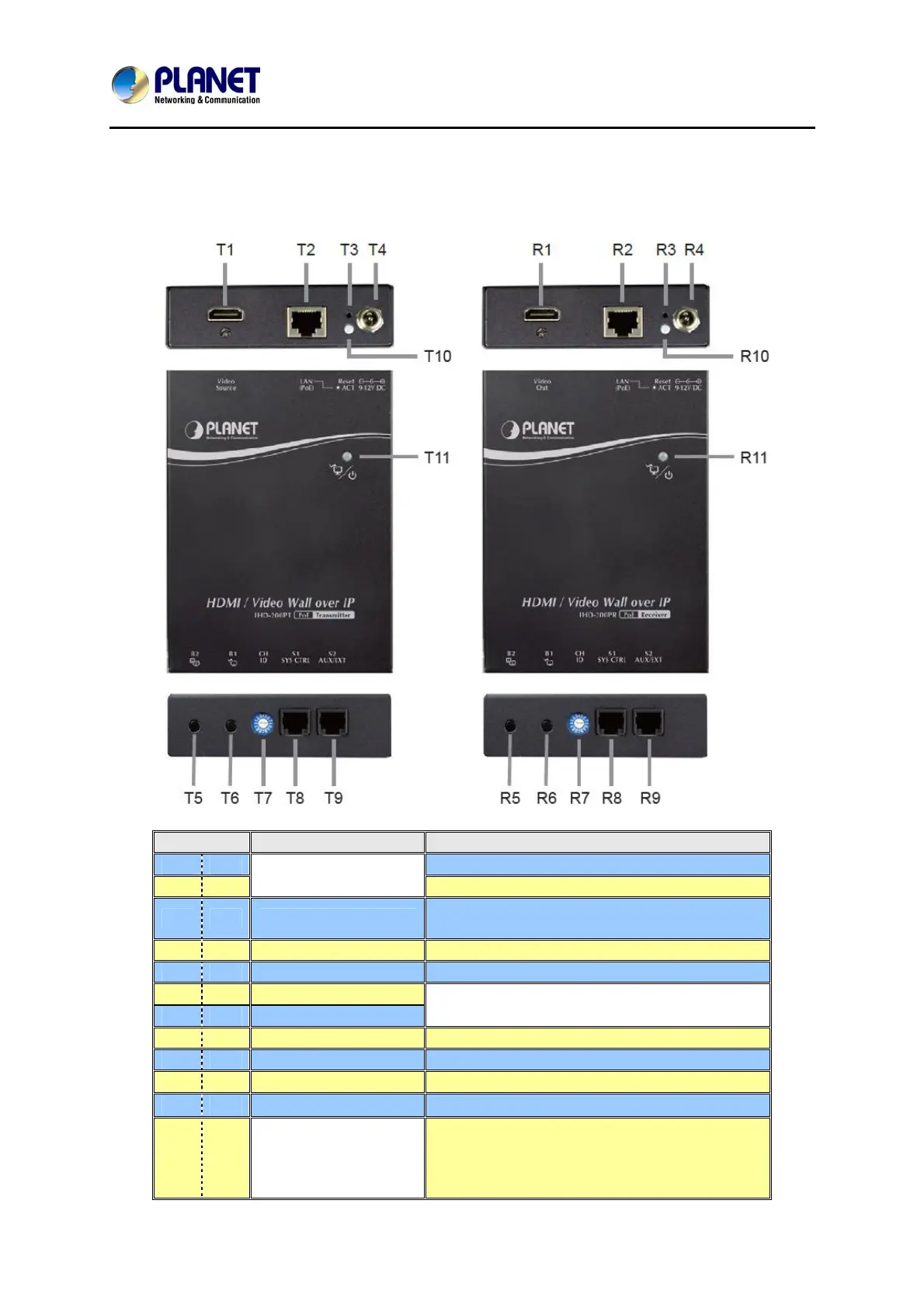HDMI / Video Wall over IP with PoE
IHD-200PT / IHD-200PR
1.5 Physical Description
Product Description
Position Name Effect
T1
Connect to the HDMI source
R1
Video Connector
Connect to the HDMI monitor
T2 R2
RJ-45 Jack
Connect to an PoE Switch
(IGMP Gigabit PoE Switch recommended)
T3 R3
Reset Button System reset
T4 R4
Power Supply DC power input
T5 R5
B2 Push Button
T6 R6
B1 Push Button
Refer to Push Button Control section
T7 R7
Rotary DIP Switch Channel ID Select
T8 R8
Control Port System control (reserved)
T9 R9
AUX/EXT Port Data communication (reserved)
T10 R10
Network Status LED Flashing: Connected to Ethernet network
T11
Link / Power LED
Blue: Link OK
Green: Video unlink
Flash Blue + Green: Linking and searching
video source
