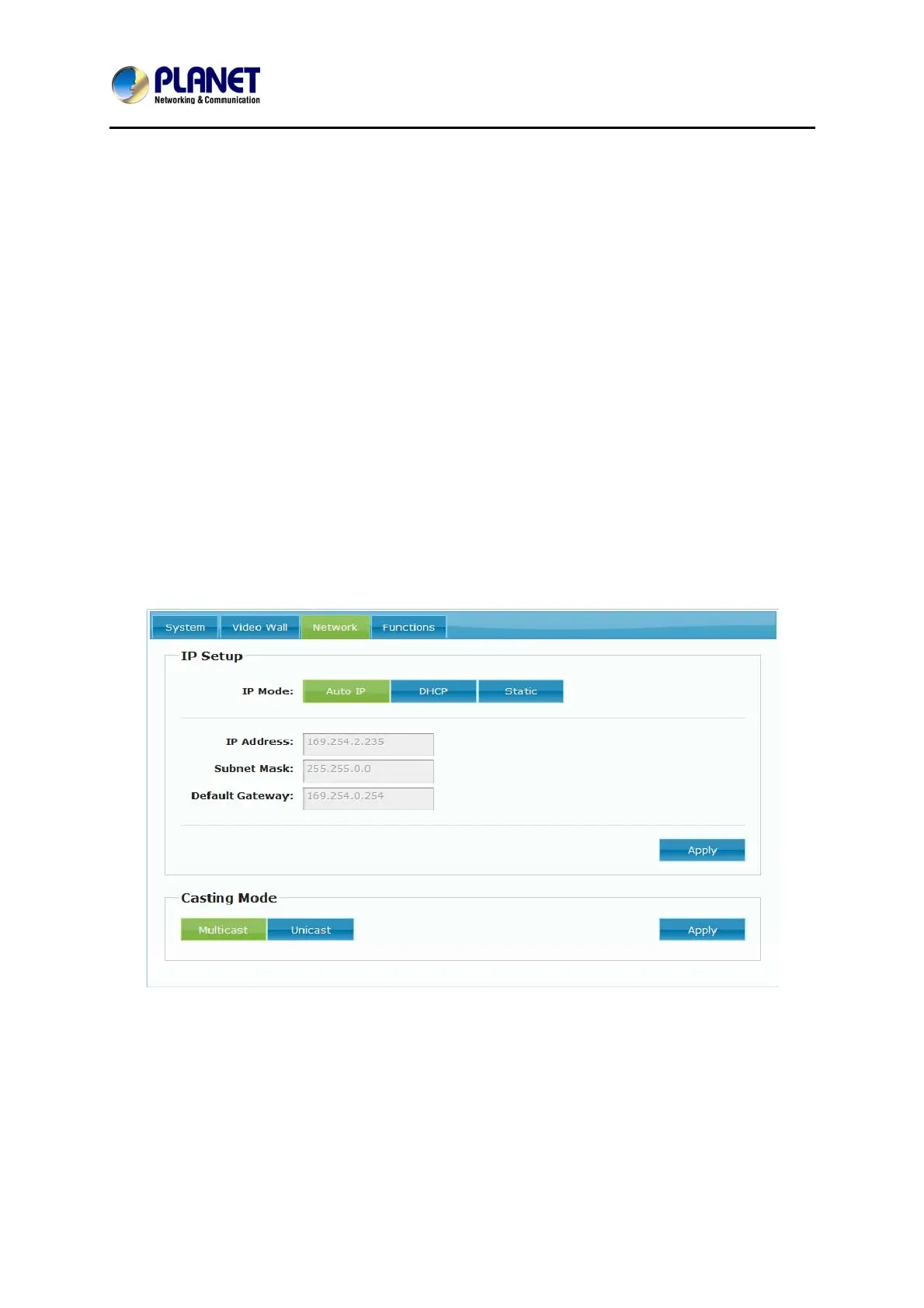HDMI / Video Wall over IP with PoE
IHD-200PT / IHD-200PR
37
4.3.1. IP Setup
Auto IP: Factory default IP.
DHCP: IP dispatched from DHCP server.
Static: IP setting by user.
4.3.2. Casting Mode
Multicast: Multicast is a true broadcast. The multicast source relies on multicast-
enabled routers to forward the packets to all client subnets that have
clients listen.
Unicast: Unicast is a one-to-one connection between the client and the server.
Unicast uses IP delivery methods such as Transmission Control Protocol
(TCP) and User Datagram Protocol (UDP), which are session-based
protocols.
4.4 Function
Here user can make settings for IHD-200 PoE series.
4.4.1. Video over IP
Enable Video over IP: If user unchecks this item, then it can’t work.
Enable Video Wall: If user unchecks this item, then video wall function can’t be
used; only extender can be used.
4.3 Network
User can set the IP mode of each unit here and also can change the casting mode.