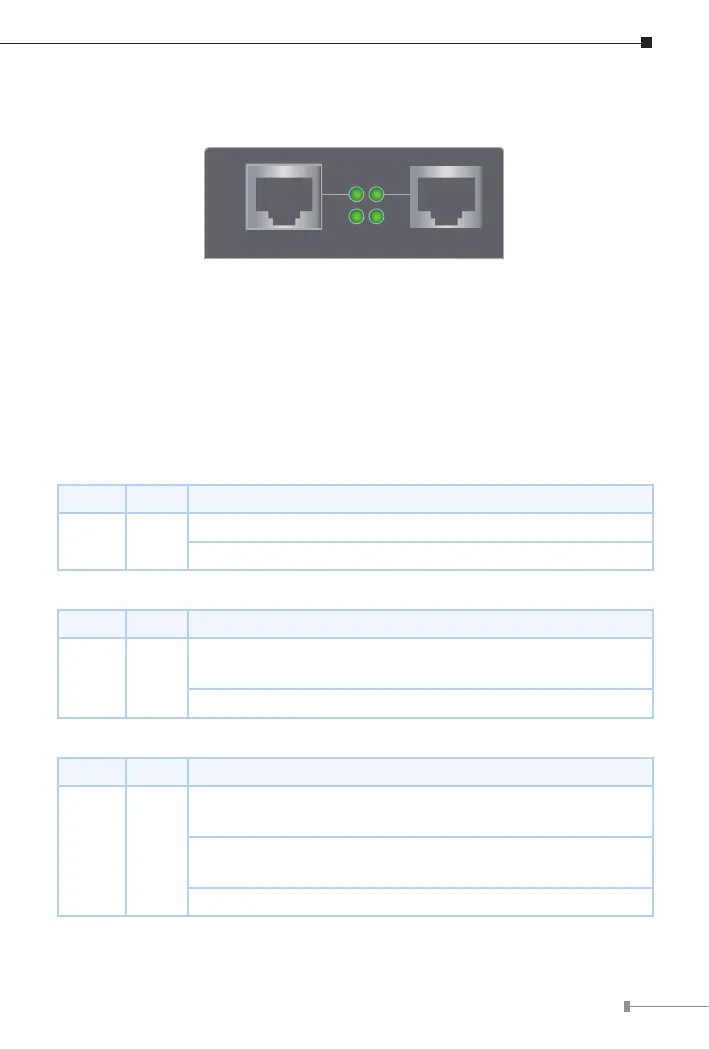7
2.2 Front View
LRE-101 Front Panel
Long Reach Ethernet over UTP Extender
LRE-101
LNK/
ACT
PWR
LNK
Master
LAN
10/100TX
Long Reach
10/100TX RJ45 connector
Long Reach RJ45 connector
LEDs for power, Ethernet, Master and Long Reach
LRE-101 LED Indicators
The rich diagnostic LEDs on the front panel can provide the operating status of
individual port and whole system.
System
LED Color
Function
PWR Green
Lit: Indicates that the Ethernet Extender has power.
O: Indicates that the Ethernet Extender has no power.
Long Reach Ethernet interface
LED Color
Function
LNK Green
Lit: Indicates that the Long Reach Ethernet link is
established.
O: Indicates that the port is link-down.
10/100BASE-TX Port
LED Color
Function
LNK/
ACT
Green
Lit: Indicates the link through TP port is successfully
established.
Blink: Indicates the TP port is actively sending or receiving
data.
O: Indicates that the TP port is link-down.