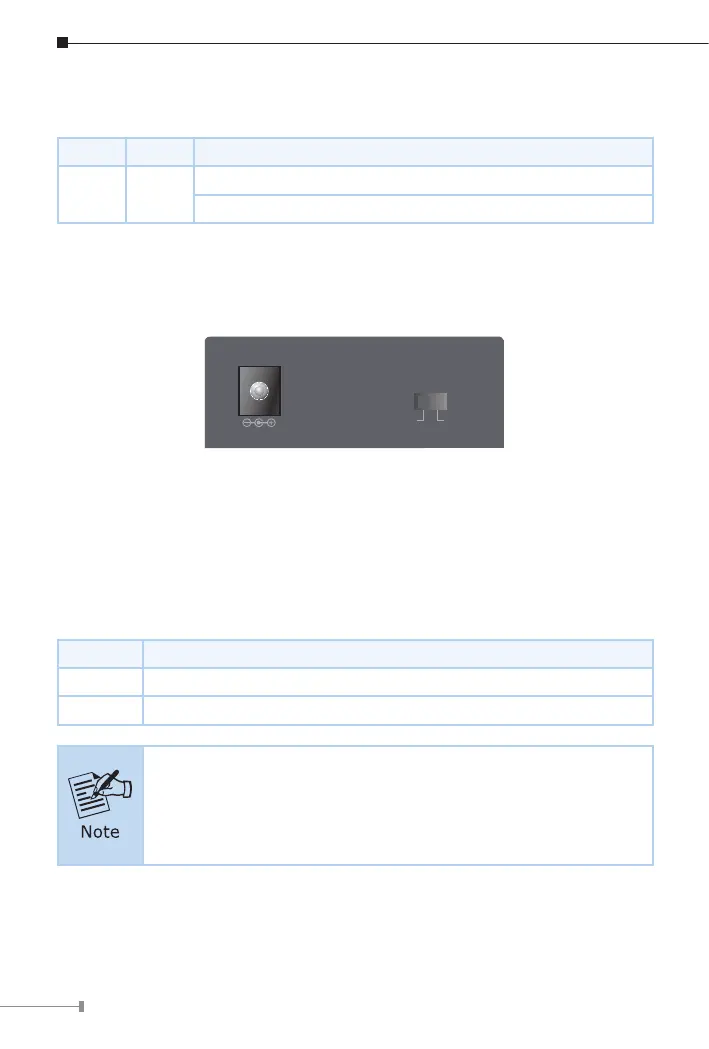8
DIP Switch Setting
In the PtP setting, it can be one master and one slave.
LED Color
Function
Master Green
Lit: Indicates that the LRE-101 is functioned as a Master.
O: Indicates that the LRE-101 is functioned as a Slave.
2.3 Rear View
LRE-101 Rear Panel
5V DC
Master Slave
DIP switch: Master/Slave mode selectable
DC jack (DC input) for power adapter
DIP Switch
The Ethernet Extender provides a selectable 2-position DIP switch. When
switching to “Master”, it supports PtP, meaning it can be one master and one
slave.
DIP
Function
Master The LRE-101 is functioned as a Master.
Slave The LRE-101 is functioned as a Slave.
By default, the 2-position DIP switch is set in the “Master”
position and is operated as “CO”. To operate, slide the DIP 1
switch to the “Slave” position. Just slide it to whatever position
you prefer to fulfill your application requirement.