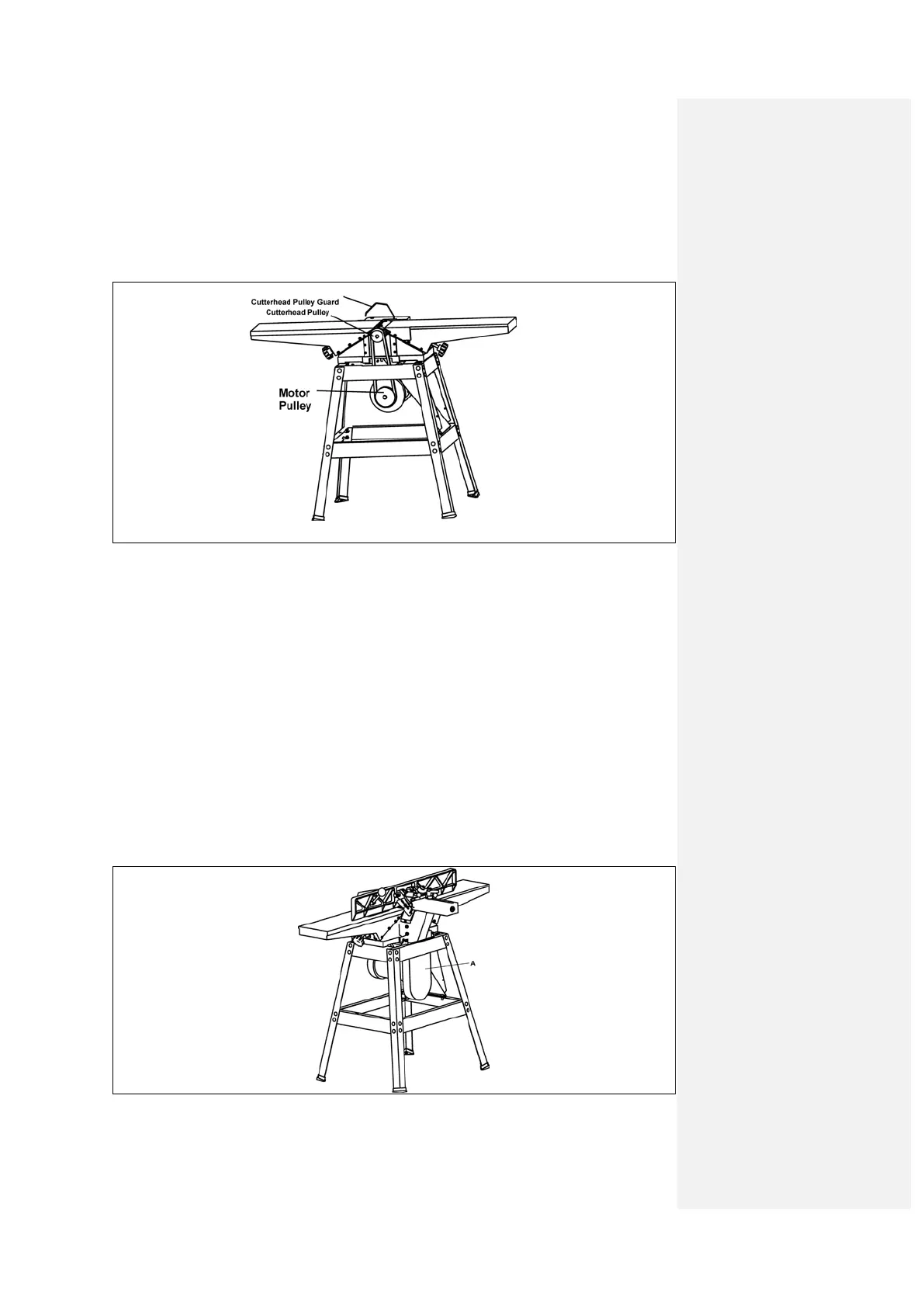MB502 6” Deluxe Jointer
11
ASSEMBLING BELT, ALIGNING PULLEYS, AND ADJUSTING BELT TENSION
1. Loosen two screws on cutterhead pulley guard, and remove cutterhead pulley guard .
2. Place the belt in groove of cutterhead pulley Fig.12, and motor pulley.
Fig. 12
3. Make certain the motor pulley Fig.12, is aligned with the cutterhead pulley. If
necessary, the motor pulley can be moved in or out on the motor shaft to provide
proper alignment. To tighten two setscrews.
4. Correct belt tension is obtained when there is approximately 1” deflection at the center
span of the belt using light finger pressure.
5. If an adjustment is required for belt tension, the motor can be raised or lowered to
obtain the correct belt tension. Then tighten motor mounting hardware after tension is
applied, making sure alignment of the pulleys is not disturbed.
6. Replace cutterhead pulley guard Fig.12, which was removed in STEP 1.
ASSEMBLING MOTOR PULLEY AND BELT GUARD
Assemble the motor pulley and belt guard (A) Fig.13, to the jointer base using the four 1/2”
long screws, and four lock washers.
Fig. 13