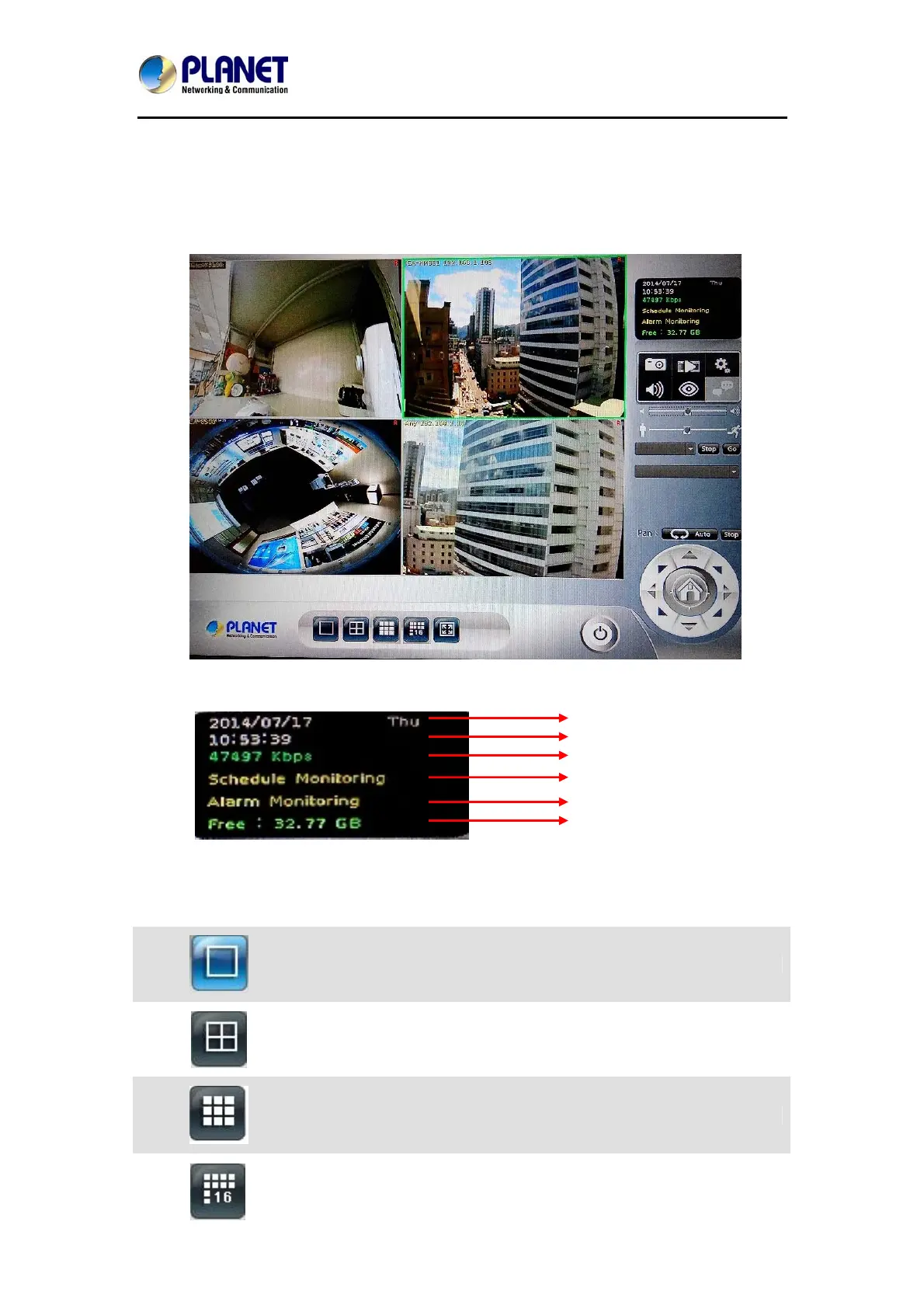16-Channel Network Video Recorder
NVR-1615
20
Chapter 4. System
4.1 Main Console
This is the main control panel of the system providing live stream preview, system setup,
two-way audio, playback, volume control, snapshot, start or stop monitoring, and PTZ controls.
4.2 System Information
Date
Time
Throughput
Recording Status
Event Alarm Status
HDD Status
4.3 Screen Division
Assign the preview screen to the expected layout division by clicking these buttons.
Switch to 1 division
Switch to 4 division
Switch to 9 division
Switch to 16 division
