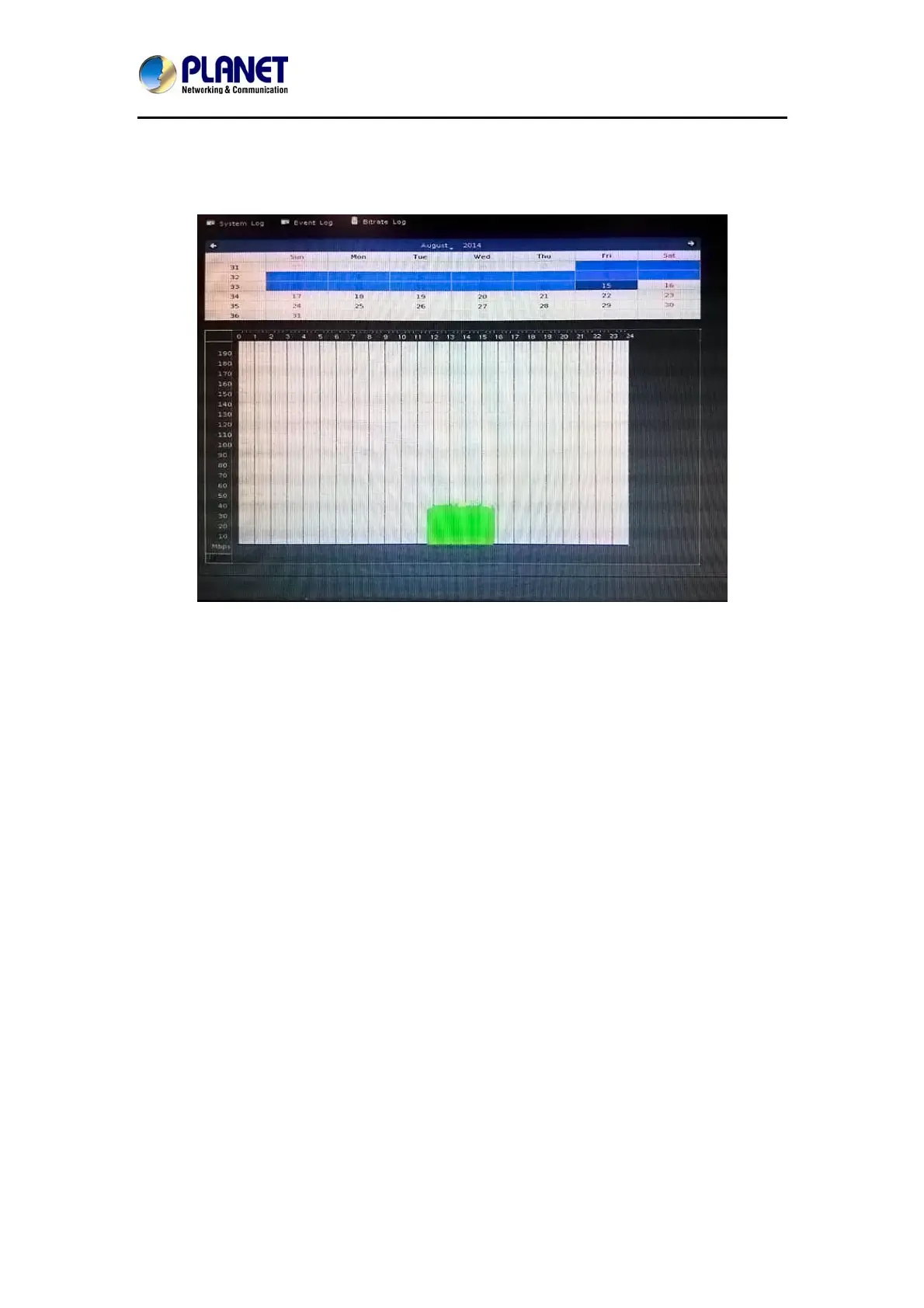16-Channel Network Video Recorder
NVR-1615
48
8.3 Bitrate Log
You may search bitrate for selected time period; it will show a different color of bitrate data as
seen below
.
Select a date: Click on the calendar with blue background days.
Bit-rate table: System will display the bit-rate log in the table.
Blue: Bit-rate is very low.
Green: Bit-rate is fine.
Yellow: Bit-rate is a bit high.
Orange: Bit-rate is very high.
Red:
Bit-rate is over limit.
